Adding Decoration Methods
This guide will show you how you can add custom decoration methods for your quotations and sales orders.
STEP 1: From the Dashboard, select "Settings" located at the bottom of the left side menu of your screen.
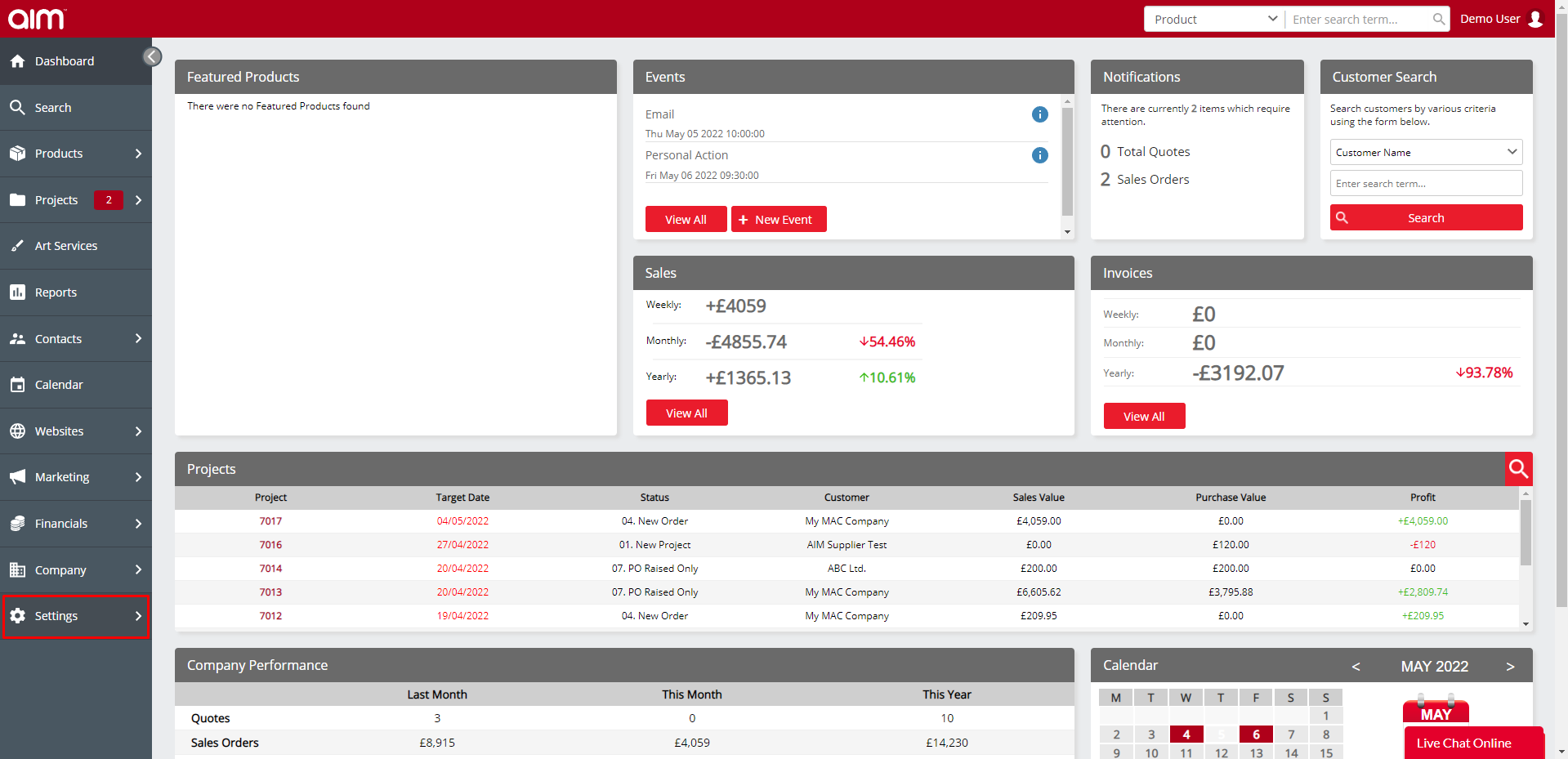
STEP 2: Select "Decoration Methods" from the Settings dropdown located on the left side menu.
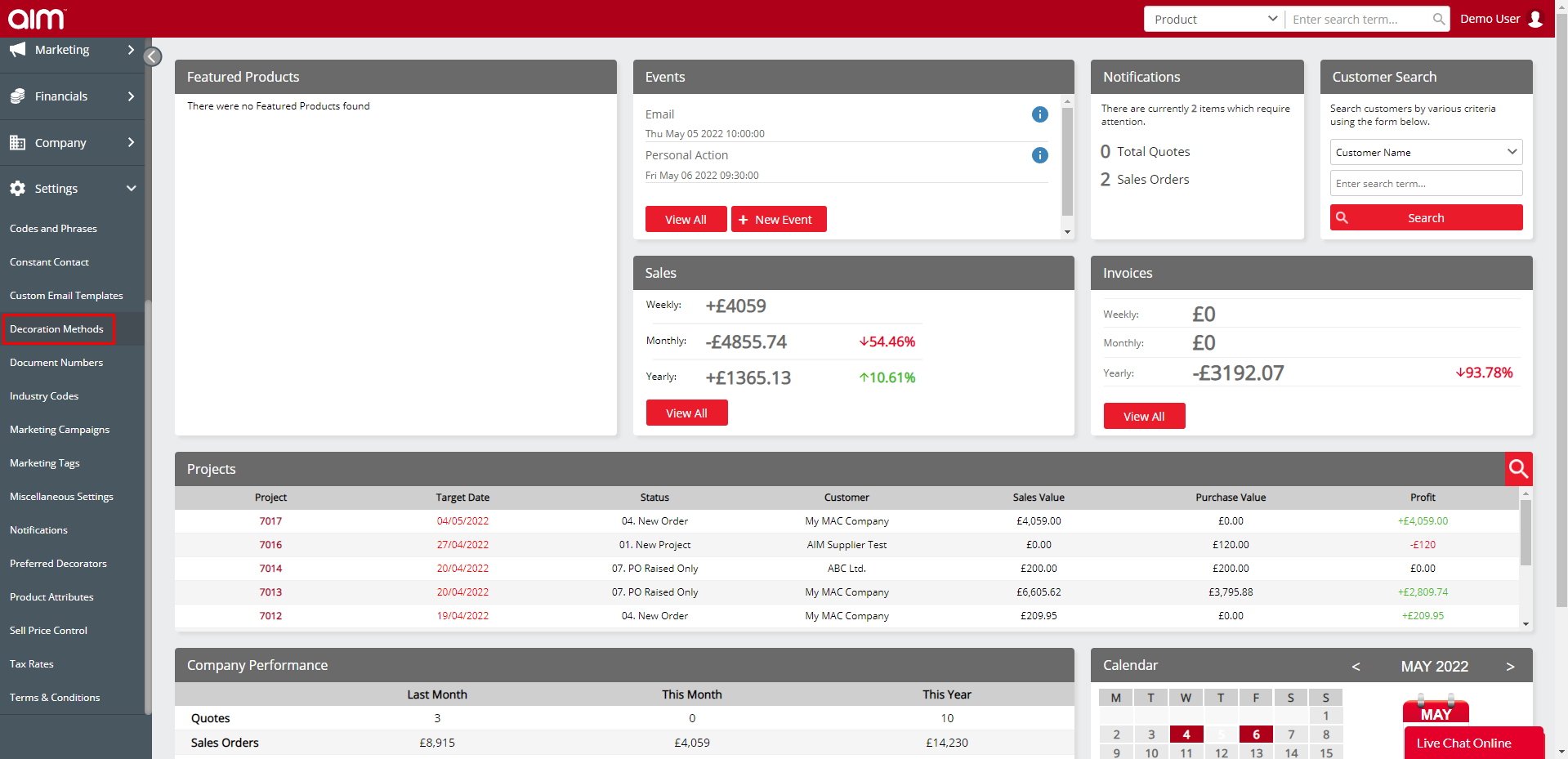
STEP 3: Enter the name of the Decorator into the Description field, enter the Decoration Method (select from the dropdown) into the Print Description field, click on "Multi" to set min. quantity, cost and sell prices for multiple colors. Fill in Setup Description and the cost and sell for setup. Click the disk icon to save.
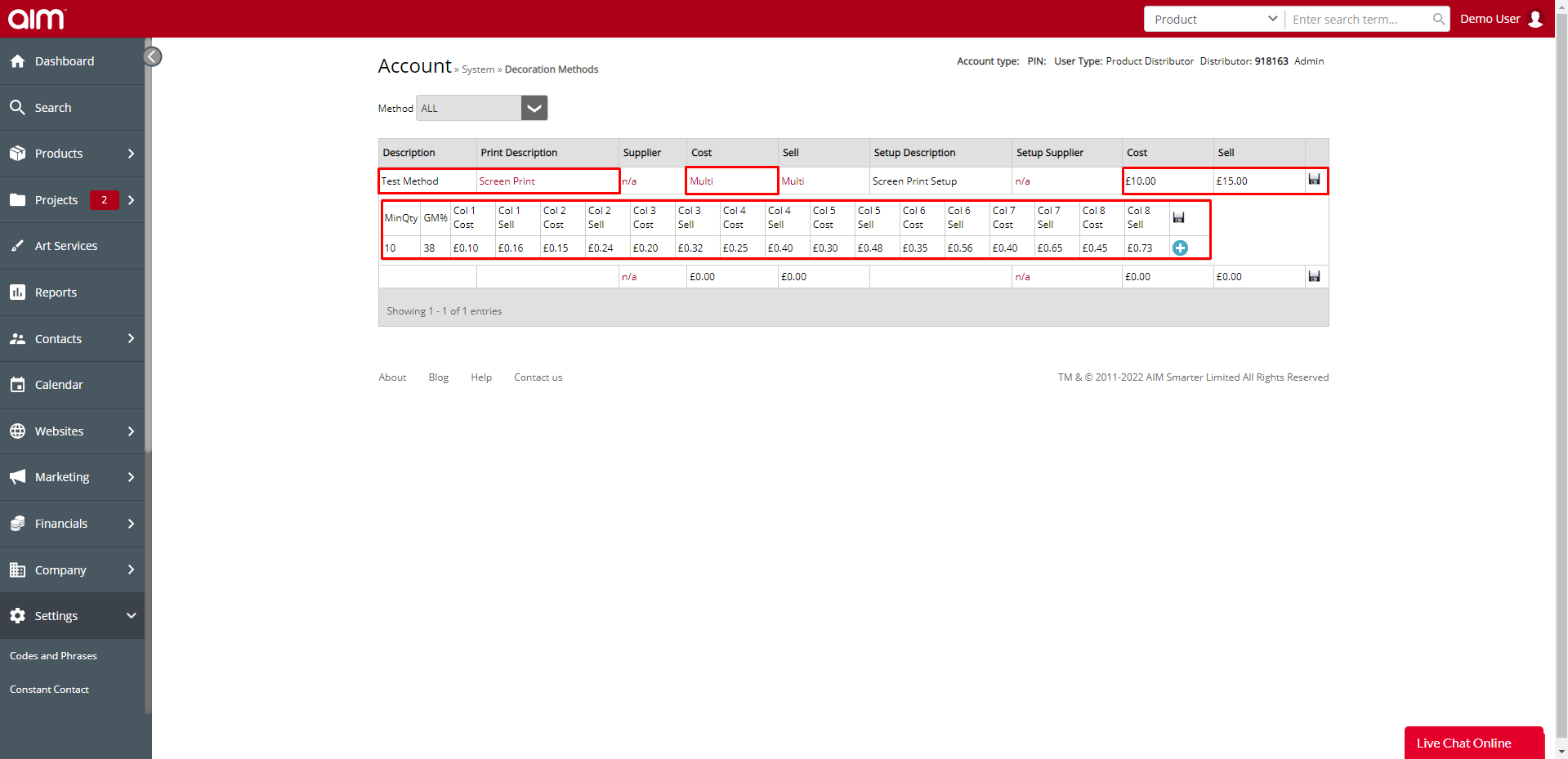
STEP 4: From the Build a Quote or Sales Order screens, select your desired decorator from the appropriate Decoration Method dropdown.
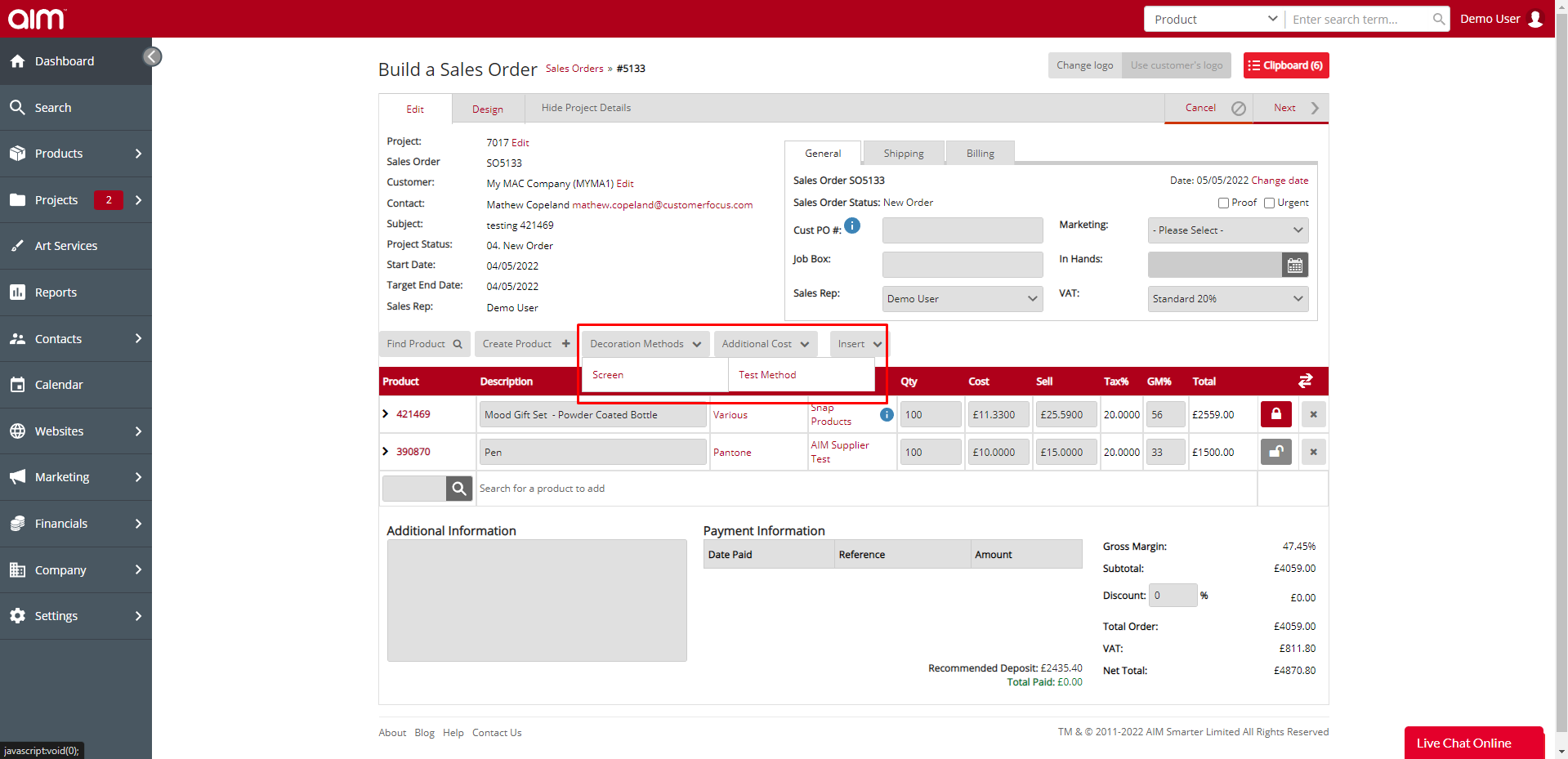
STEP 5: Select Location, number of imprint colors and click Save.
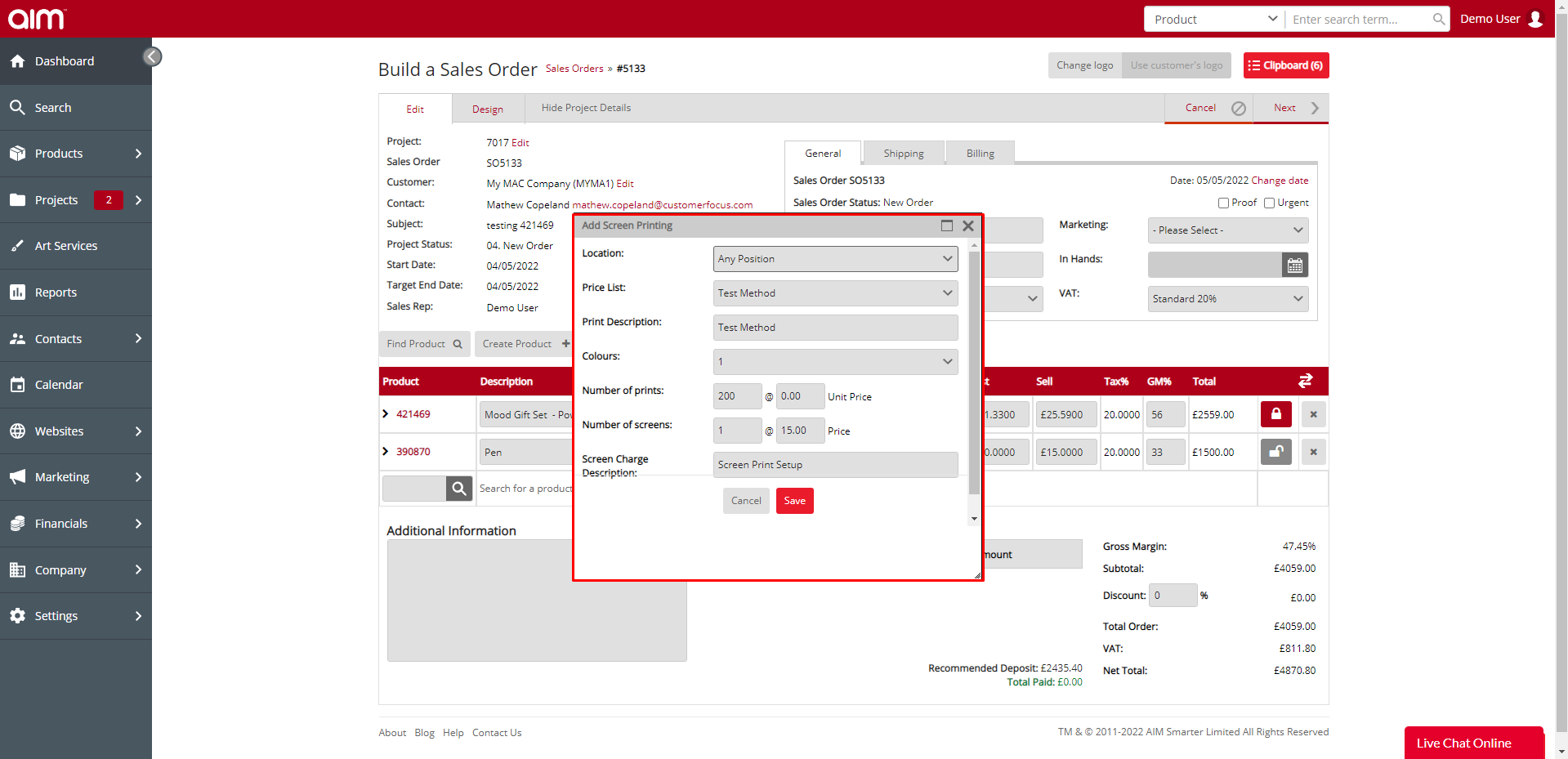
STEP 6: The decoration method, details, related cost and sell prices will be applied to the products on the quote or sales order.
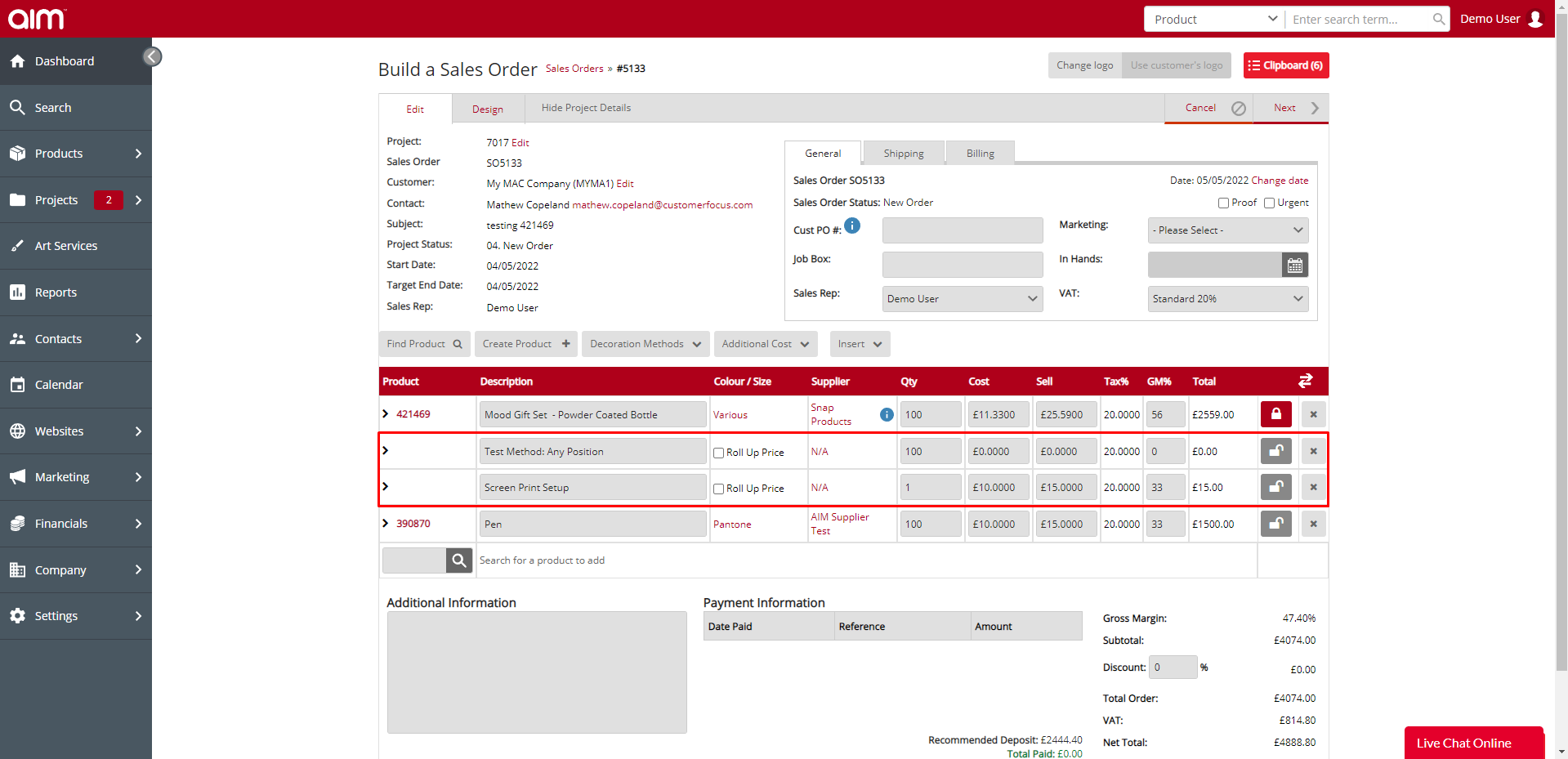
You have successfully added a Decoration Method to your Order Management system.

