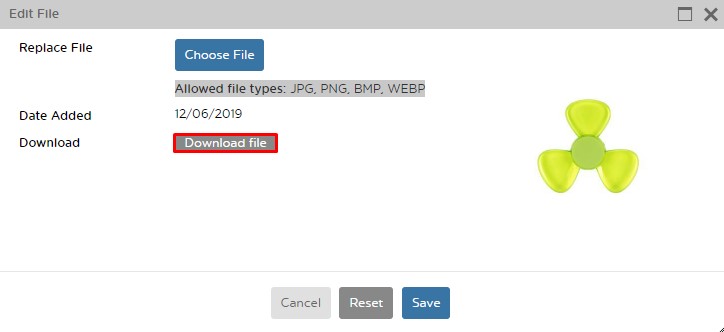How to change product images on your documents
This function allows you to change images on your Presentations, quotations, sales orders and purchase orders.This guide will show you how to add, revert and download product images. Please note the recommended image size is 500x500 pixels for optimal use.
Allowed file types: JPG, PNG, BMP, WEBP
Adding an image to a product
Step 1: From the edit screen on your presentation click the edit button on the product you want to add a new image to.
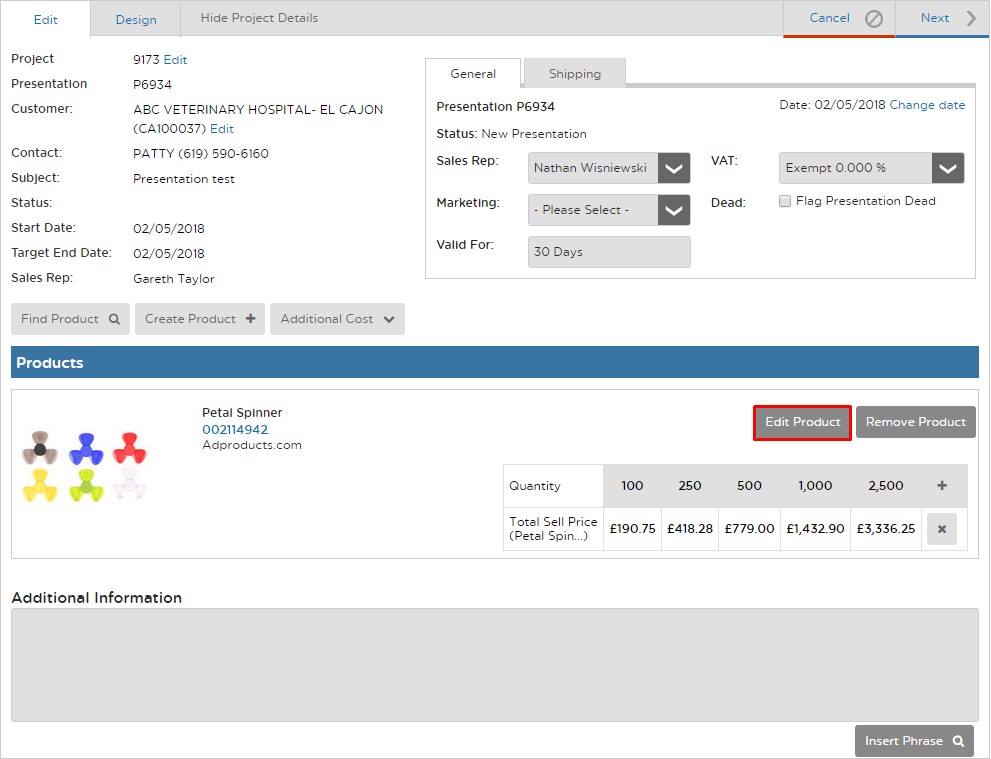
Step 2: Select the change image button on the left-hand side.
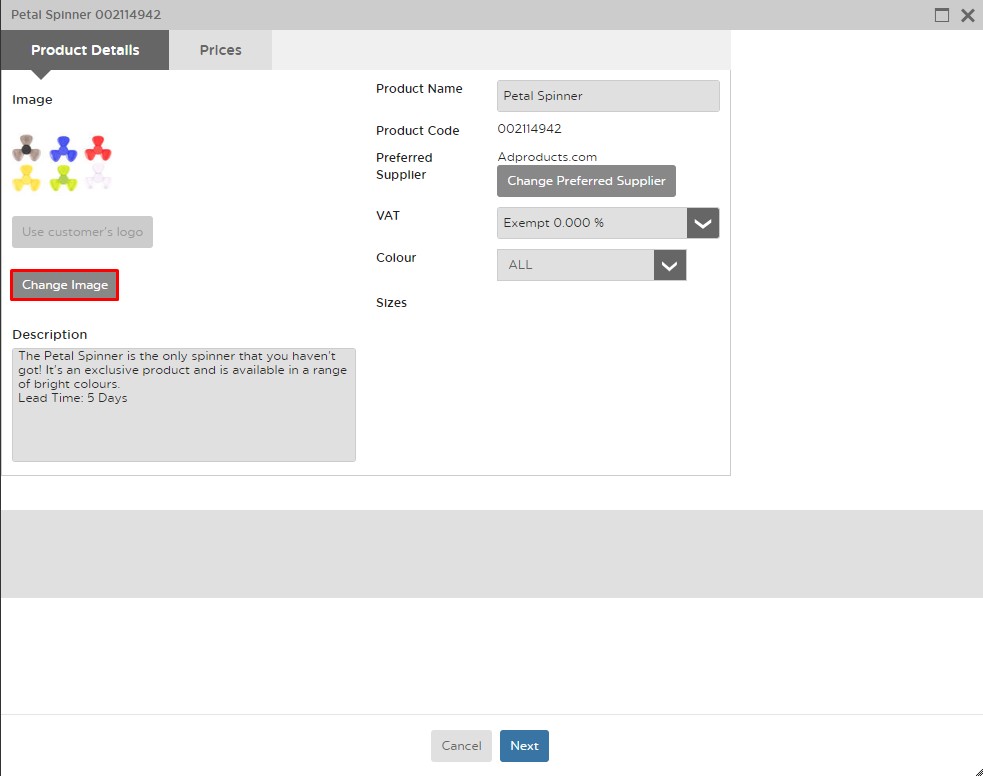
Step 3: Click the choose file button on the top left.
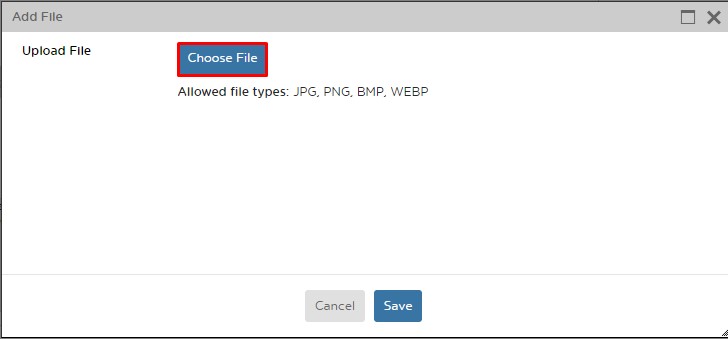
Step 4: Find your image and once selected click open on the bottom right.
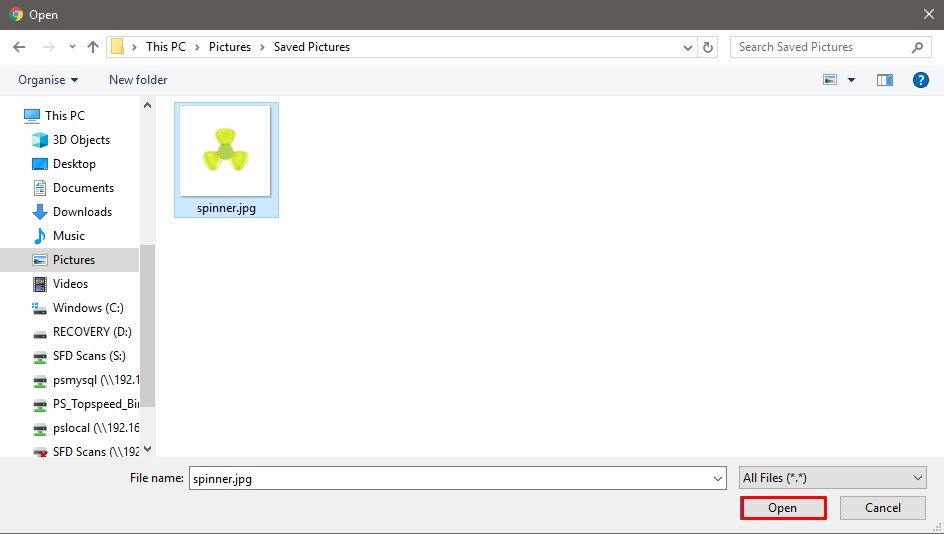
Step 5: Your image will be selected as can be seen the below screenshot
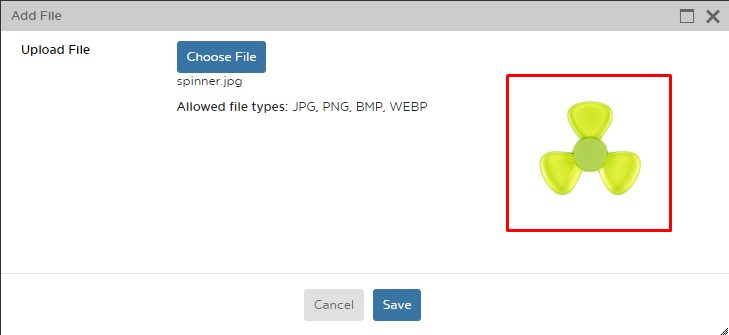
Step 6: If you are happy with the image click save on the bottom of the screen.
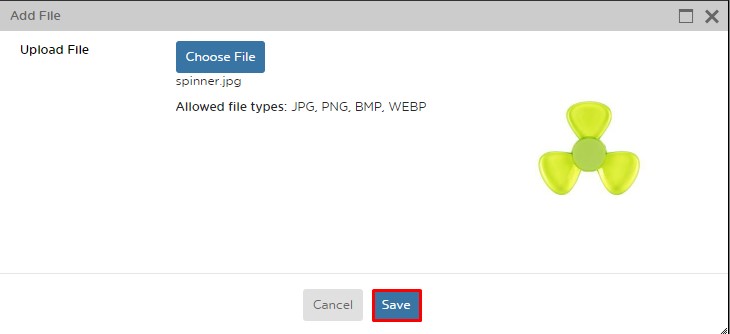
Step 7: This image will now replace your pre-selected image.
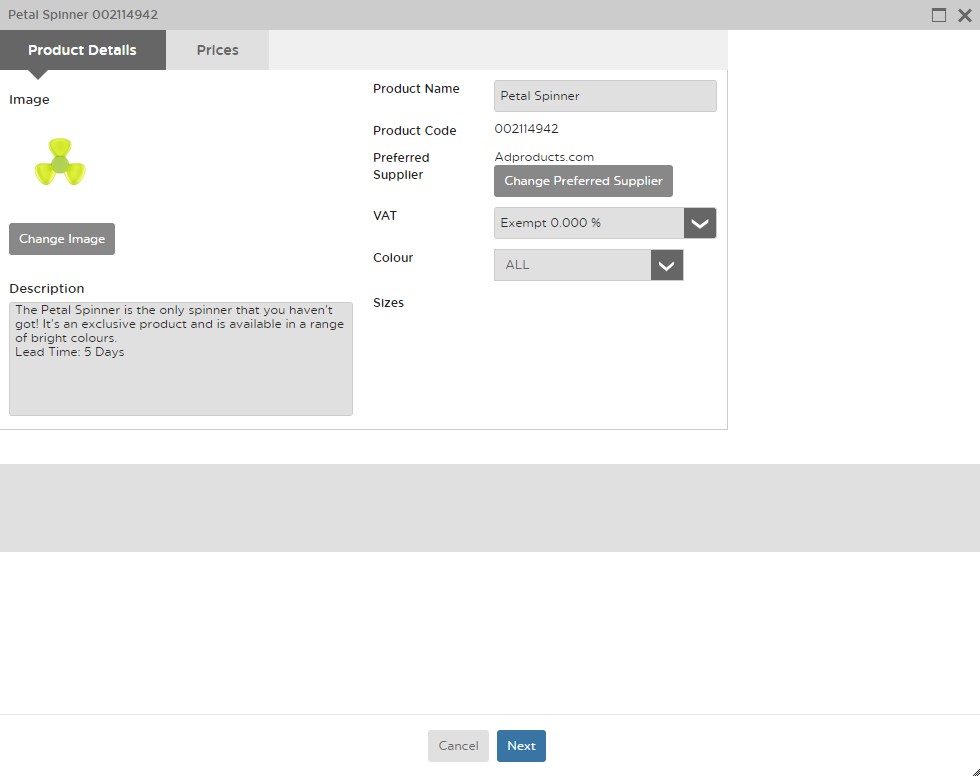
Step 8: Click next at the bottom of the screen.
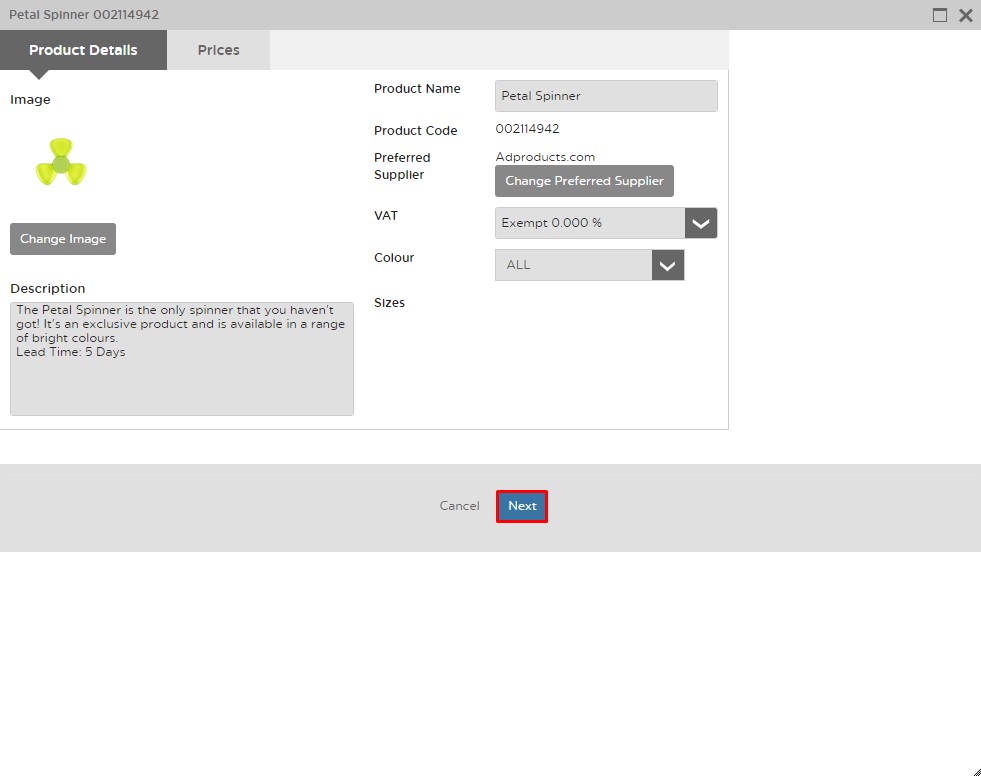
Step 9: Click save to commit to your product changes.
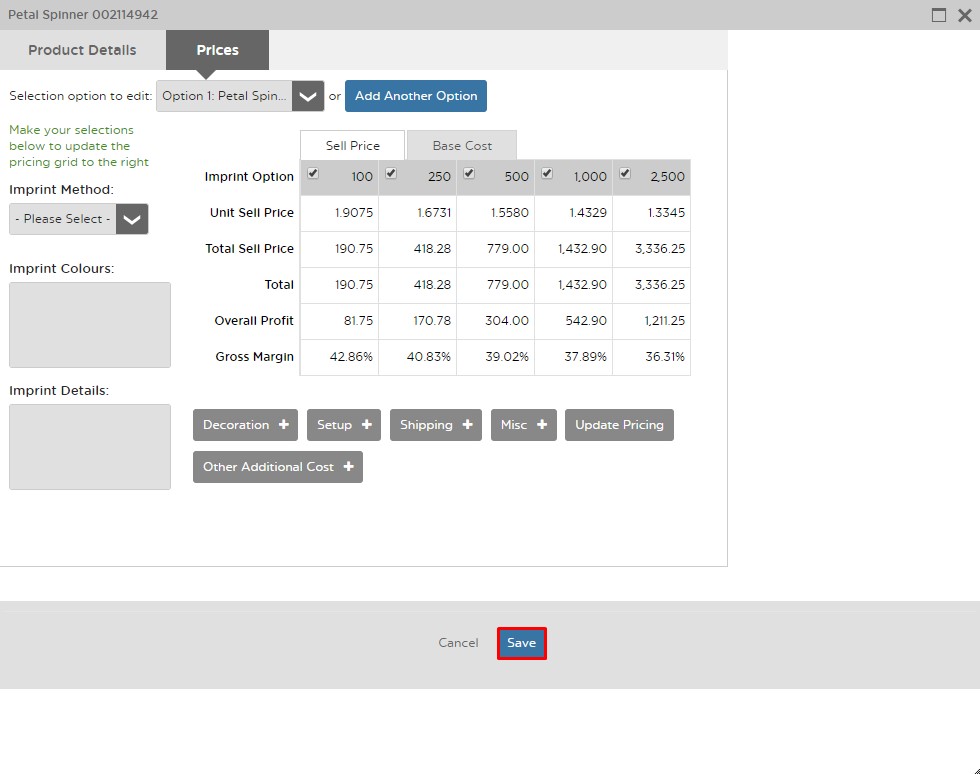
Step 10: Now in the design view you will be able to see your image on the product. This is how the document will look when sending it to your customer.
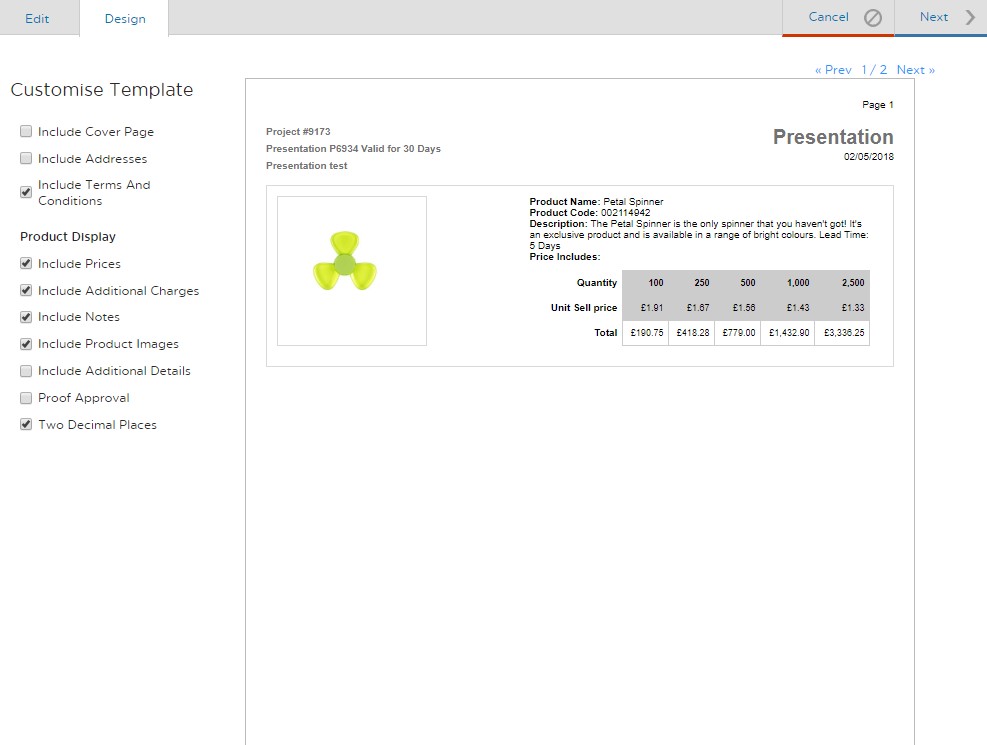
Editing product images on other documents
Step 1: Click into the product line.

Step 2:Select the change image button on the left-hand side.
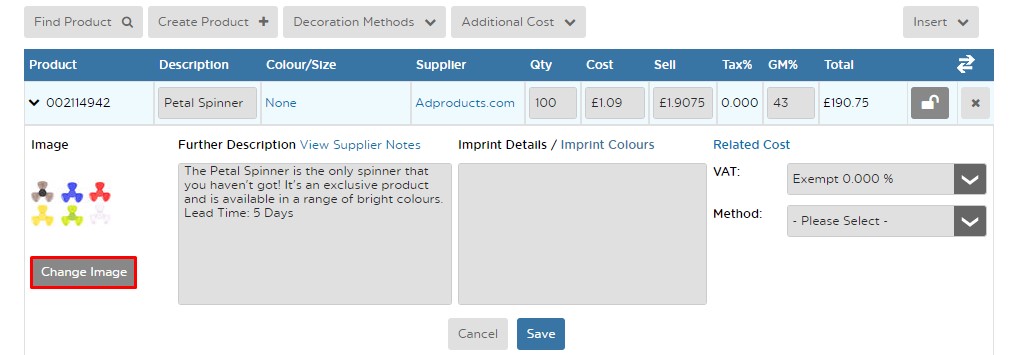
Step 3: Click the choose file button on the top left.
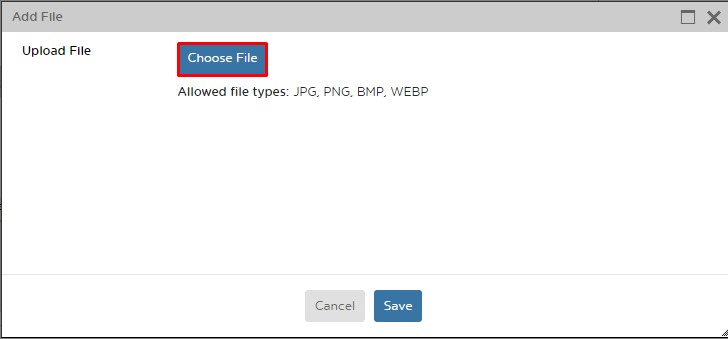
Step 4: Find your image and once selected click open on the bottom right.
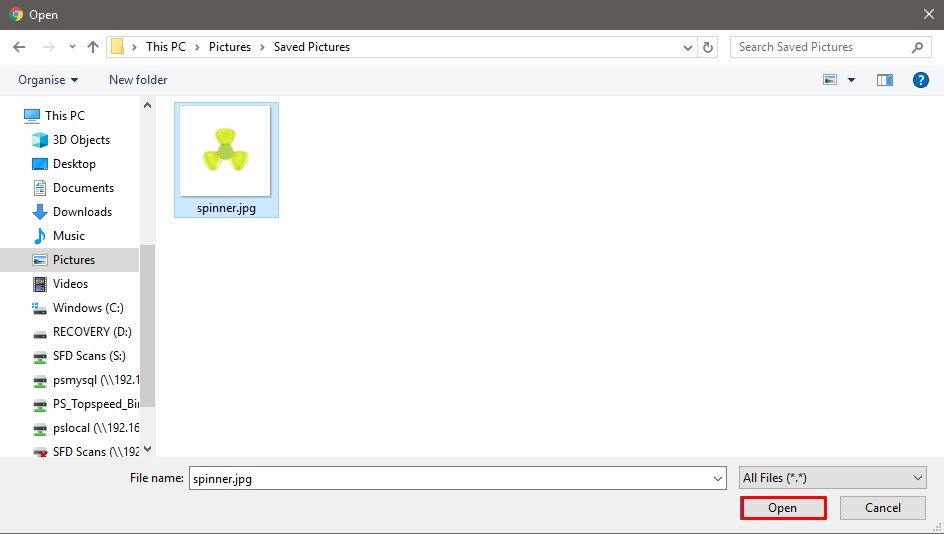
Step 5:Your image will be selected as can be seen the below screenshot
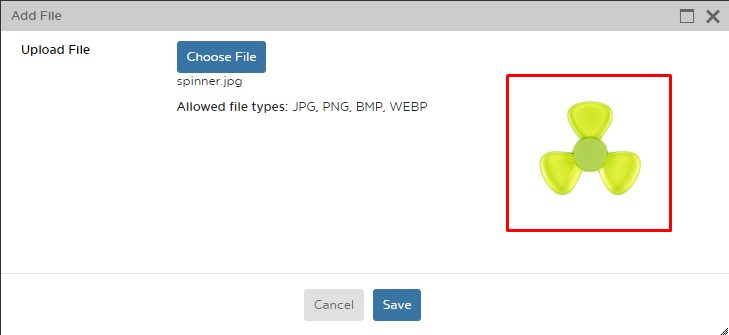
Step 6: If you are happy with the image click save on the bottom of the screen.
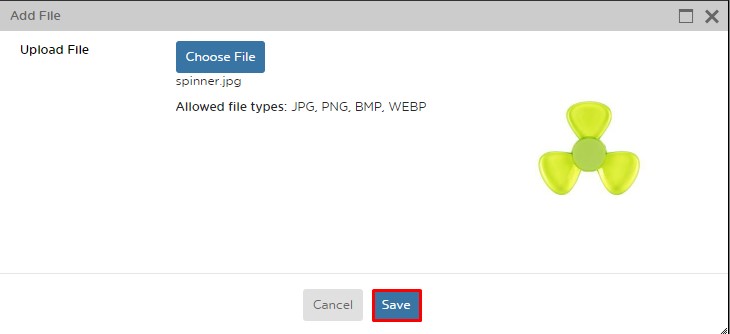
Step 7: Click save to commit to your product changes.
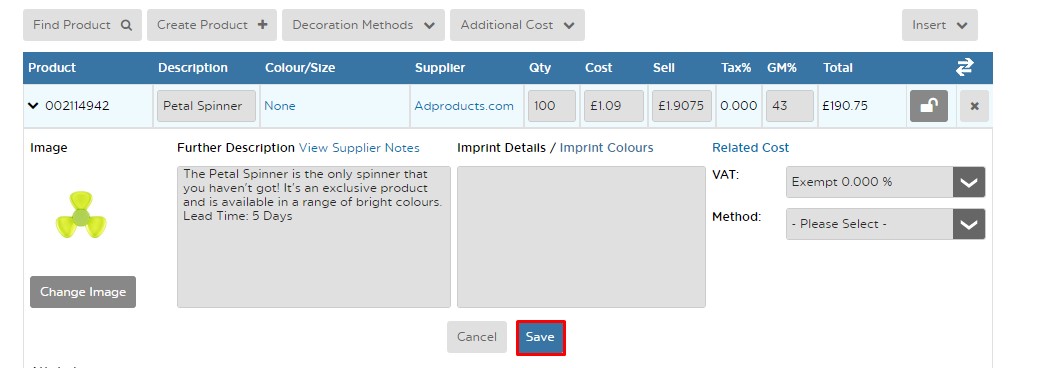
Step 8: Now in the design view you will be able to see your image on the product. This is how the document will look when sending it to your customer.
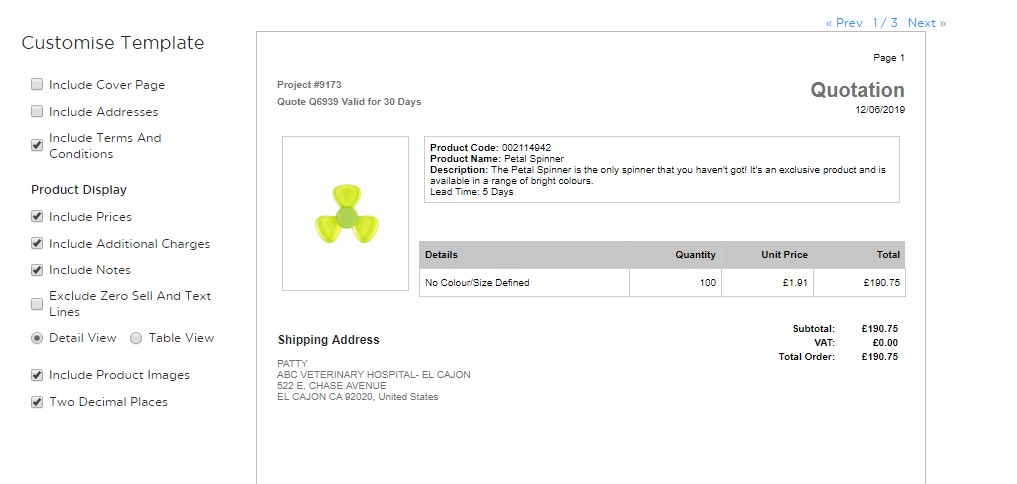
How to reset the image
Step 1: Once uploaded click the change image button within the product.
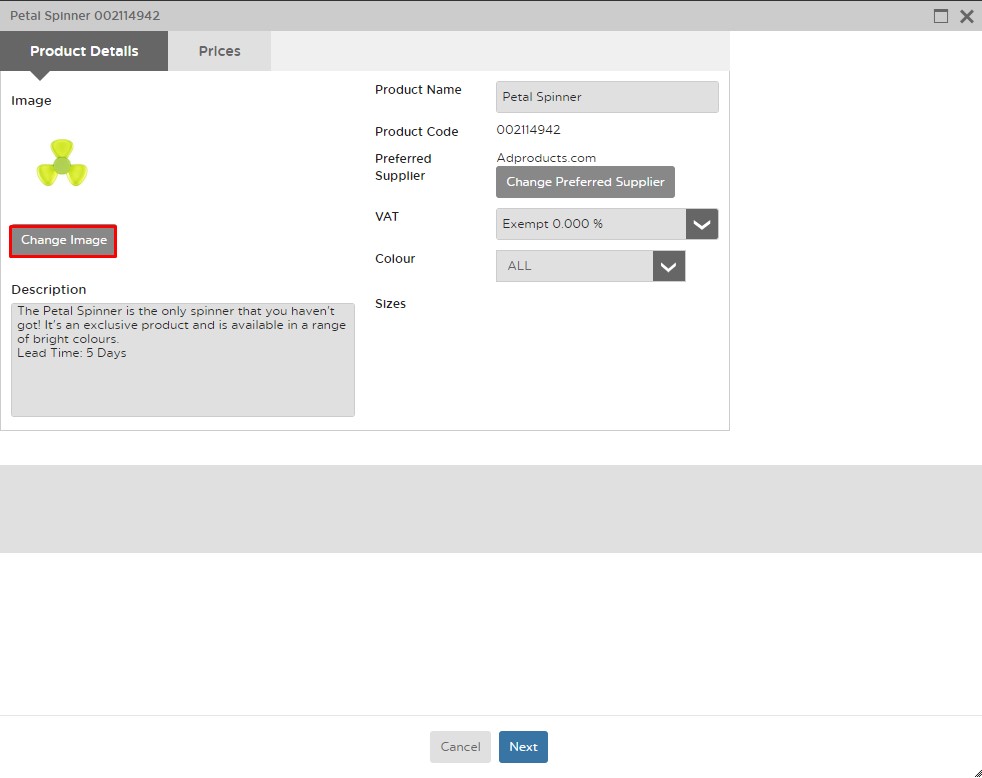
Step 2: Click the reset button.
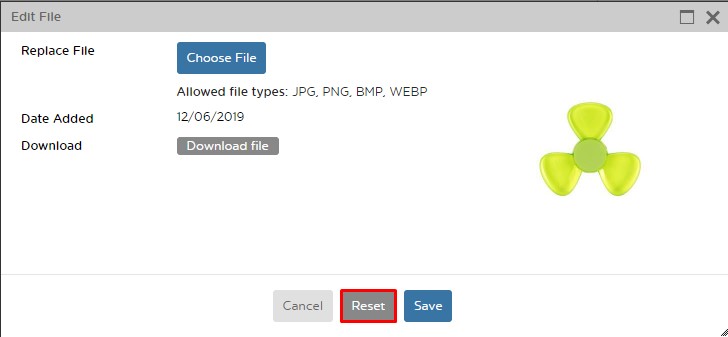
Step 3: Click save
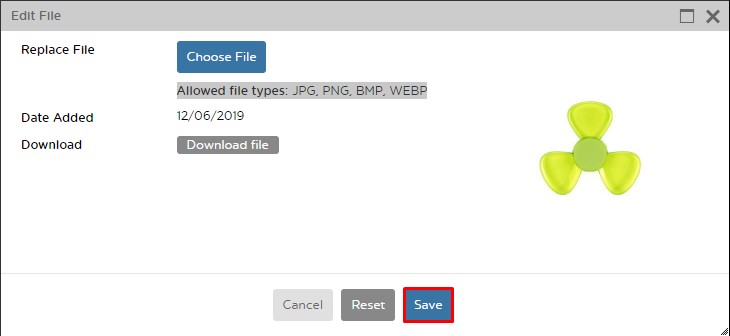
PLEASE NOTE: you can also download the image file by clicking the download file button. This is a great way of sharing your favourite product images with colleagues.