Acknowledging Web Orders
Step 1: When you receive an order from your website, you see a notification bubble like in the below screenshot. Drill in to the Projects menu and choose Overview .
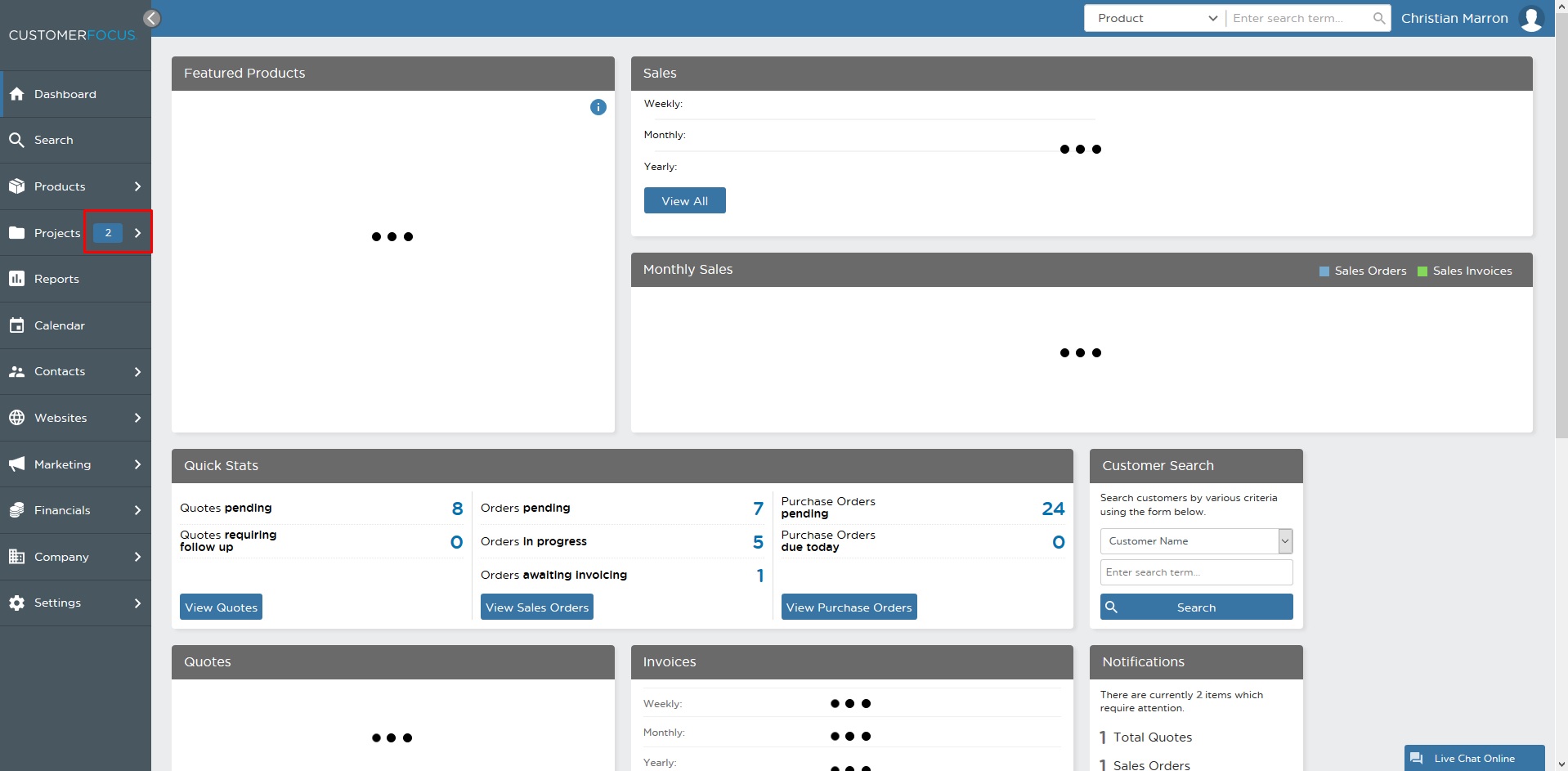
Step 2: In the Projects Overview click the check box to display Web Enquiries Only.

Step 3: Click the Project number to open up the project and then click Edit as shown below.
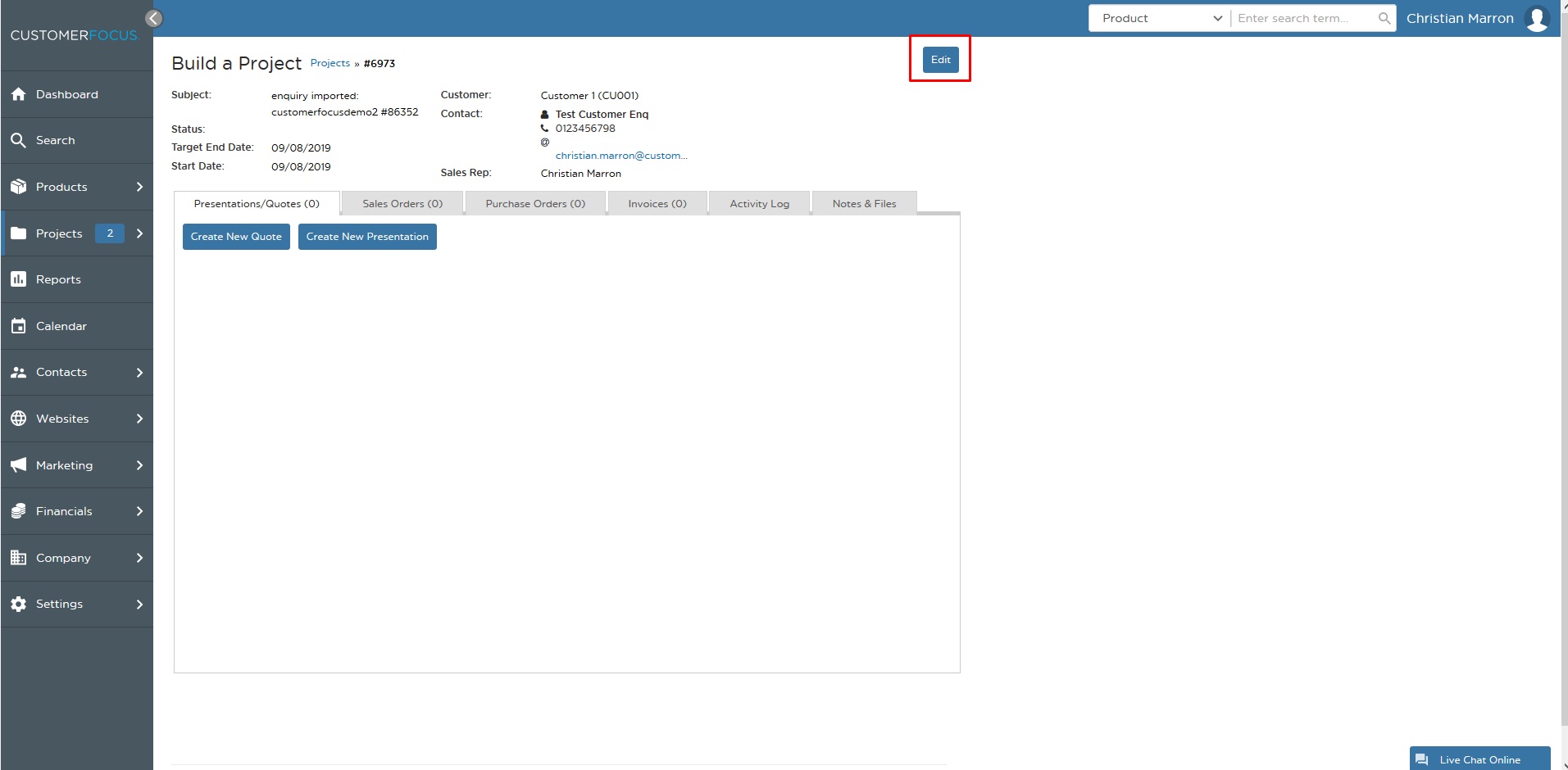 |
Step 4: Now check the box title "Acknowledge website inquiry/order:" and click the "Save" button. After saving the notification bubble will decrease by one.
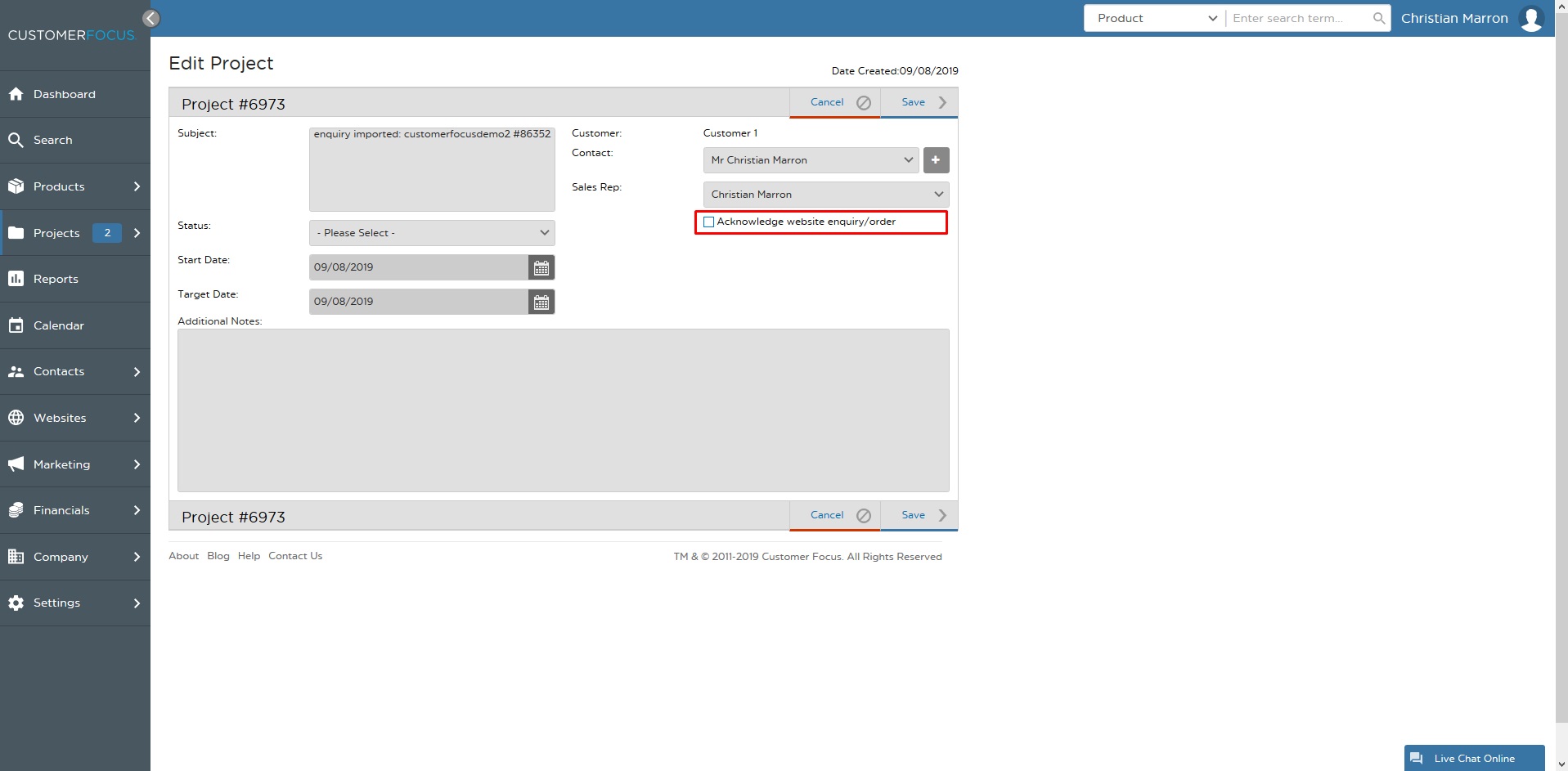 |
Step 1: When you receive an order from your website, you see a notification bubble like in the below screenshot. Click the notification bubble to view those inquiries or orders.

Step 2: Click on the Project number to view that Project.
|
|
Step 3: Once within the Project, click the "Edit" button shown in the screenshot below.
 |
Step 4: Now check the box title "Acknowledge website inquiry/order:" and click the "Save" button. After saving the notification bubble will decrease by one.
 |


