Adding New Users to AIM Tech Suite
This guide will help you to add new users to your AIM Tech Suite system. Note first that in order to do this you must be logged on as a user with administrative privileges.
STEP 1
First, once you’ve logged into your AIM Tech Suite account, you need to navigate to Company section on the left hand side.
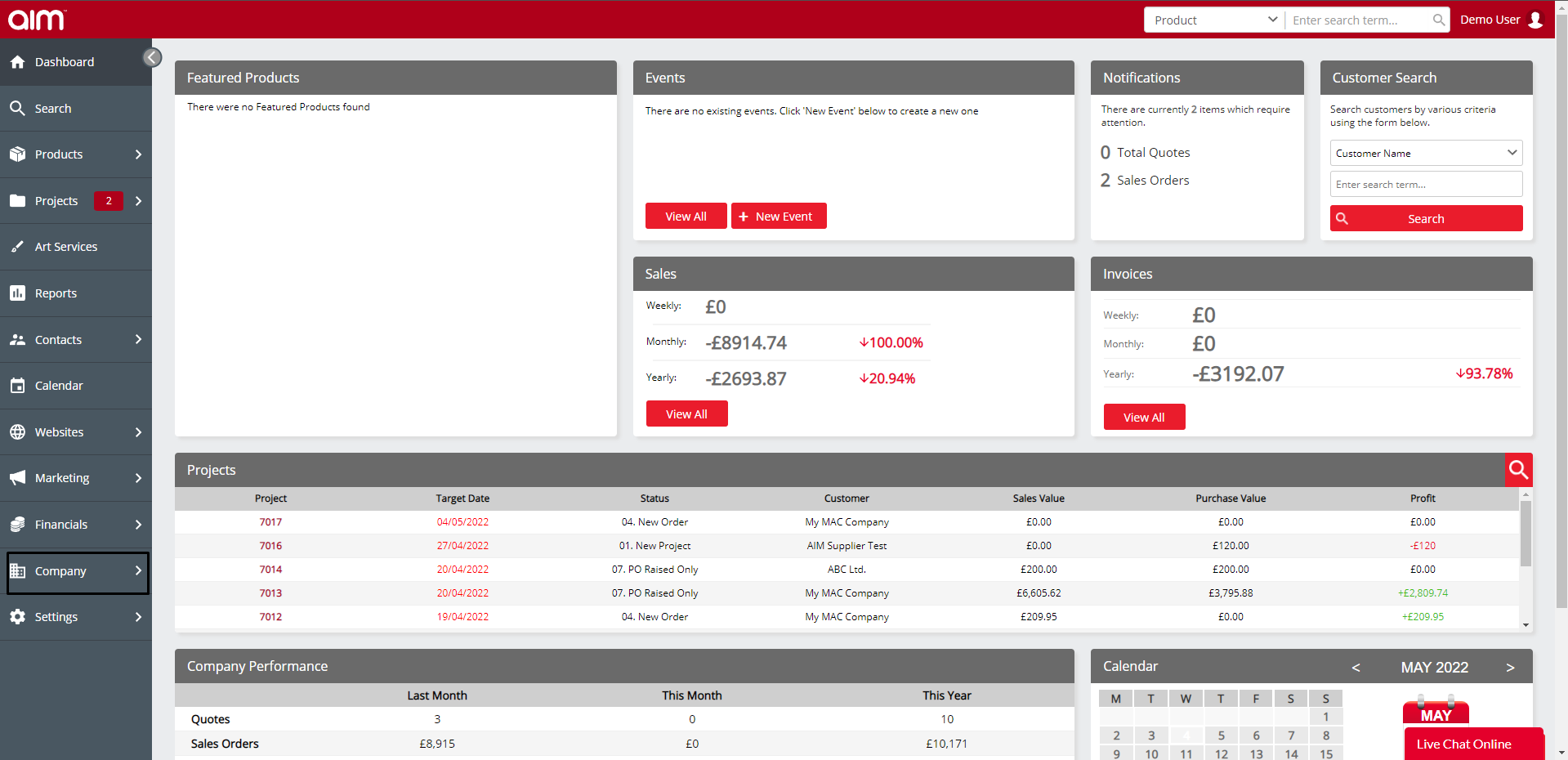
STEP 2
Next, you need to go to the ‘Employees’ area of the Company section.
(If this option doesn’t show, you need to log in as a superuser)
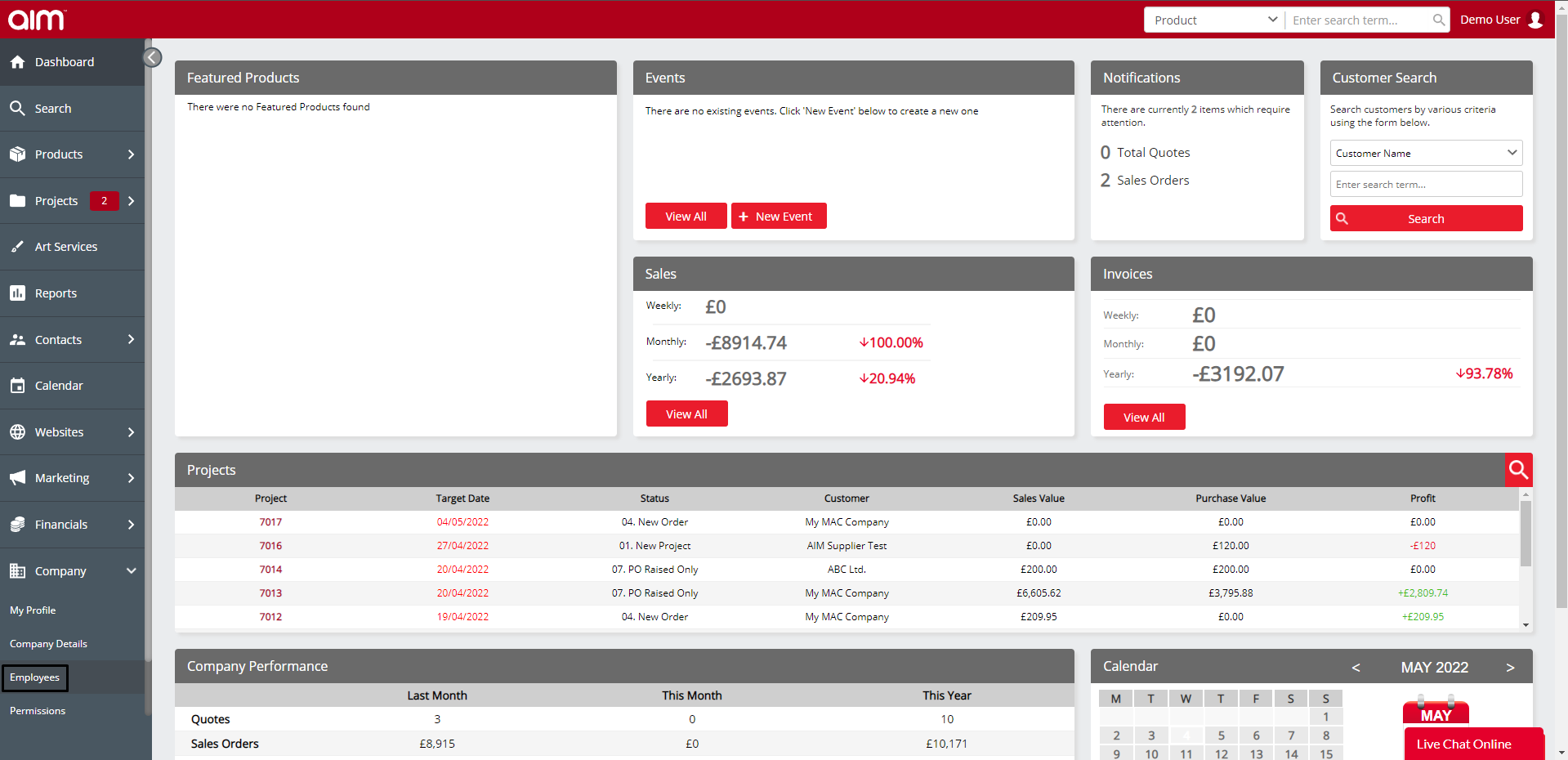
STEP 3
Once there, There should be an ‘Add New User’ option at the top right of the screen.
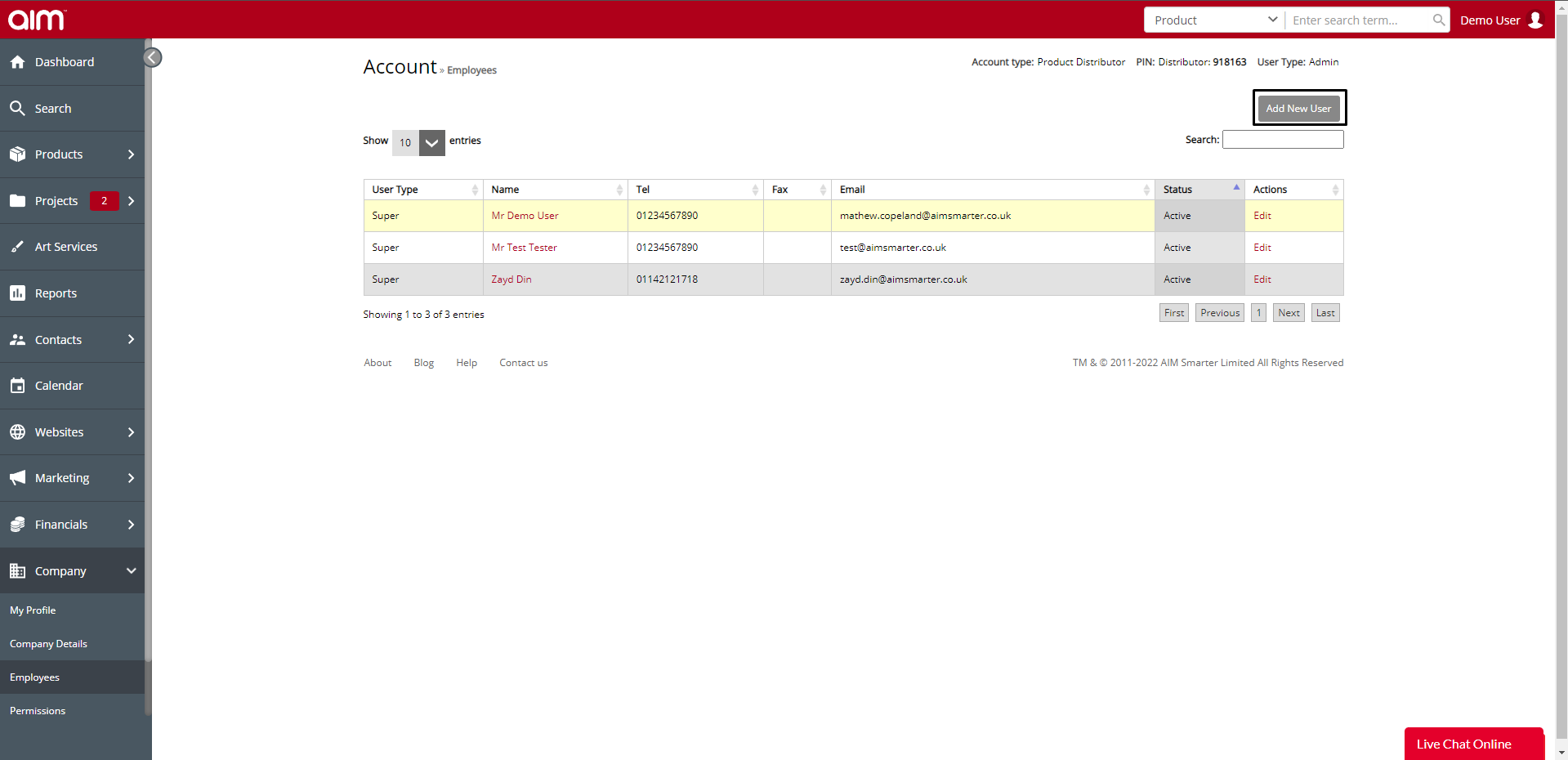
STEP 4
This will bring up the add new user form. Populate these fields with the new user’s details. When you’re done, click on the ‘save changes’ button at the bottom of the screen.
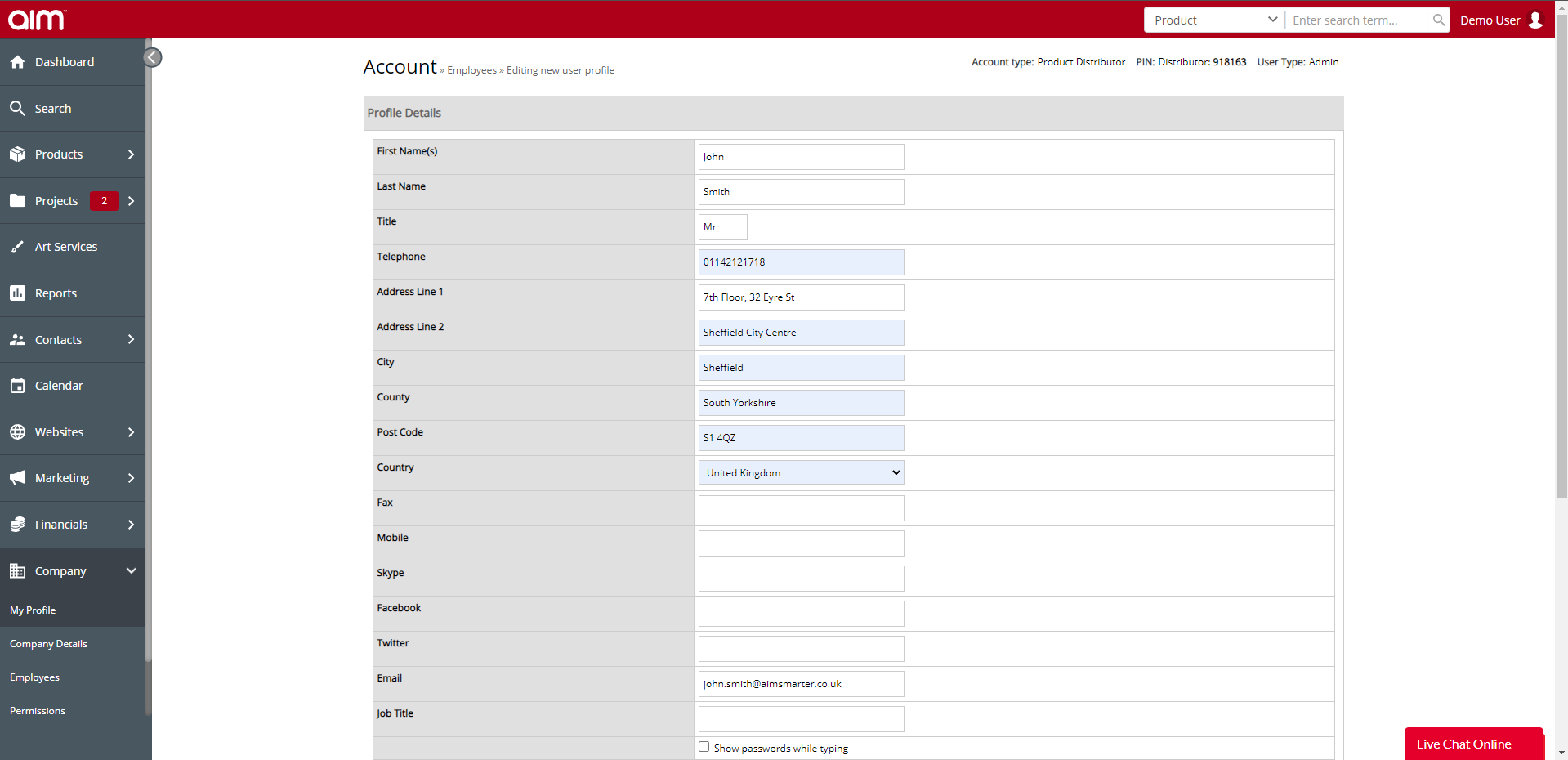
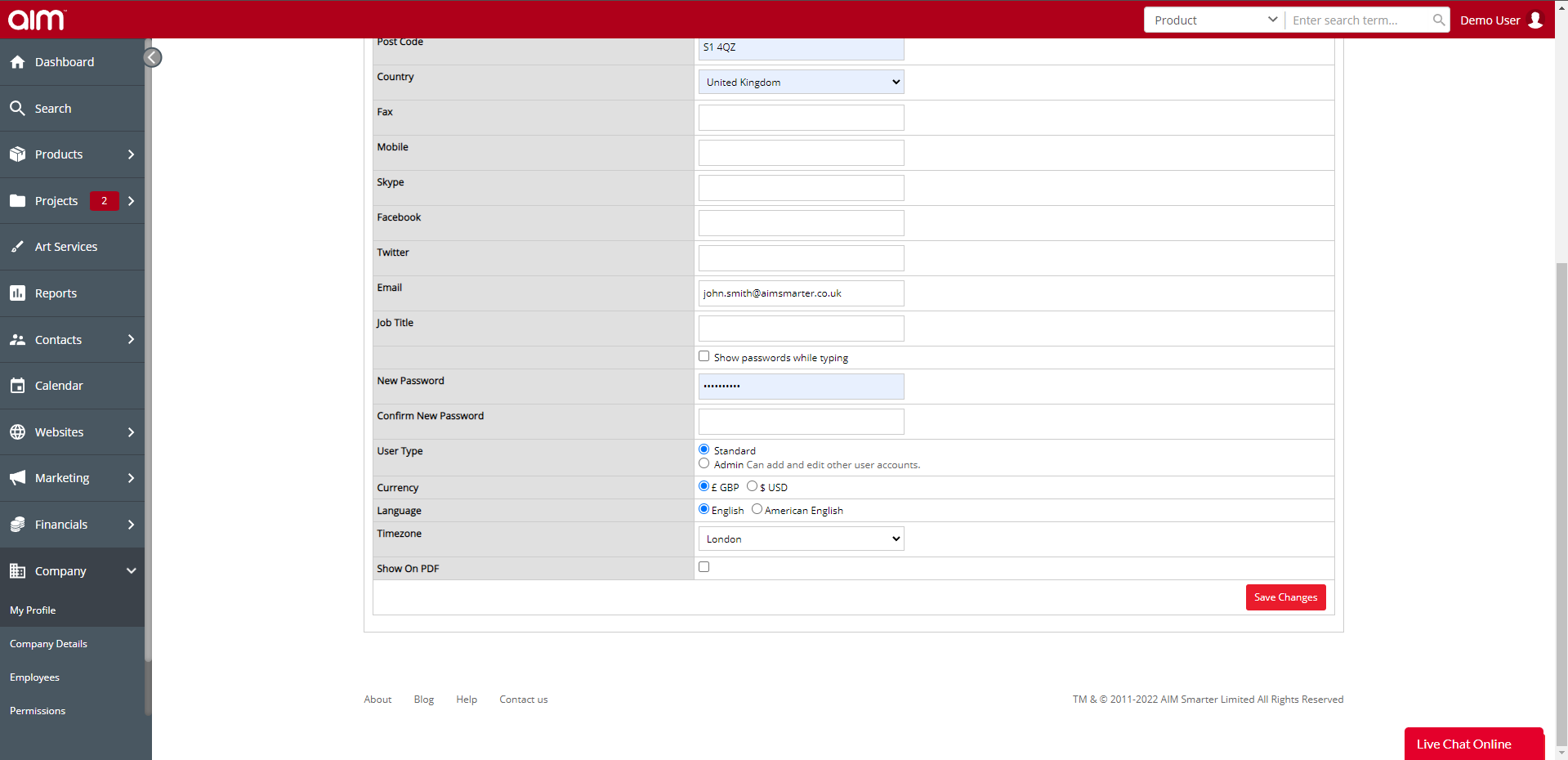
Your new user has now been created.

