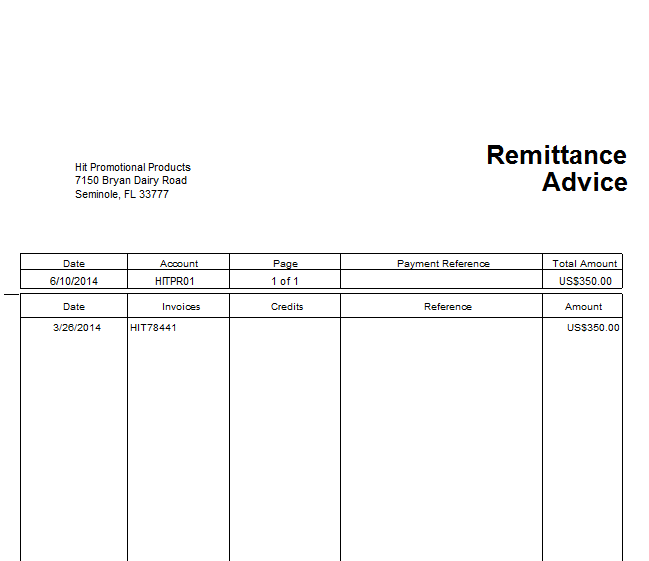Accounts Payable- Applying a Partial Payment
Under 'Invoices & Payables,' select 'Accounts Payable.'
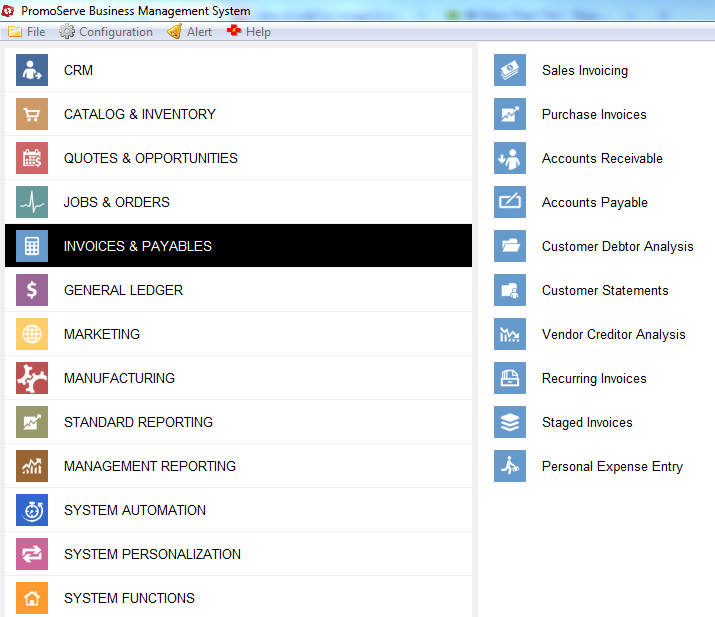
A list of purchase invoices populates
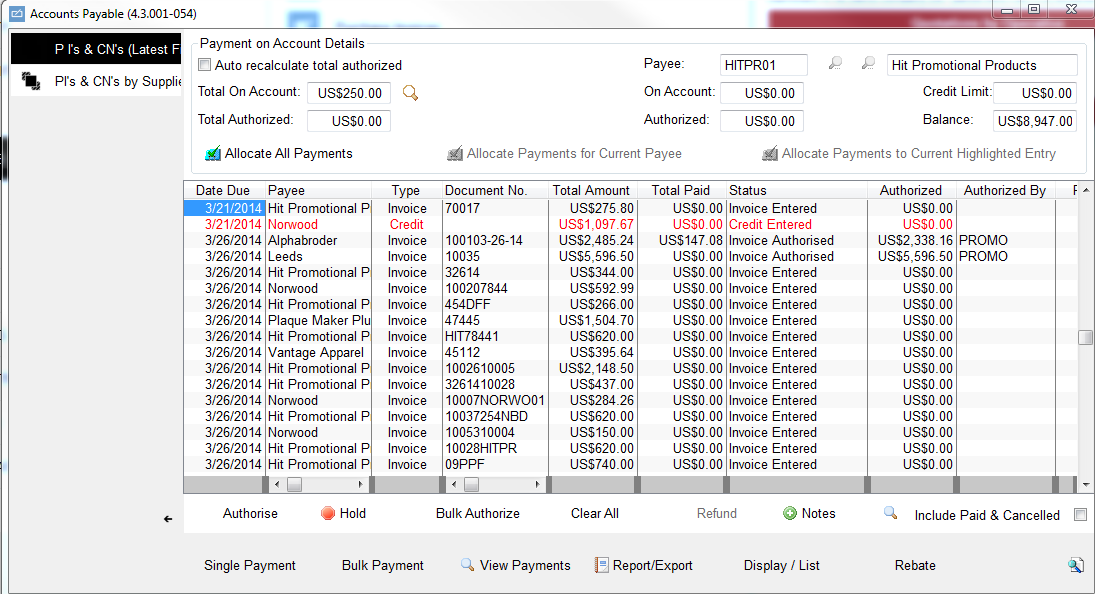
Search the list for the invoice to pay, or click on the 'Buy Supplier' tab at the top to view all invoices for one supplier. Highlight the invoice and click on authorize at the bottom. If this is greyed out, make sure your User ID is set as a 'Payments Authorizer' in system maintenance.
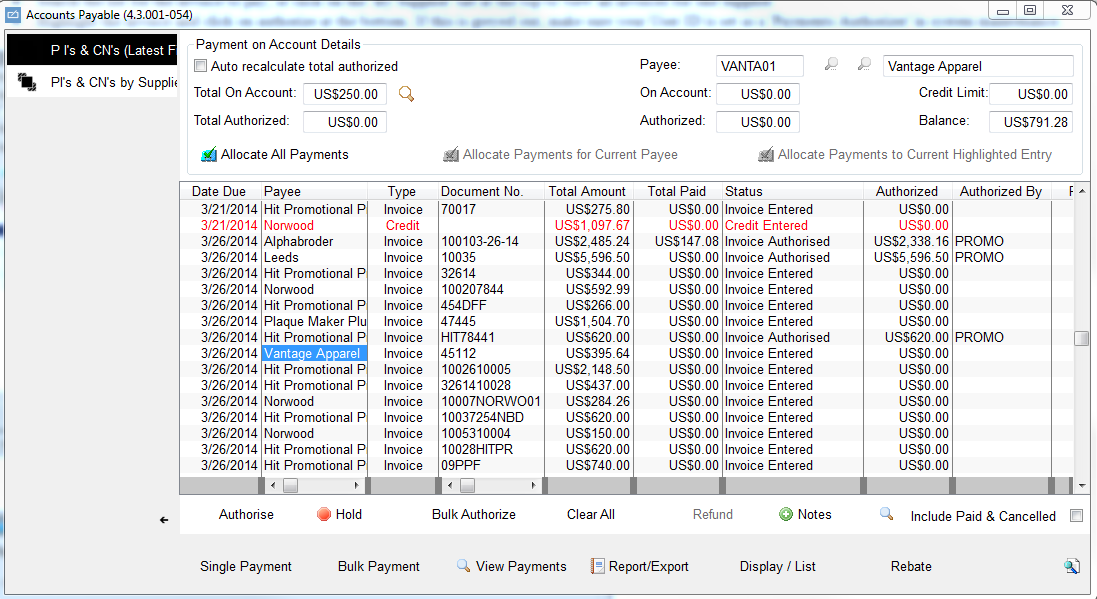
Click on 'Single Payment.'

Double click into the 'Pay' column in order to change the amount to pay. The status changes to 'Part Payment.'
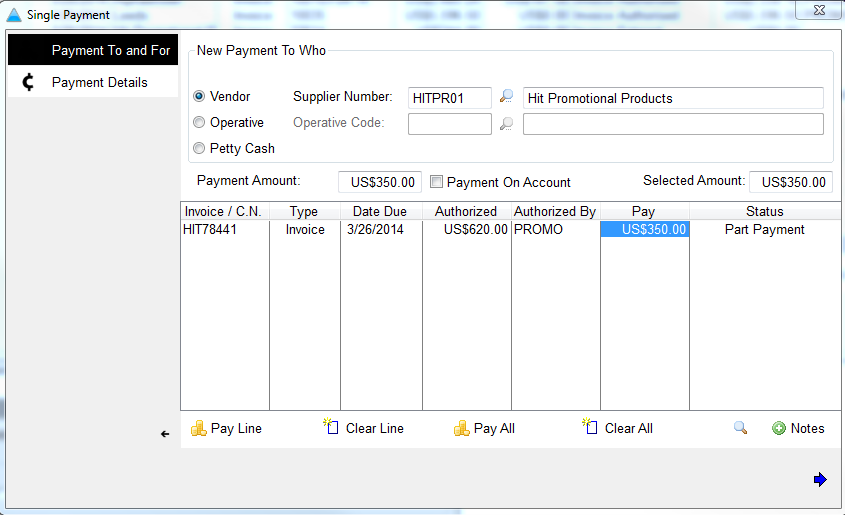
Select the 'Payment Details' tab or click the blue arrow to continue
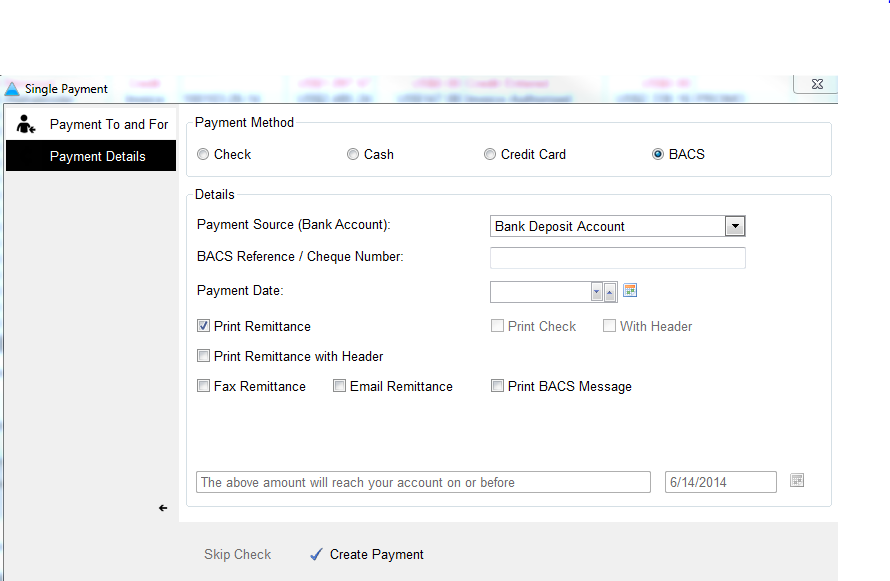
Input payment method/source, reference information, payment date, and select print method. Once complete, click 'Create Payment.' Click through print options to print the remittance.