Changing the Artwork Download Format*
*VPRESS CUSTOMER ONLY
This help guide will assist you in editing the Data Format requested from the vPress service when Download Artwork button is ticked.
- Log in to your Customer Focus Enterprise Store by placing /admin/sitecontrol at the end of your URL

- After logging in, navigate to Products > Products

- Click Edit on the product you would like to edit the Artwork Format on.

- Navigate to the Proofing tab within the product.

- Within the Proofing tab you will find the new Artwork Download Format option with a variety of options available.
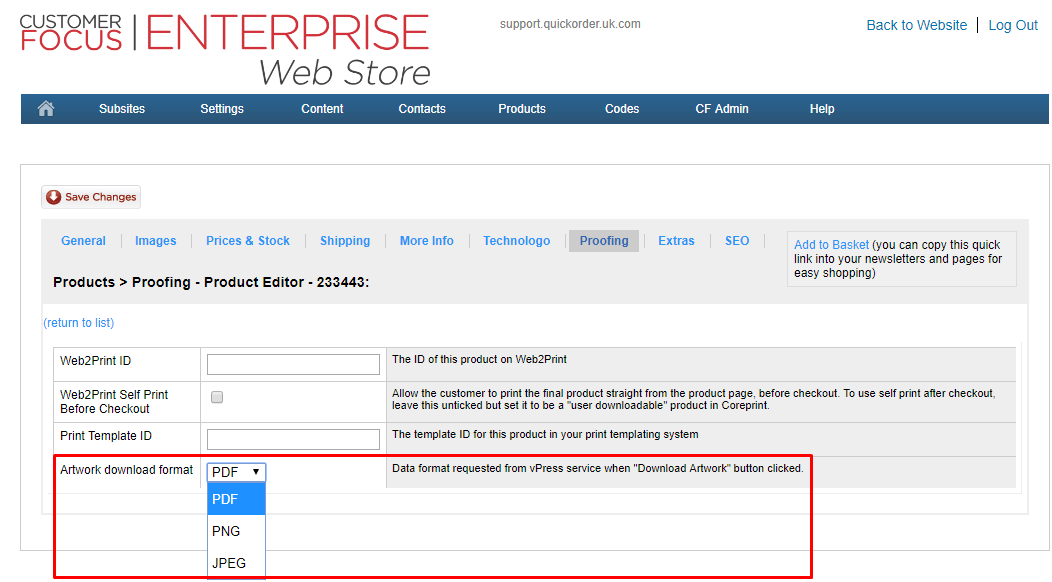
This help guide will only work for vPress intergration customers on the customer Focus Enterprise Web Store platform.
If you have any further questions, please contact the Customer focus Support team via the contact details below.
Tel: +44 (0) 844 509 0030
Email: support@customerfocus.com
Live Chat: http://www.gotoassist.com/ph/customerfocuschat

