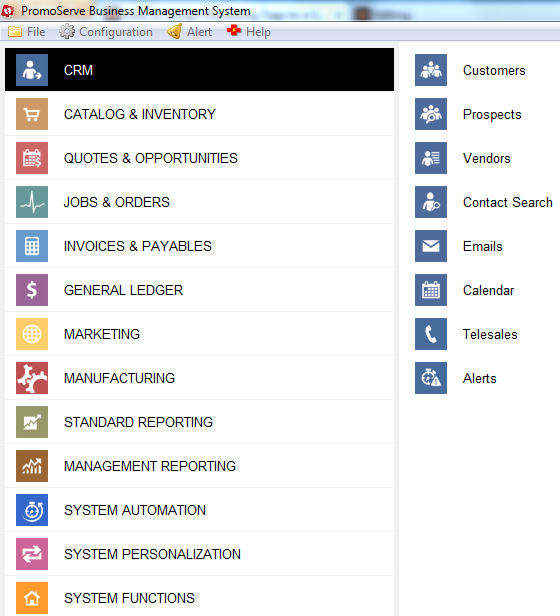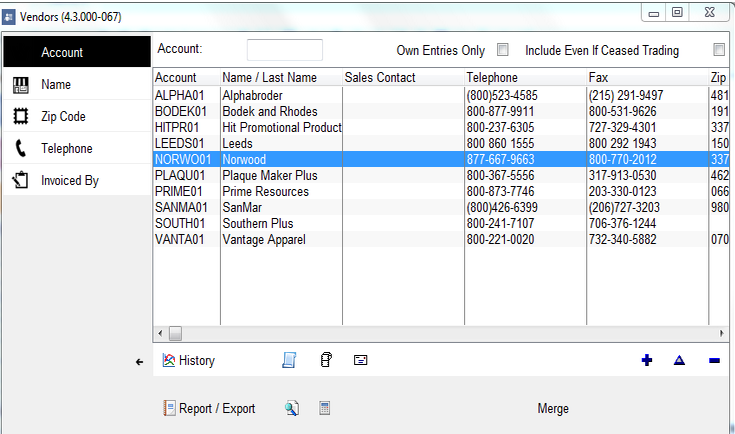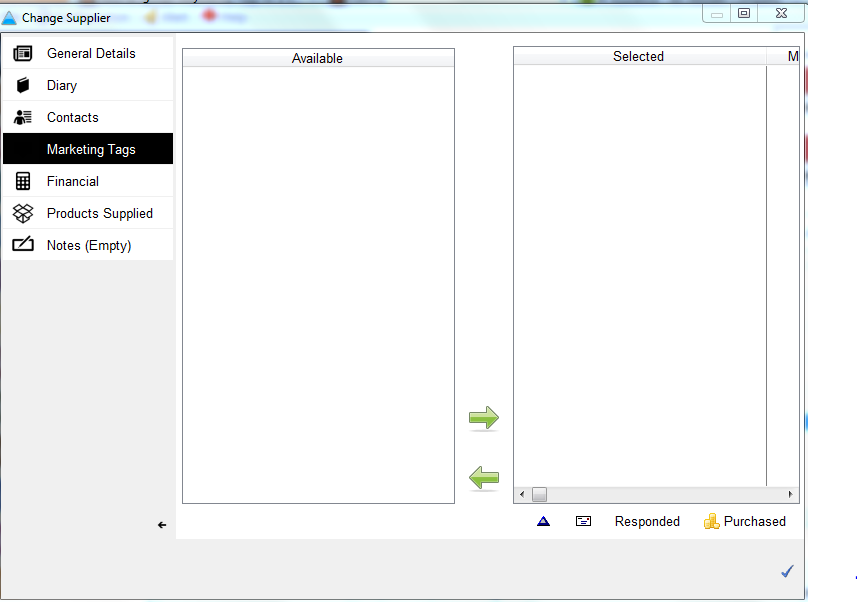How to assign marketing tags to a vendor
The following helpsheet explains how to assign marketing tags to an existing vendor from within the vendor database.
|
STEP 1
Under 'CRM,' select 'Vendors.'
|
|
STEP 2
Highlight the vendor you wish to assign the marketing tags to and double click into it.
|
|
STEP 3
The 'Change supplier' screen will now be displayed. Click the 'Marketing Tags' tab at the top of the screen. The available marketing tags are displayed on the left hand side of the screen. Left click to highlight the marketing tags you want to assign from the left hand side of the screen. Click the green right facing arrow in the center of the screen to assign the marketing tags to the selected customer. Click the blue checkmark on the bottom right when complete.
|