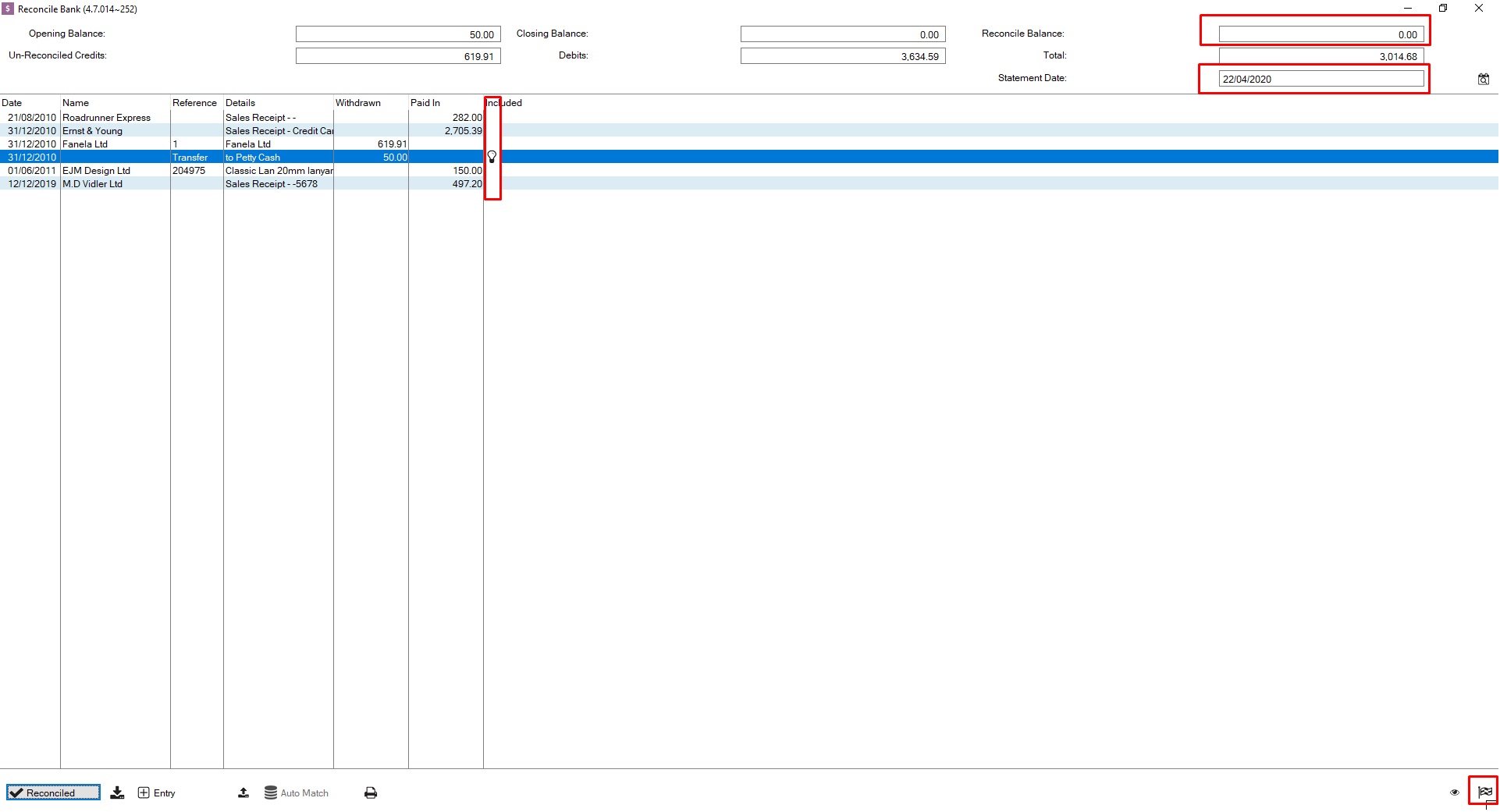How to perform a Bank Reconciliation
- Go to Nominal Ledger – Nominal Accounts
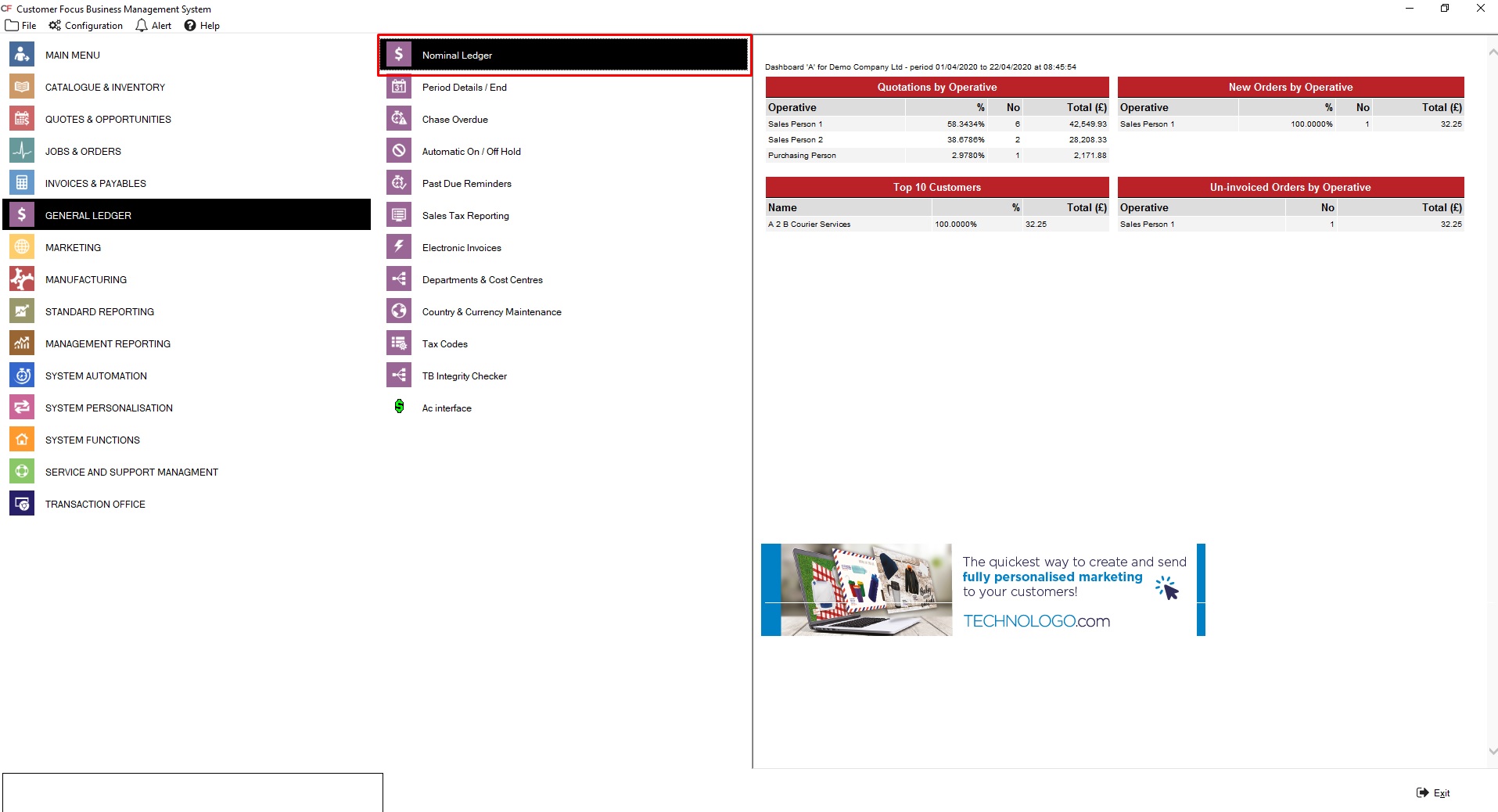
- Click on Bank accounts on the left hand side
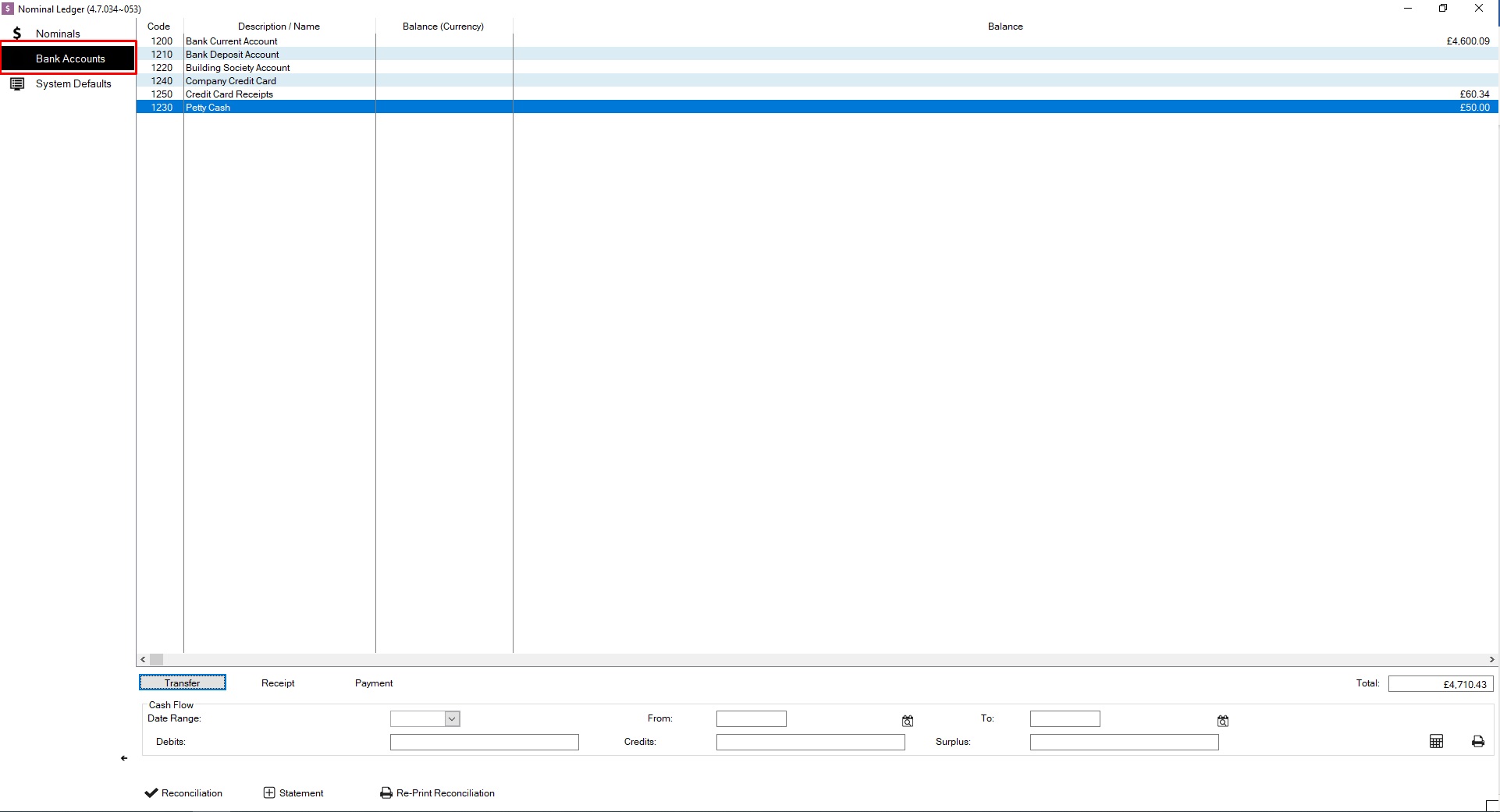
- Highlight the bank account to reconcile and click Reconciliation at the bottom of the screen.

- This will now display all unreconciled bank transactions for the selected bank account
- Double click on any transaction will mark it as reconciled (showing a little lightbulb image) and the reconciled balances above are updated.
- Once you have reconciled the account to your bank statement the reconciled balance should be showing as 0. Ensure you enter the statement date and then can then click the Flag to complete the reconciliation.