How to Backup SQL System
(Workbench Method)
This help guide will talk you through the steps on how to perform a manual backup of your SQL system using SQL Workbench. This must be done on the server machine upon which your SQL system is hosted on.
- Click on your Start button and search my My SQL Workbench and select the Workbench option.
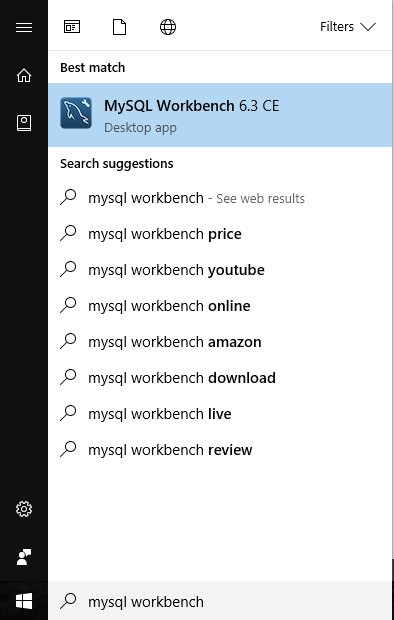
- Once Workbench has loaded, double click on your connection in to the SQL Database.
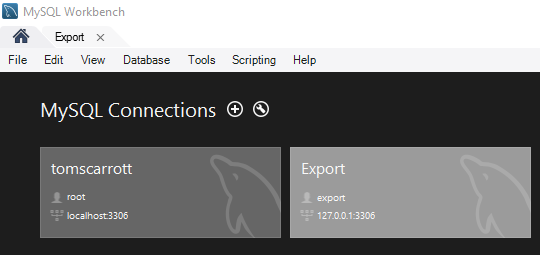
- Once the connection is opened, navigate to the Data Export option.
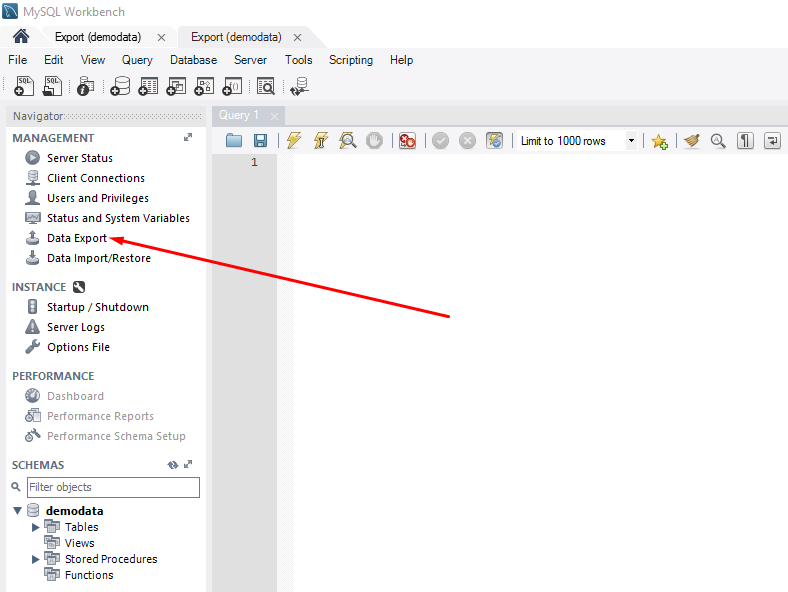
- Click on the tick box next to your scheme to highlight which database you would like to export.
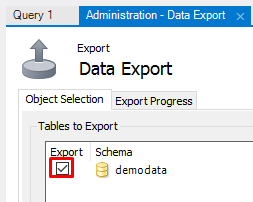
- At the bottom, select the following Export Options; Dump Stored Procedures and Functions, Dump Events and Dump Triggers.
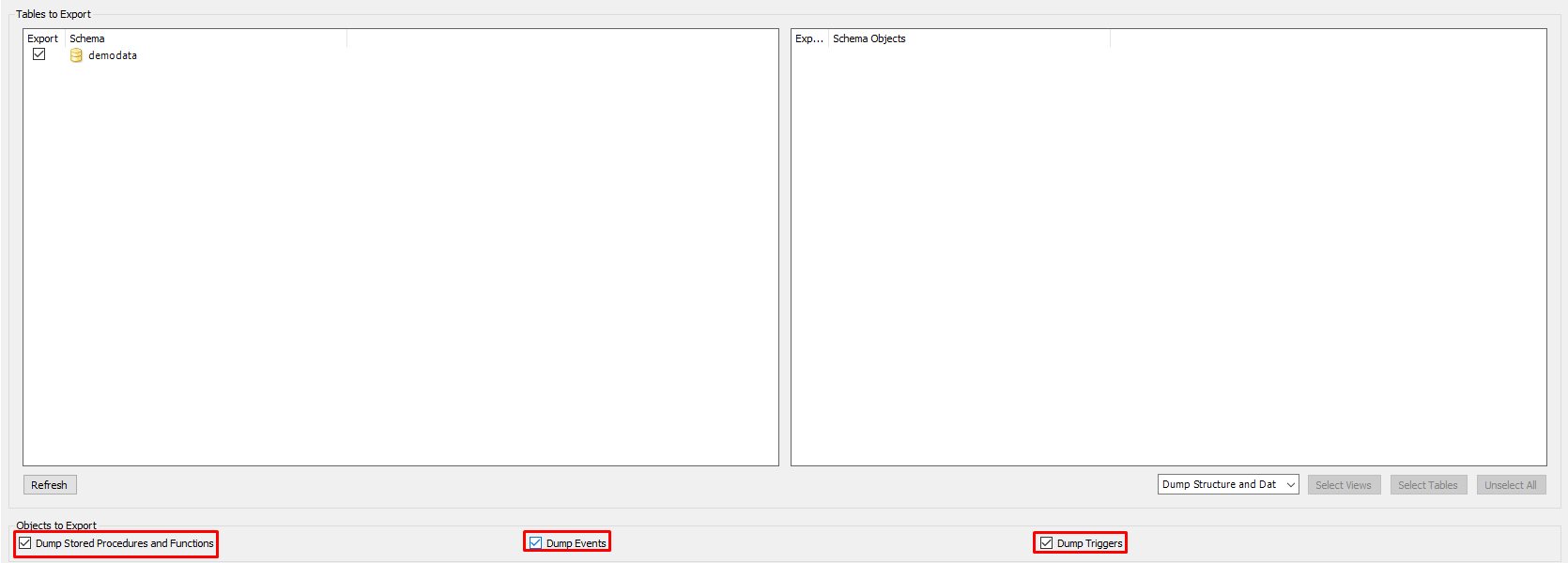
- Select your Export File Location, make sure Include Create Schema is checked and select the Start Export button.
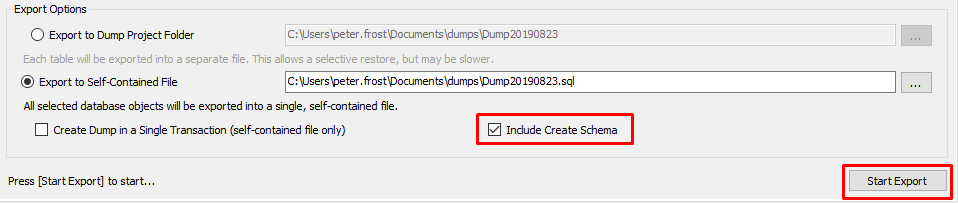
- Your export will begin to run.
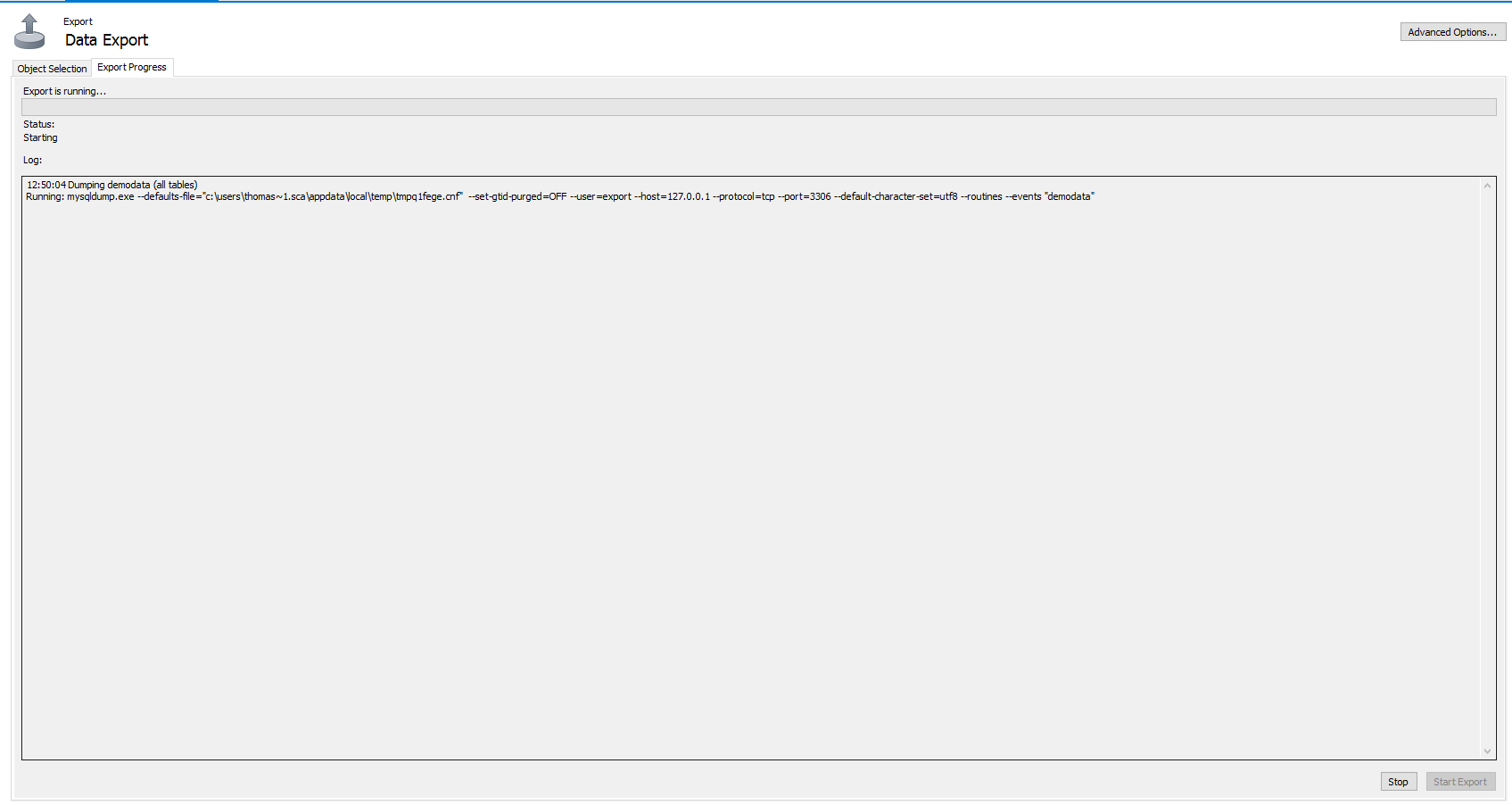
Your export will be complete when the green bar is full.
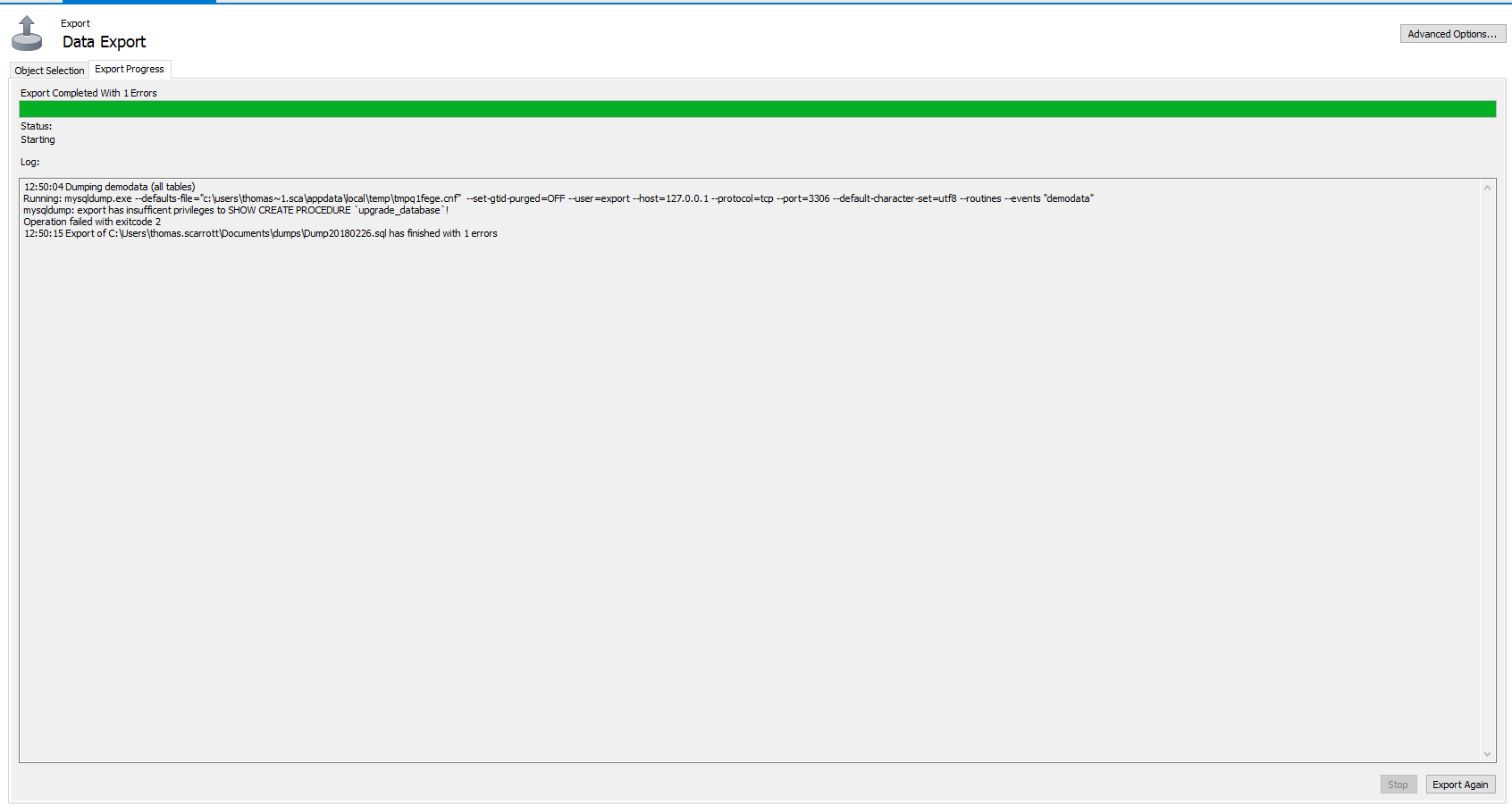
If you need any further assistance, please contact Support via the below;
Tel: +44 (0) 844 509 0030
Email: support@customerfocus.com
Live Chat: http://www.gotoassist.com/ph/customerfocuschat

