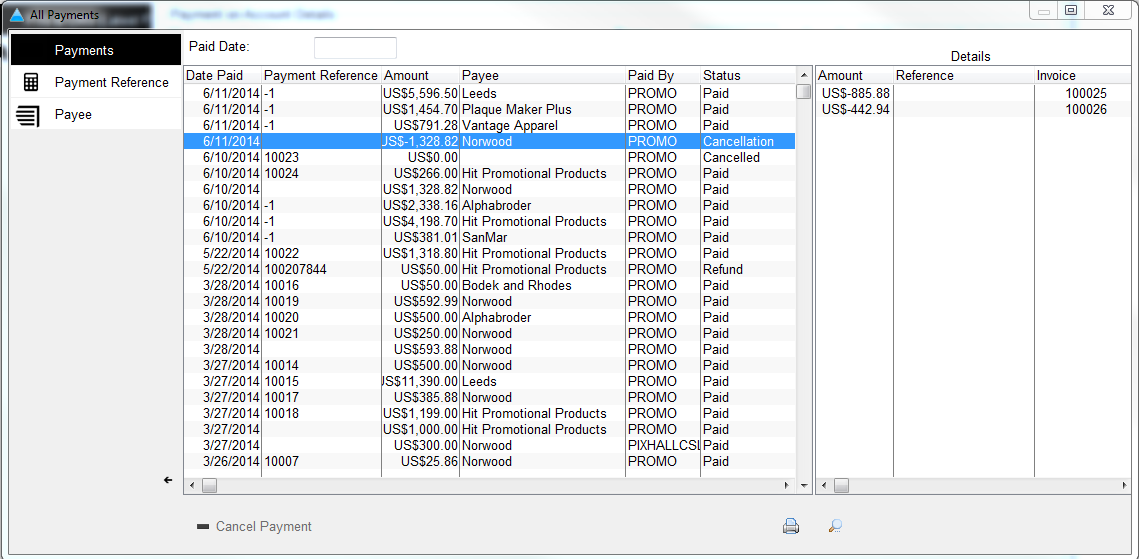Accounts Payable- Cancelling a Payment
NOTE: When cancelling a payment, you must ensure that the cancellation is dated at least within the same month as the initial date on the payment, but ideally on the same day. Failure to do this will cause trial balances to calculate incorrectly.
For example: If the payment is initially dated 12/1/16 but the cancellation is dated 10/2/16, this will throw out the balances. However, a cancellation dated 30/1/16 will not cause this issue. As a general rule of thumb, remembering to date the cancellation as the same date as the payment will remove all possibility of this issue.
Under 'Invoices & Payables,' select 'Accounts Payable.'

A list of invoices populates

Click 'View Payments' for the supplier in question
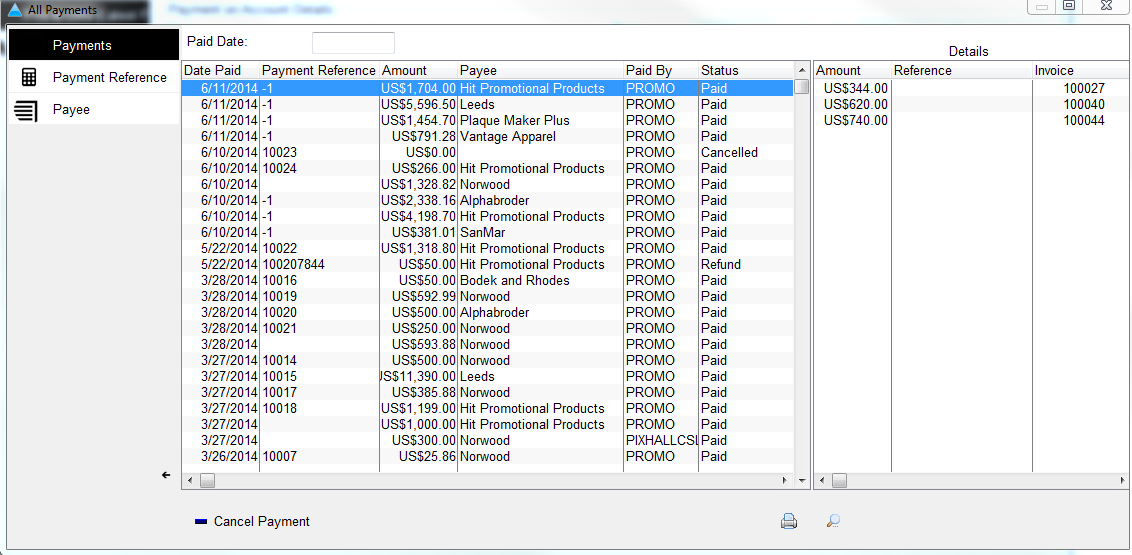
Highlight the payment you wish to cancel and click 'Cancel Payment.'

Input the cancellation reason and click the blue checkmark on the bottom right

The payment is now cancelled.