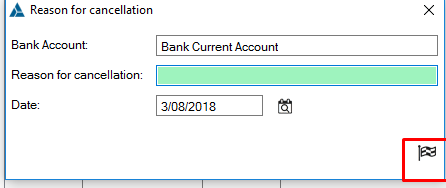??Cancelling a supplier payment
- Firstly, go to invoice and payments then supplier payments

2. Click view payments
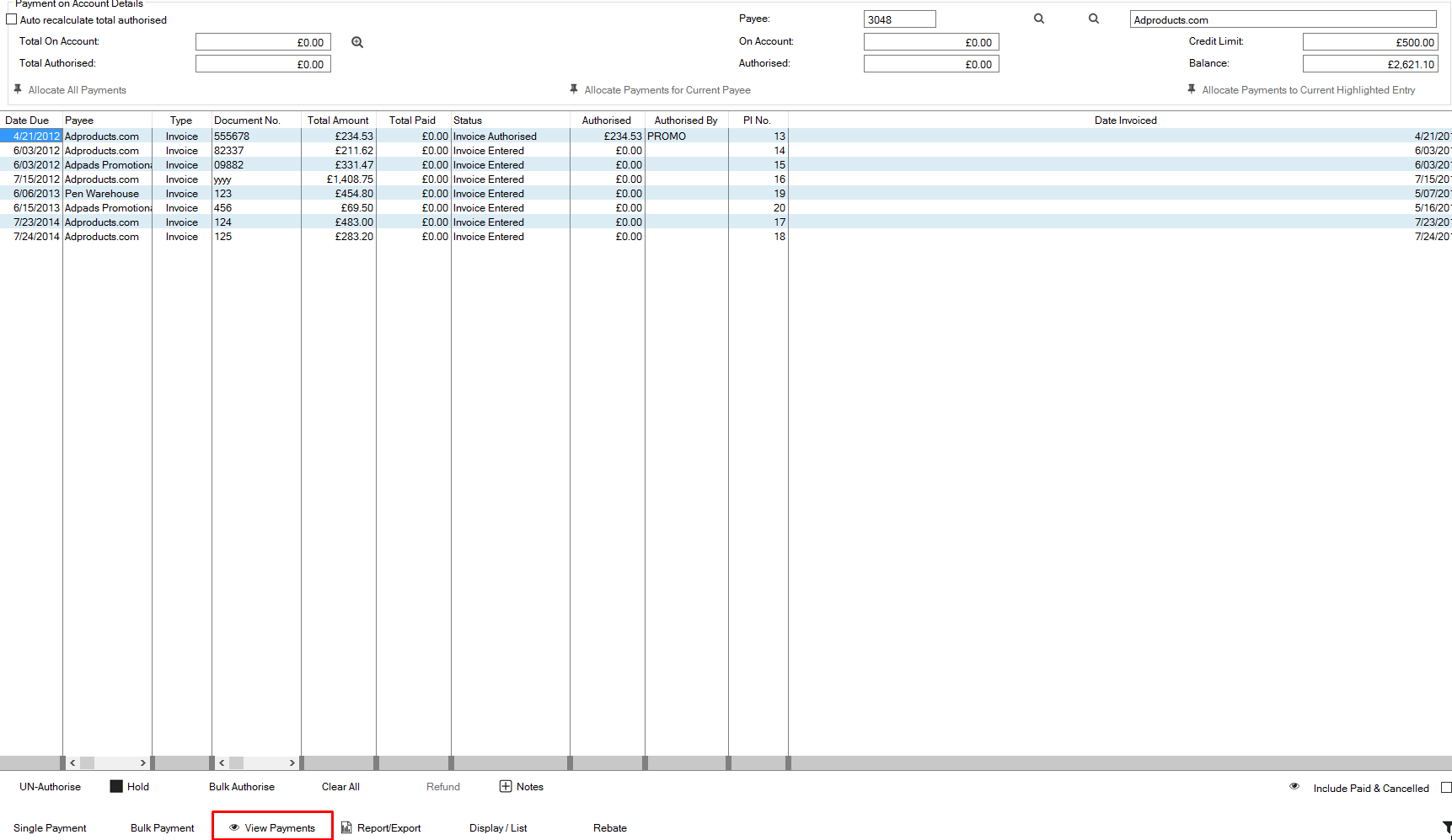
3. Highlight the payment you wish to cancel, then press the cancel icon

4. Enter the reason you wish to cancel and the date you wish the cancelation to start
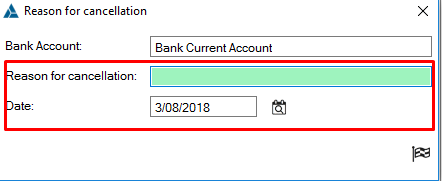
5. Click the flag icon to save