Citrix FAQ’s
Below is a list of Frequently asked questions when accessing our cloud system through the firefox browser.
Which options should I choose when this screen appears?
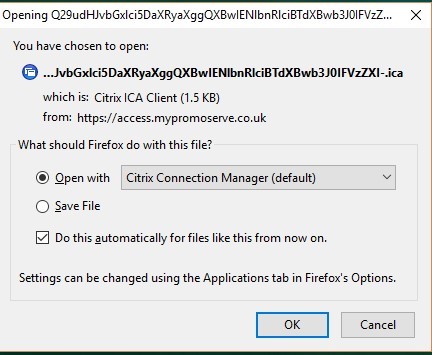
If this screen appears there are a few things that need to be checked before proceeding. You need to make sure that the Open With option is selected and that Citrix Connection Manager option is selected in the dropdown (this should appear by default if Citrix Receiver is installed). Next, make sure that the tick box is selected that remembers these options.
This window should now be the same as the screenshot above.
Activate the Citrix plug-in
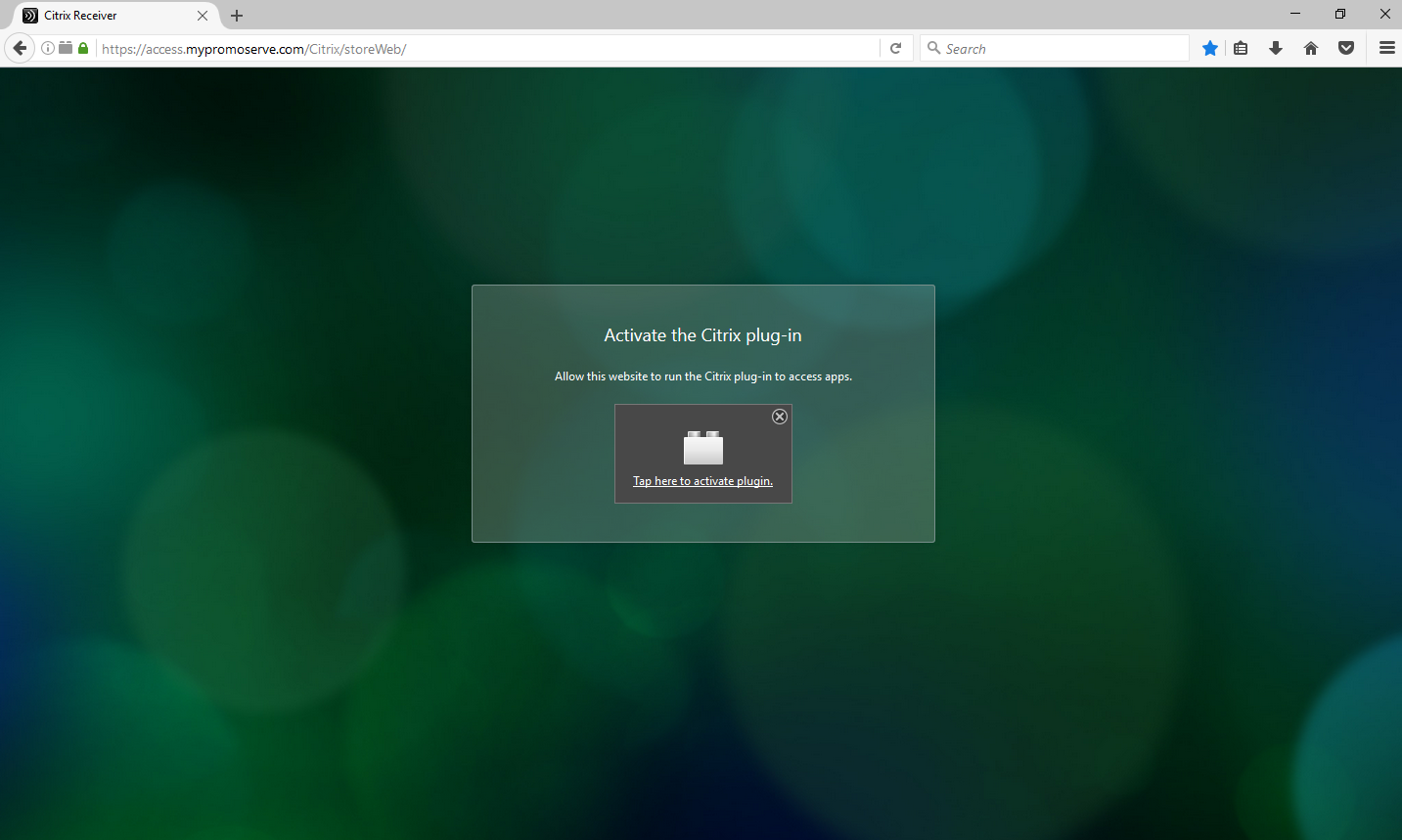
From this screen simply click on the text which reads “Tap here to activate plugin”. After selecting this option you will be greeted by the window below.
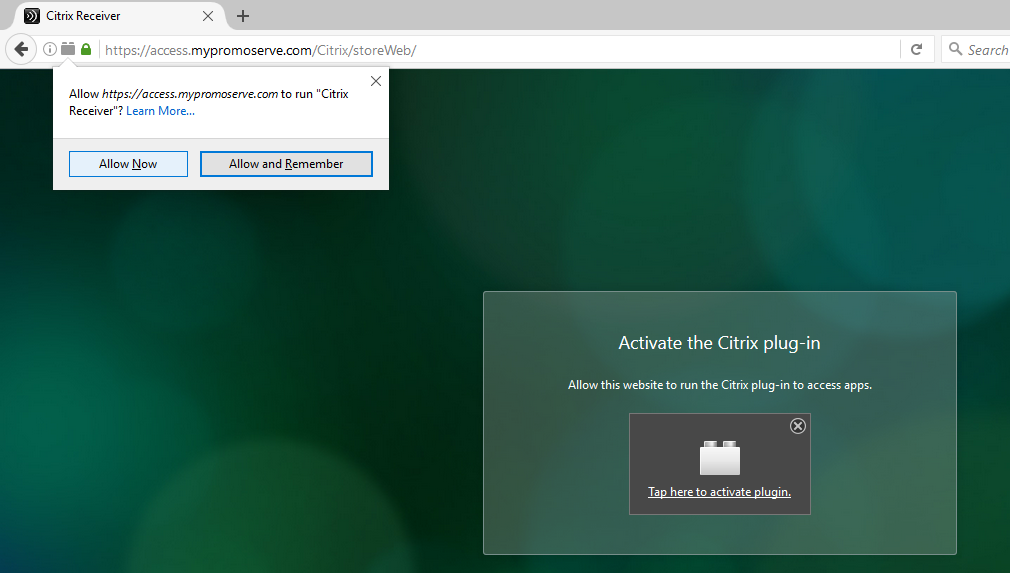
Click on Allow and Remember to keep the Citrix Receiver plugin active each time you return to the log in page.
Should I click on install?
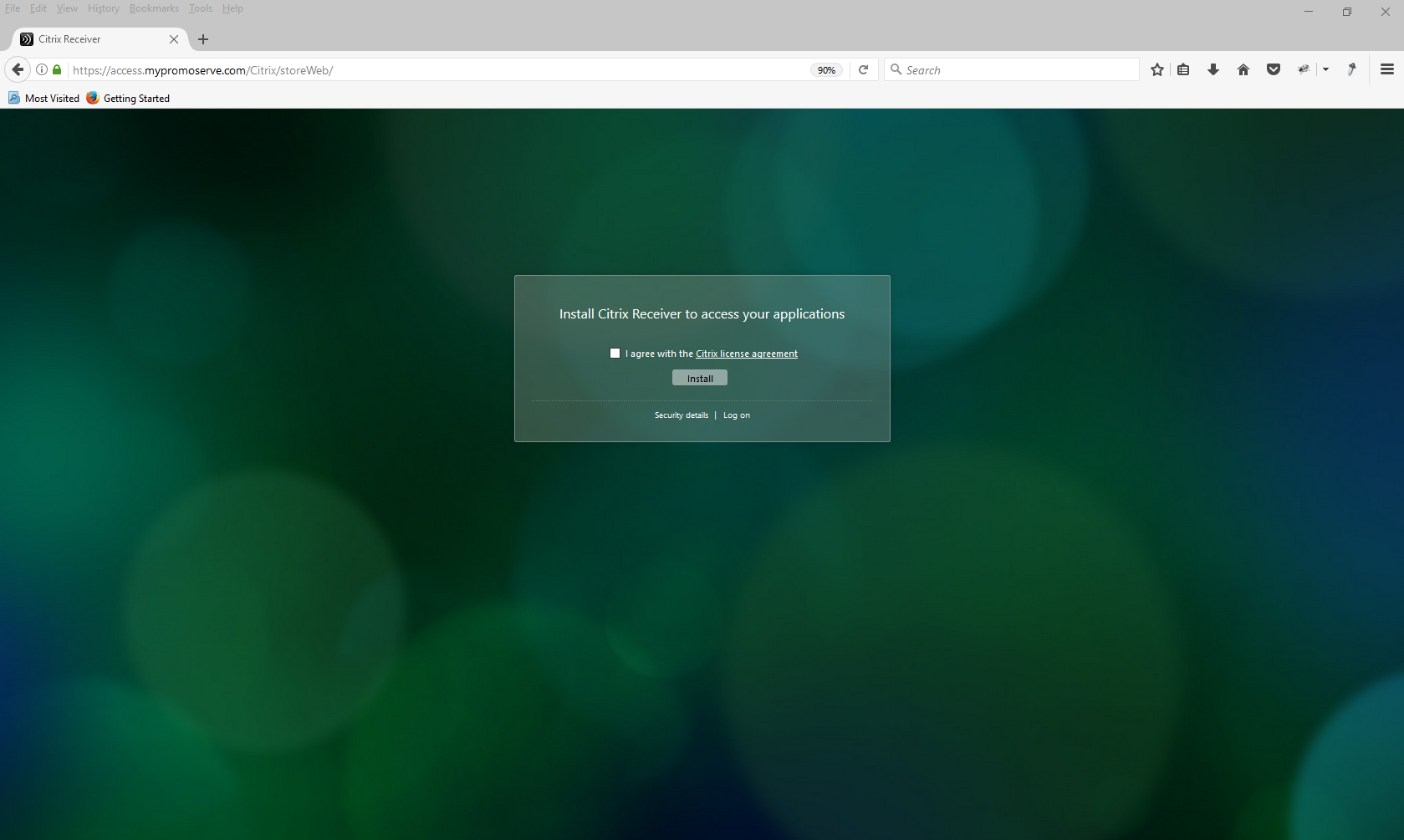
When you are greeting with this window, click on the Log On option (which can be found below the install button and beside the Security Details option). This will then take you to the log on page.

