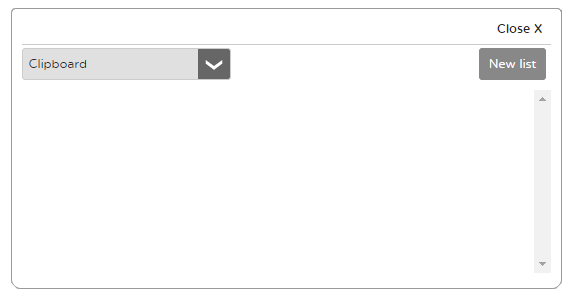Clearing Products from your Clipboard
Using this guide, you will learn how to remove products from your clipboard.
STEP 1: To find your clipboard, from the dashboard click on the search icon next to the quick search bar.
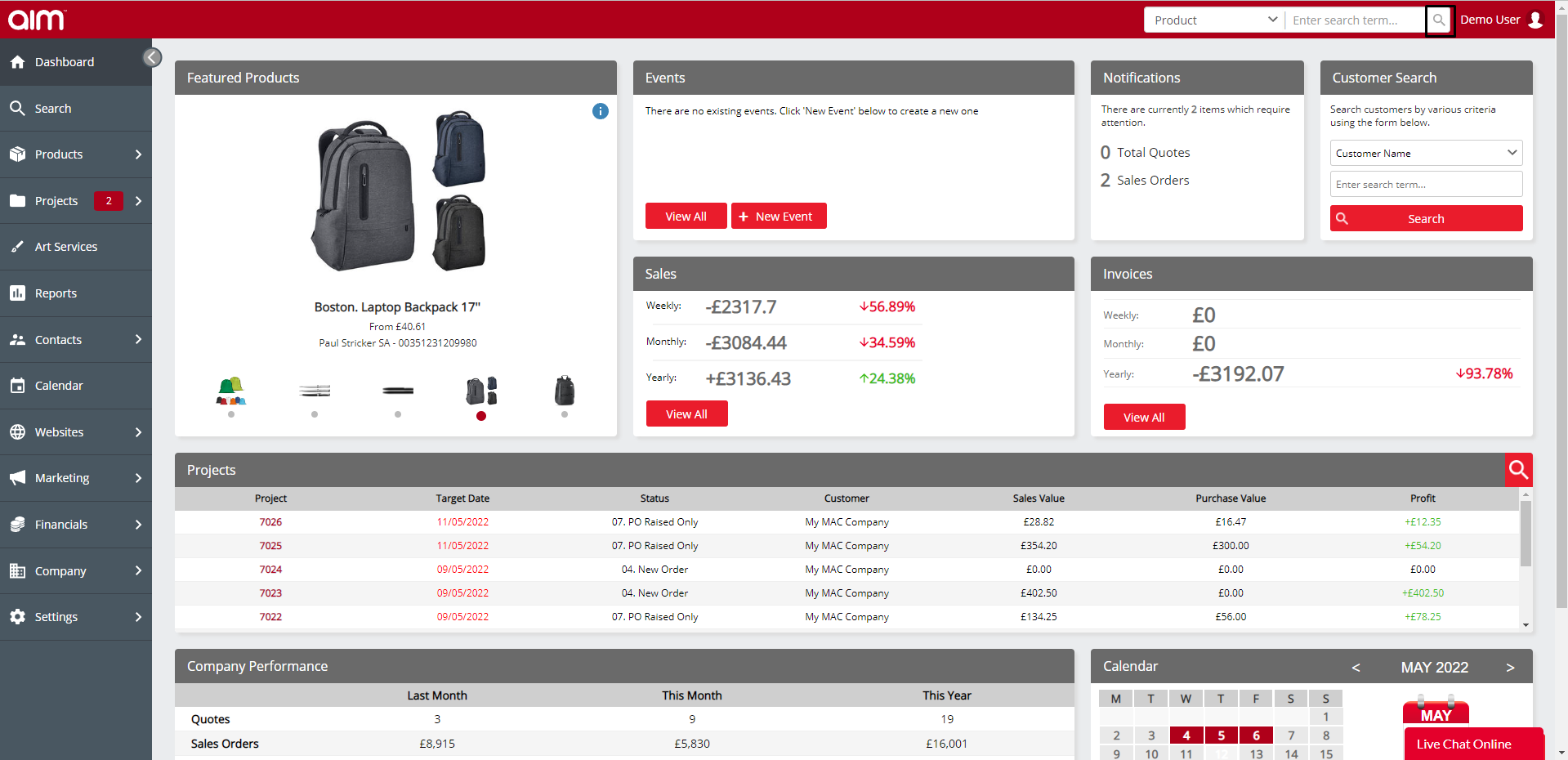
STEP 2: Your clipboard will be on the upper right-hand side of the screen. Click on it to gain access to the clipboard.
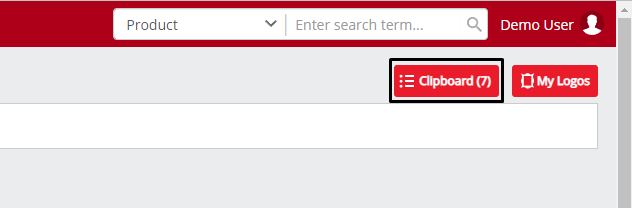
STEP 3: Tick the boxes of the products you don't want on your Clipboard, or tick "Select All" to select all of them, then click "Remove".
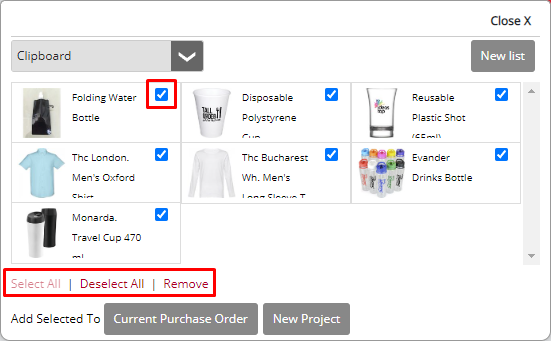
STEP 4: Once you have remove all of your items, your Clipboard should be clear of all products and you will be able to add new ones and start a new clipboard to use for projects.