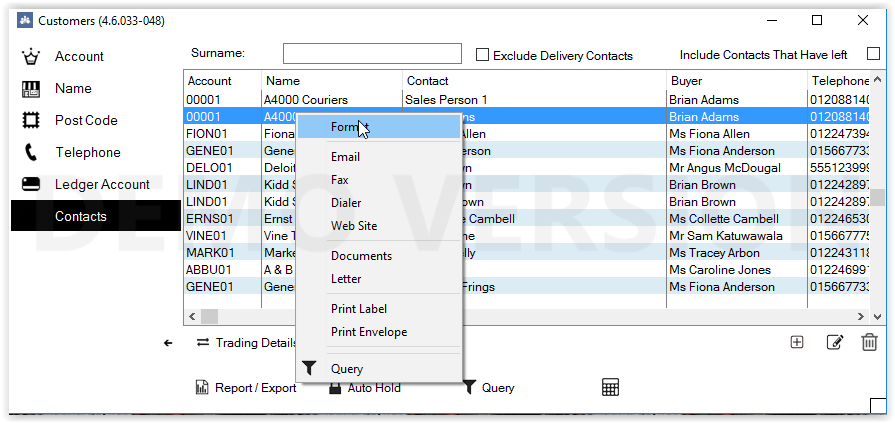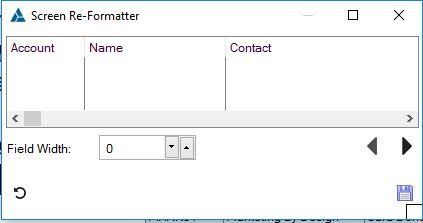Configuring the Customer Database Layout
Overview
This Guide will show you how to change the layout of your columns as they appear in your customer database.
|
STEP 1
Under 'Main Menu,' select 'Customers'.
|
|
STEP 2
Right click anywhere within the list of customers and select the 'Format' option. |
|
STEP 3
The 'Screen Re-Formatter' window will appear after selecting 'Format'. Find the header you want to move by using the scroll bar, then click underneath the header so that a red bar appears. Next, use the left & right arrows that are located at the bottom right of the window to move the column so it appears where you want. Once done press the save disk icon. You should see the change take effect immediately. |

.jpg)