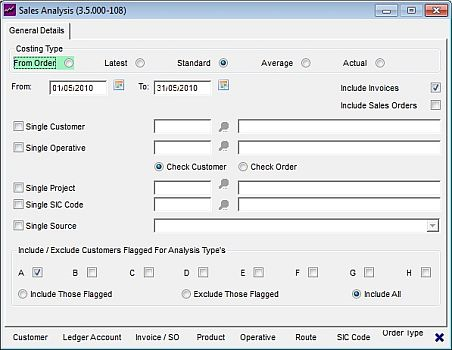How does PromoServe calculate cost prices on Invoices?
If when raising a sales invoice you notice that the cost price on the invoice is different to the cost price on the sales order & purchase order, it isn't the system going wrong, PromoServe actually uses FIFO (First In First Out) which means that when you despatch an order it will take the oldest stock (i.e stock that was 'First In') and despatch that rather than picking up the stock that you may have received specifically for this order.
Please bear in mind this can be a complicated subject and you need to be familiar with how stock transaction procedures operate. Below will try to explain this situation
STEP 1
If on Monday you raise a new sales order for 100 of product A then raise a purchase order them at £1 each, these are then received in on Tuesday, PromoServe will record 100 items in stock with a value of £100 (£1 each), but Monday's order doesn't need despatching until Friday so the sales order stays at 'Acknowledged' status.
Then on Wednesday another sales order is raised for 100 of the same product, the purchase order gets raised but this time the price is £1.50 each, these are received in on Thursday, PromoServe records another receipt of 100 units with a value of £150 (£1.50ea)
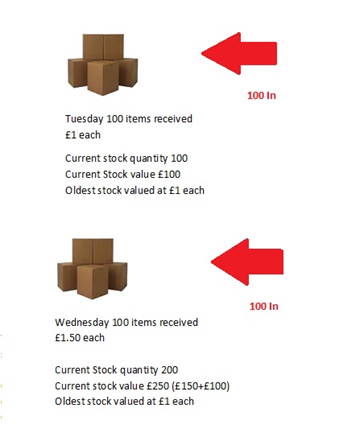
STEP 2
Now you have 200 items of product A in stock, 100 costed at £1ea and 100 costed at £1.50ea
If the second sales order gets despatched on Thursday (before the original sales order) PromoServe will see that 100 @ £1 is the oldest stock and so should be sent out first so it will pull through £1 onto the invoice, as this is the true cost of the stock that has been sent out
When the original sales order gets despatched on Friday there is only 100 items of product A left in stock and that is costed at £1.50ea so this cost will then get pulled through to the invoice.
So even though the total cost prices on both invoices total the correct amount as they were despatched in a different order to how they were received the cost price has been swapped around.
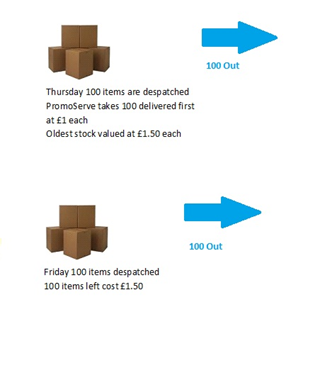
STEP 3
If you don't want FIFO costing to be calculated when despatching stock, then on each product record there is a tick box called 'Cost From SO' If this is ticked then the system will take the cost price from the sales order and put on the invoice regardless of how much stock you have it and the cost associated to what has been despatched.

STEP 4
When running a sales analysis you have different options when it comes to how you want the costing method to be calculated
From Order: Will take the cost price from the sales order
Latest: Is the cost price on the last purchase order received for that product
Standard & Average:Cost prices from the product database, have to be filled in manually
Actual:Cost price calculated as the cost when the items were despatched (as described above)