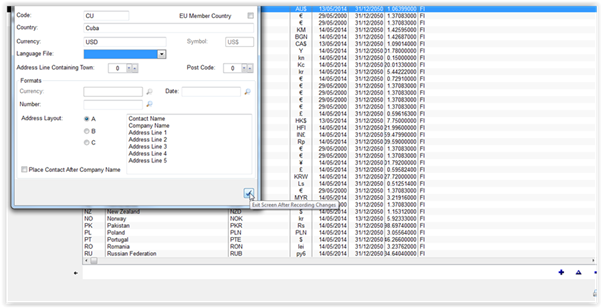Adding a new country to your PromoServe system.
- From your main menu go to General Leger and Country and Currency Maintenance as shown below.

- Click the plus (bottom right) to add a new country to your PromoServe system.
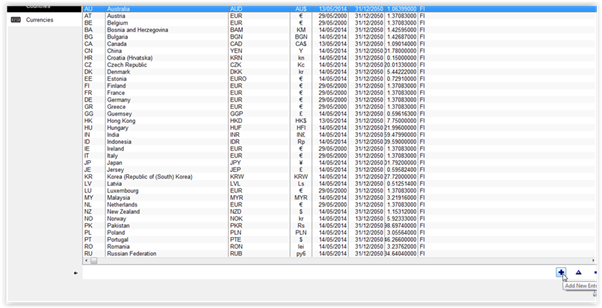
- Add a country code, name and currency if required to add the country to your system. It will then be available to select.