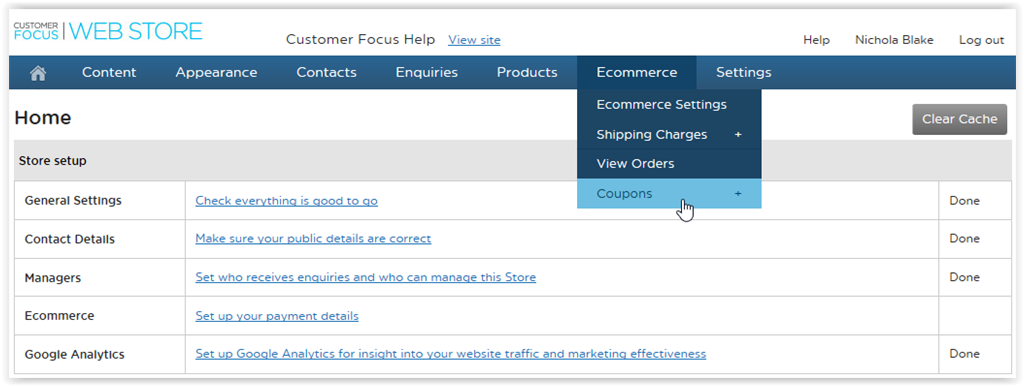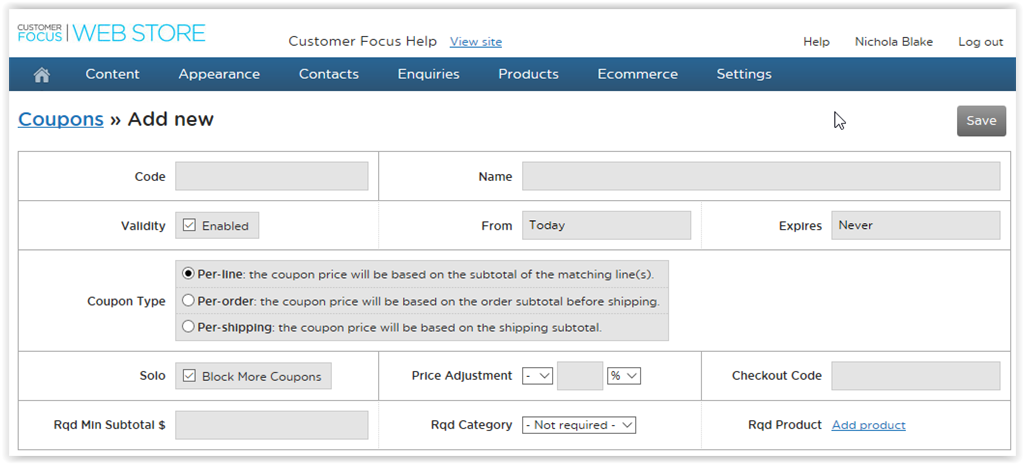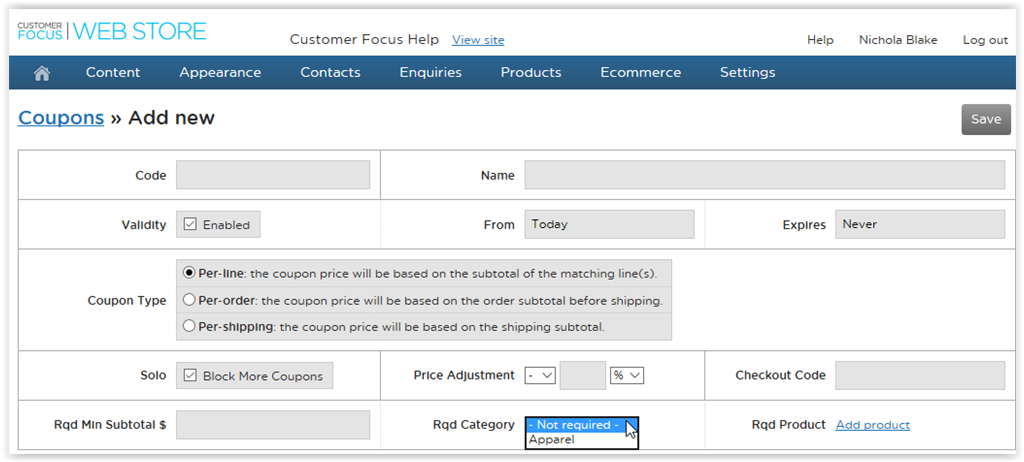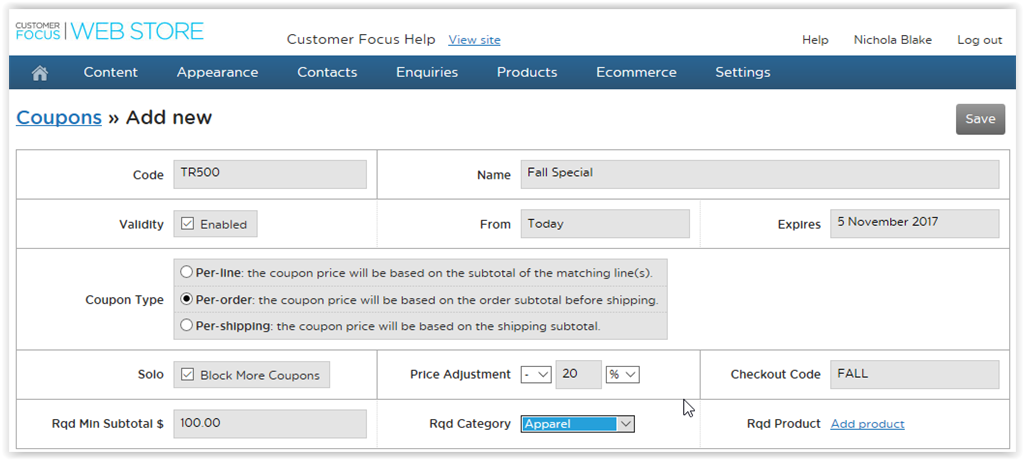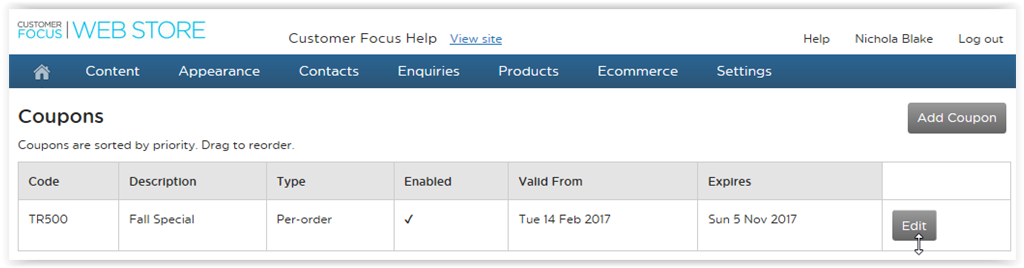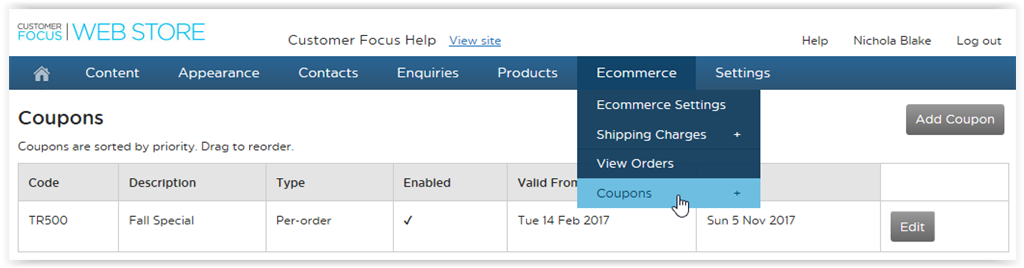Creating Coupons
Step 1: First, login to Management area of your website.
Step 2: From the Ecommerce dropdown, located on the navigation toolbar at the top of the page, Select the Plus icon to the right of Coupons
Step 3: Complete the following fields: Enter Code, Coupon Name/Reference, Select the Date Range, Coupon Type, Price Adjustment and enter a Checkout Code.
Step 4: Choose minimum subtotal, and choose what category and/or product you want the coupon to be applied to.
Step 5: To select product, click add product, enter Product, title or product code and select product.
Step 6: Click Save
Step 7: Your Coupon will be added and shown under the Coupons area in the Management area of your website. To edit click on the EDIT button located to the far right of the coupon.
Step 8: To view all coupons created. Select Coupons from the Ecommerce dropdown, located on the nagigation toolbar at the top of the page.