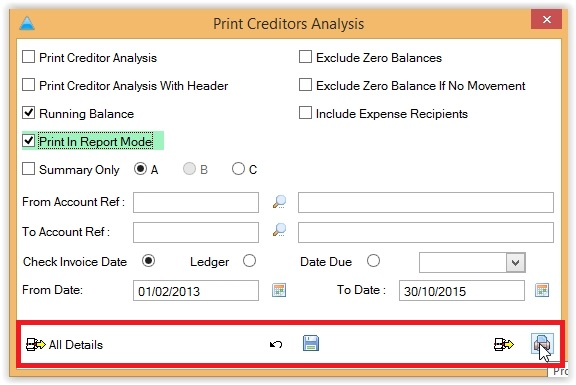Running a Creditor Analysis in Report Mode
The following will show you how to produce and then print/export a creditor analysis run in report mode.
STEP 1
First, click on the ‘Vendor Creditor Analysis’ button under Invoices & Payables
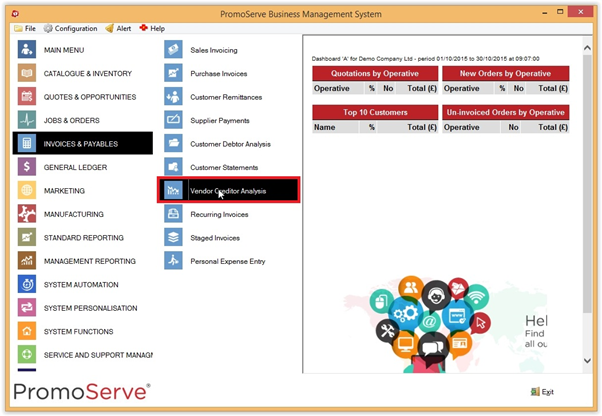
STEP 2
Find the company you want to run the analysis for then click the creditor analysis button in the bottom-right of the screen.
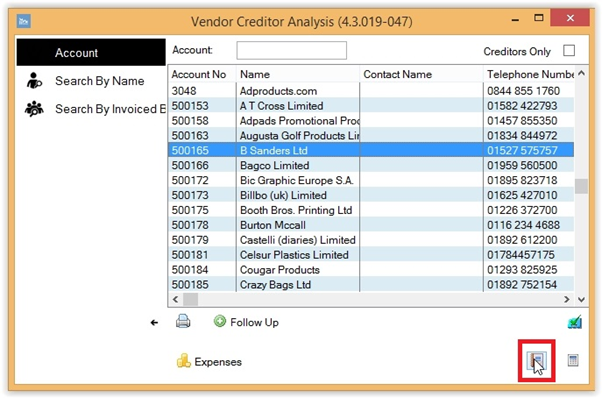
STEP 3
On this screen you can define the options for the print out/export. Ensure that the ‘Print Creditor Analysis’ and ‘Print in Report Mode’ options are ticked. The rest of the features are optional. You can also specify an account reference range and a date range to use, and choose whether to exclude/include additional information.

STEP 4
Use the bar at the bottom to advance the screen. You can choose to either print or export the resulting document, as well as save it, or revert to an earlier analysis.