Currency / Exchange Rates
Currency Designation
In Spectrum, the currency generated in forms and orders is dependent on the recipient of the currency.
For example, when creating a purchase order the currency of the supplier will be used. I.E. if the PO is to be sent to a German supplier, the currency will be euros, whereas if it is to be issued to a supplier in the US, the currency will be dollars.
Exchange Rates (GBP – Euro)
If a custom exchange rate been set within the system, this will be used for any relevant conversion. However, if no custom rate has been set the system will use the rate for that day as defined at http://www.ecb.europa.eu/stats/eurofxref/eurofxref-daily.xml
Setting a Custom Exchange Rate
As a starting point, it is important to note that the currency conversion area of Customer Focus Enterprise is only available to distributors.
To set a custom exchange rate for euros, first navigate to the Settings section on the left side menu.
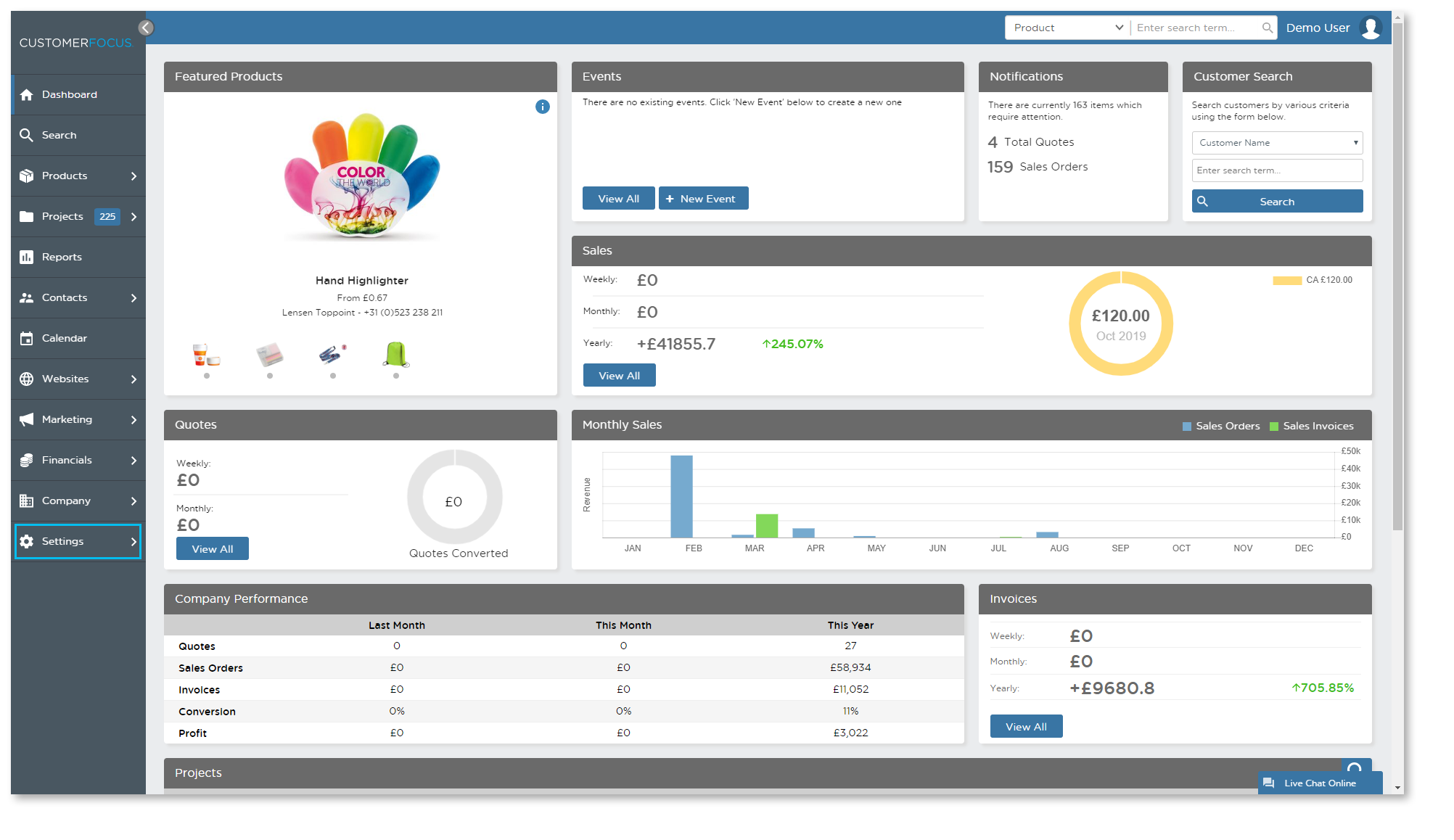
Next, click on the "Currency Settings" tab to access the next page.
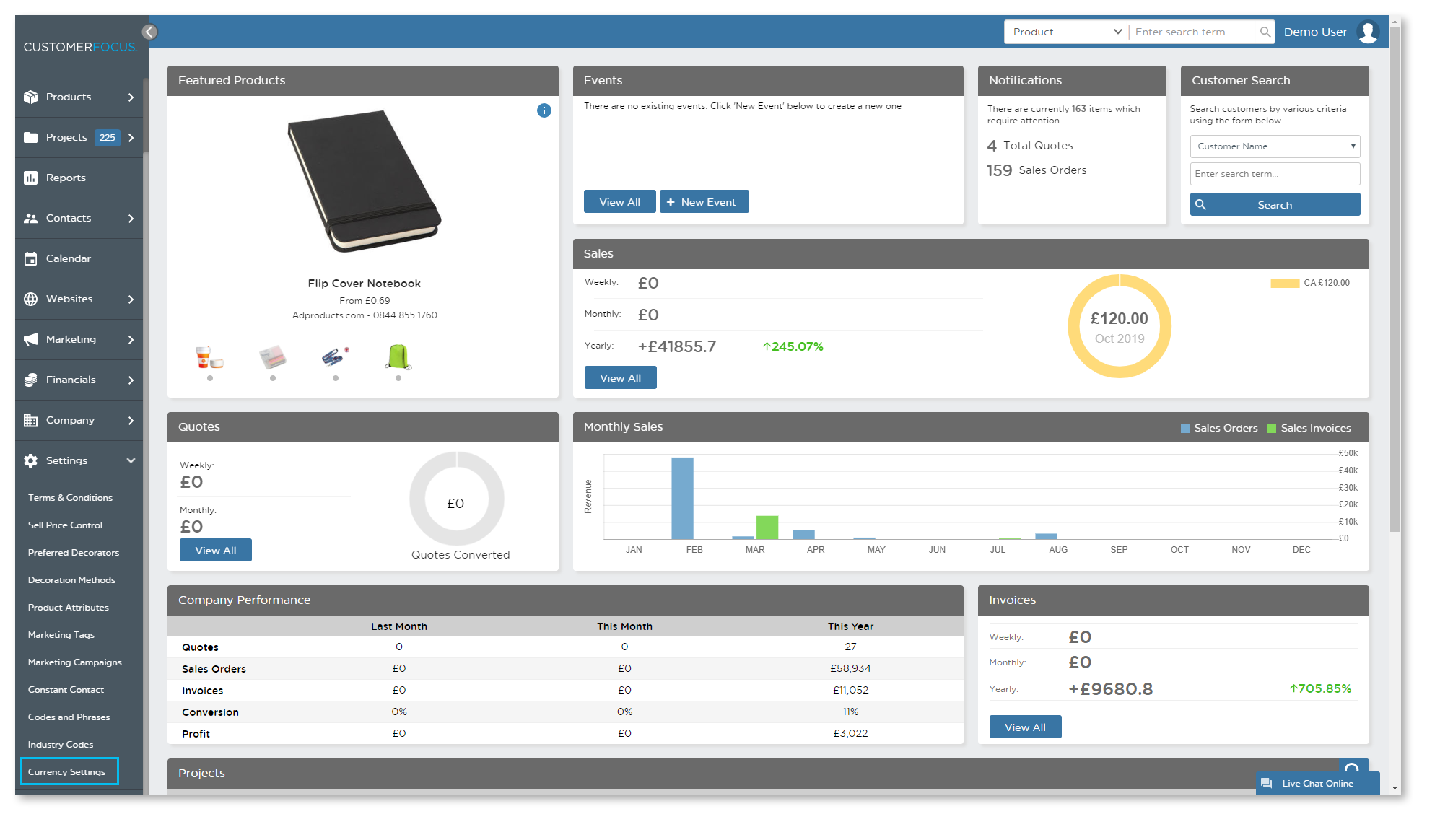
On this screen you can define a custom exchange rate as well as define the date you wish this conversion to start from. To apply the settings, simply add the desired exchange (in euros) for £1, and select a date from the pop-out calendar when clicking on the start date field.
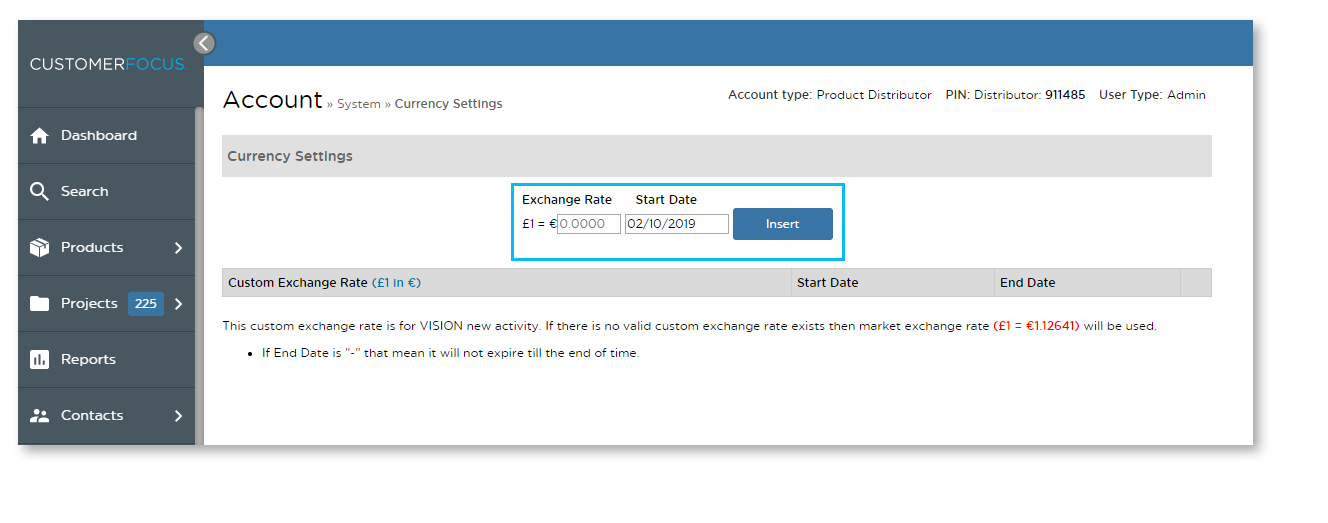
NOTE: For reference, the market exchange rate is provided towards the bottom of the screen (the portion of text displayed in red).

