How to Download Enquiry Responses as a .csv File
On your web store, you are able to create custom enquiry forms for customers to fill out. Dependant on the type of data you are gathering and how you wish to process this information, you may want to download these in a .csv file. In order to do this:
STEP 1
From the management area of your site, head to Enquiries > Form Responses
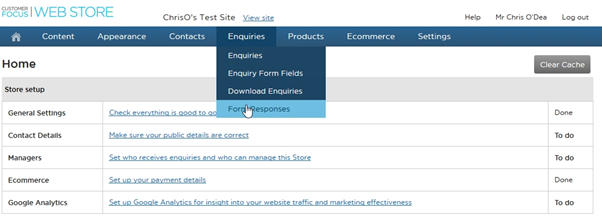
STEP 2
Once on form responses, locate the form you wish to download responses for and click ‘edit’ next to the form reference

STEP 3
This will bring up the ‘Editing <formname>’ page. You will notice a link near the top of the page saying ‘Export responses as CSV’. Click this link to start a download. You can find the file in the designated downloads folder for your browser. The file name will be <formname>.csv.
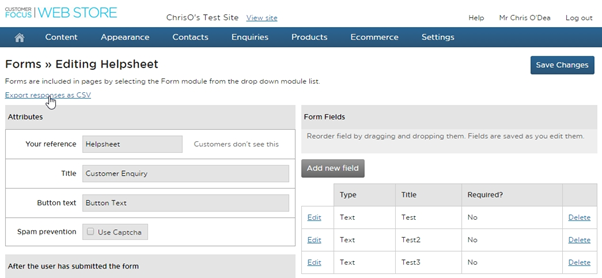
This completes the custom enquiry download process.

