Customer Debt Analysis
This is a brief overview of the Customer Debt Analysis section. On this page you will be able to see which companies have outstanding balance, or you can check up on a specific company.
Step 1: Go to the Financials tab then Customer Debt Analysis
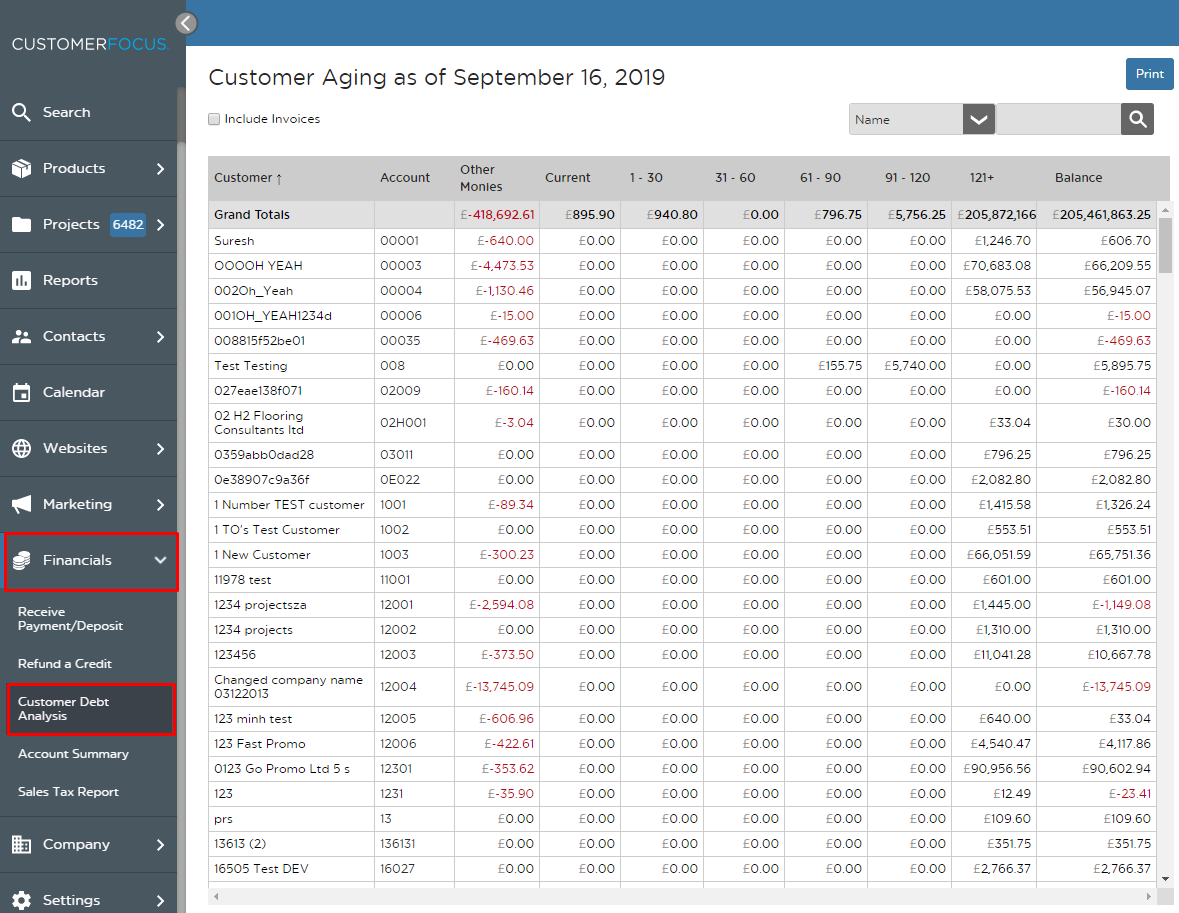
Step 2: Either view the page as it is or you can search for a specific customer
To search for a customer either type in the name at the stop right, or change the drop down to Account Number and search that instead
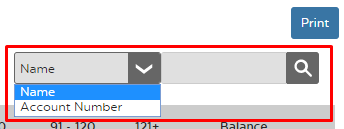
Step 3 (optional): Print your analysis
Once you’re happy with the results your screen is displaying click print at the top right
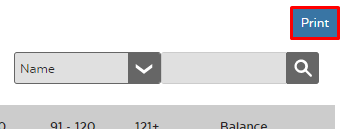
Notes:
You can check Include Invoices, this includes invoices
You can search for a specific company name or account number to view only that customer, when searching for a company name it’s advised to use the company’s full name to avoid showing extraneous results. The same with searching for an Account Number as the results will show all companies with what you have searched for.
Summary of headings:
Customer = Customer’s Name
Account = Customer’s account number
Other Monies = Money unassociated with a Sales Order or Invoice
1 – 30 = Debt within the last 30 days
31 – 60 = Debt between 31 and 60 days old
61 – 90 = Debt between 61 and 90 days old
91 – 120 = Debt between 91 and 120 days old
121+ = Debt over 121 days
Balance = Whether the customer is in debt, credit or balanced as well as the value owed

