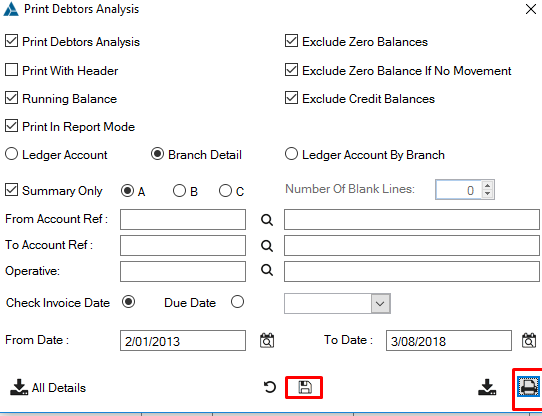How To Run A Debtor Enqiry
1. First, go to invoice and payables then Customer Debtor Analysis
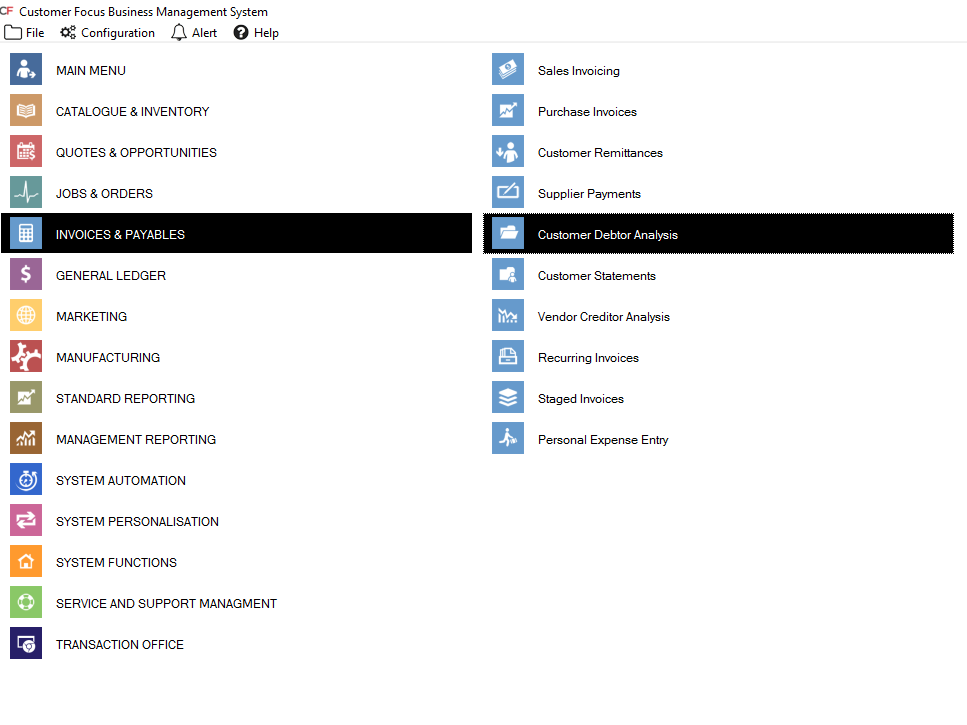 2.
2.
2 .Select the bottom right graph icon
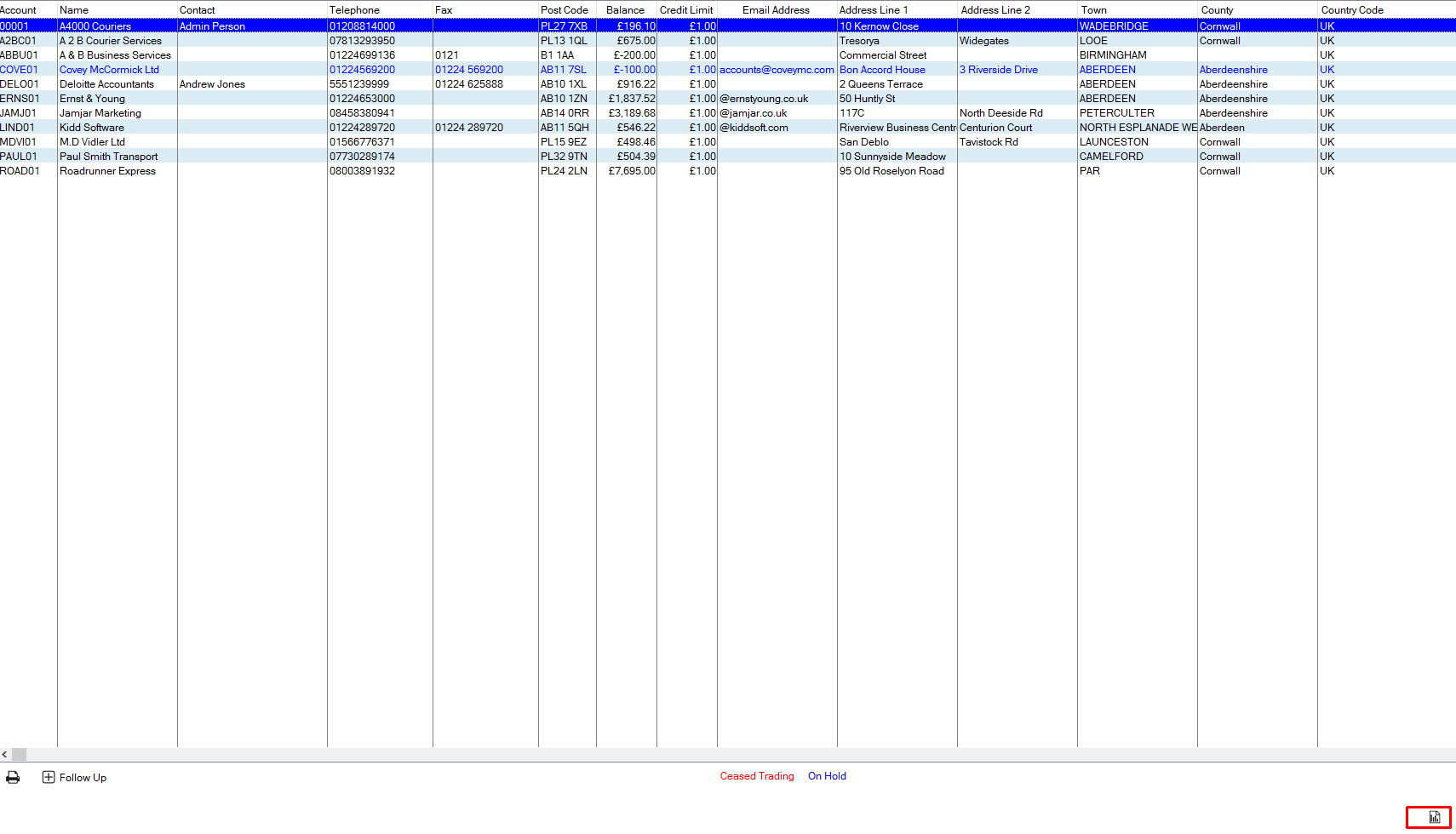 3. Click the tickboxes as highlighted, Click the floppy disk icon to save, then the printer icon to find the printer you wish to print your enquiry to
3. Click the tickboxes as highlighted, Click the floppy disk icon to save, then the printer icon to find the printer you wish to print your enquiry to
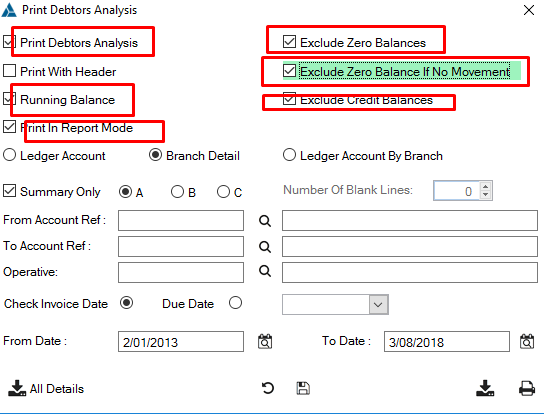
4. Select the from and to date