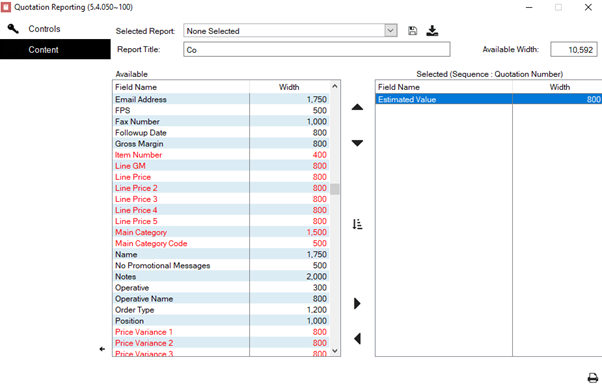Help Guide: Estimated Order Value on Quotations
Overview
The Estimated Order Value feature provides enhanced visibility into the potential value of quotations. This is especially useful when quoting multiple options with varying quantities, making it easier to assess expected outcomes. The feature is located at the bottom-right of the quote detail screen and has also been integrated into the Content and Query sections of reports. A routine setup allows you to enable or disable this feature and make it mandatory when adding quotes.
Guide Contents
- Where to find and use the Estimated Order Value feature
- Routine setup options
- Reporting
Where to Find and Use the Feature
- Navigate to Quotations and Opportunities.
- Click into Quotations.
- Add a new quote or open an existing one.
- Locate the Estimated Order Value field at the bottom-right of the quote detail screen.
- Enter a value in this field as needed.
Note: The screen must meet a certain size requirement for the field to be visible.
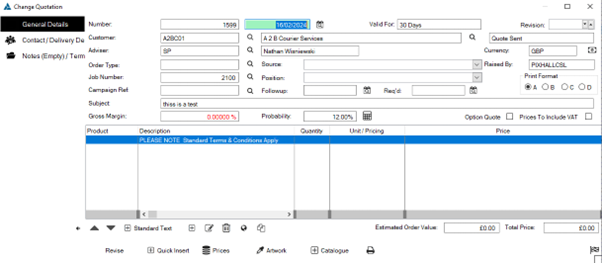
Routine Setup Options
To configure the Estimated Order Value feature:
- Go to System Functions.
- Select Routine Setup.
- Open the Quotations option.
- Navigate to the third tab labeled More.
- Locate the Estimated Order Value option. Here, you can:
- Activate the feature.
- Set it as mandatory.
- Hide it if not required.
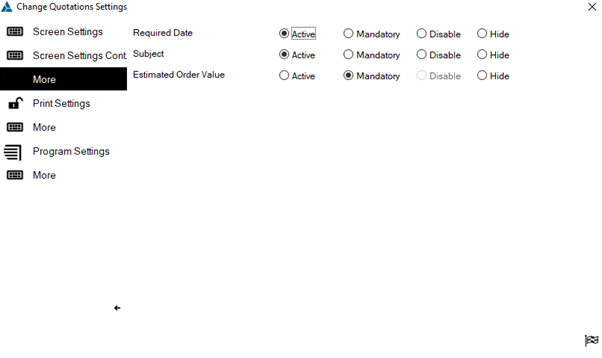
Reporting
The Estimated Order Value field is available in both the Content and Query sections of reports. Follow these steps to include it:
- Navigate to Quotations and Opportunities.
- Open Quotations.
- Click on Report/Export at the bottom-left of the screen.
- Utilise the field in:
Query: Filter results based on the Estimated Order Value.
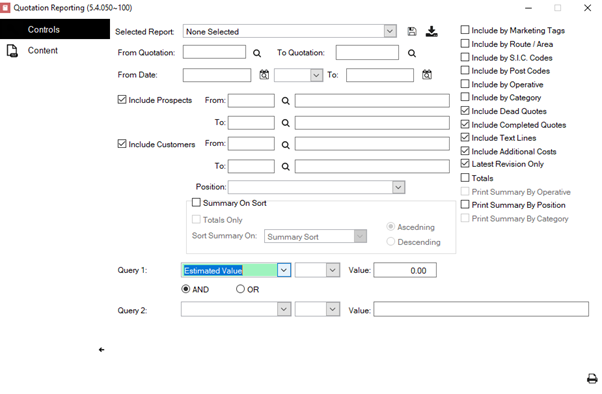
Content: Include the field in your report structure.