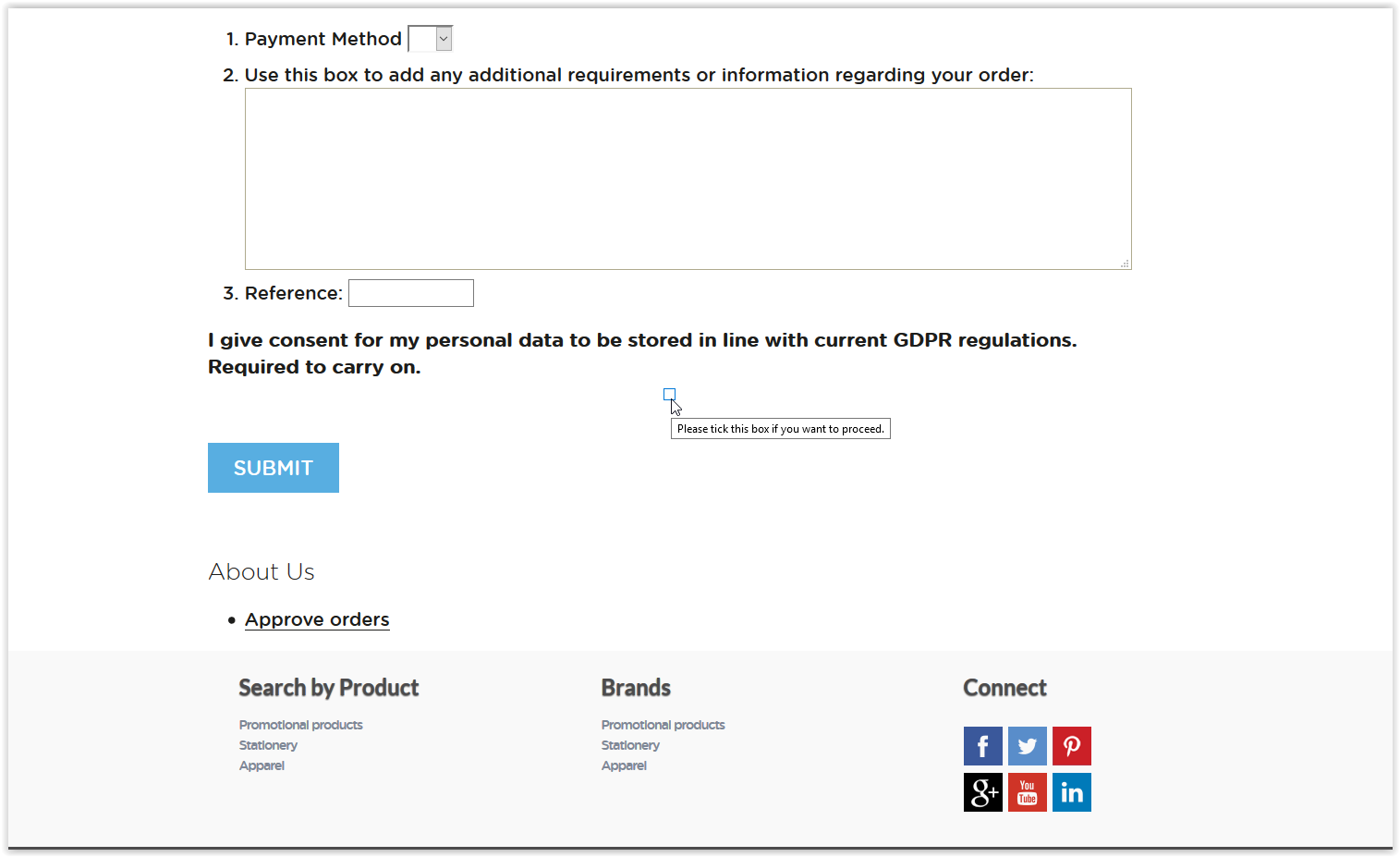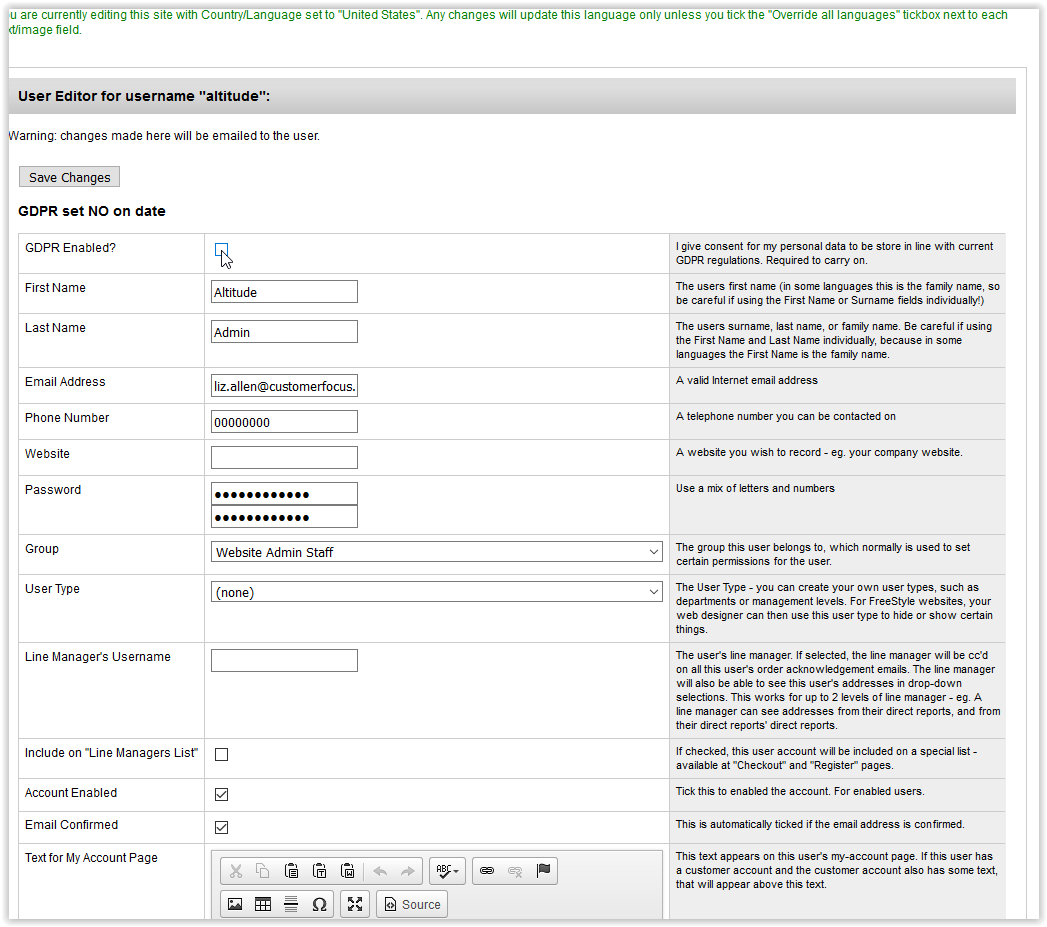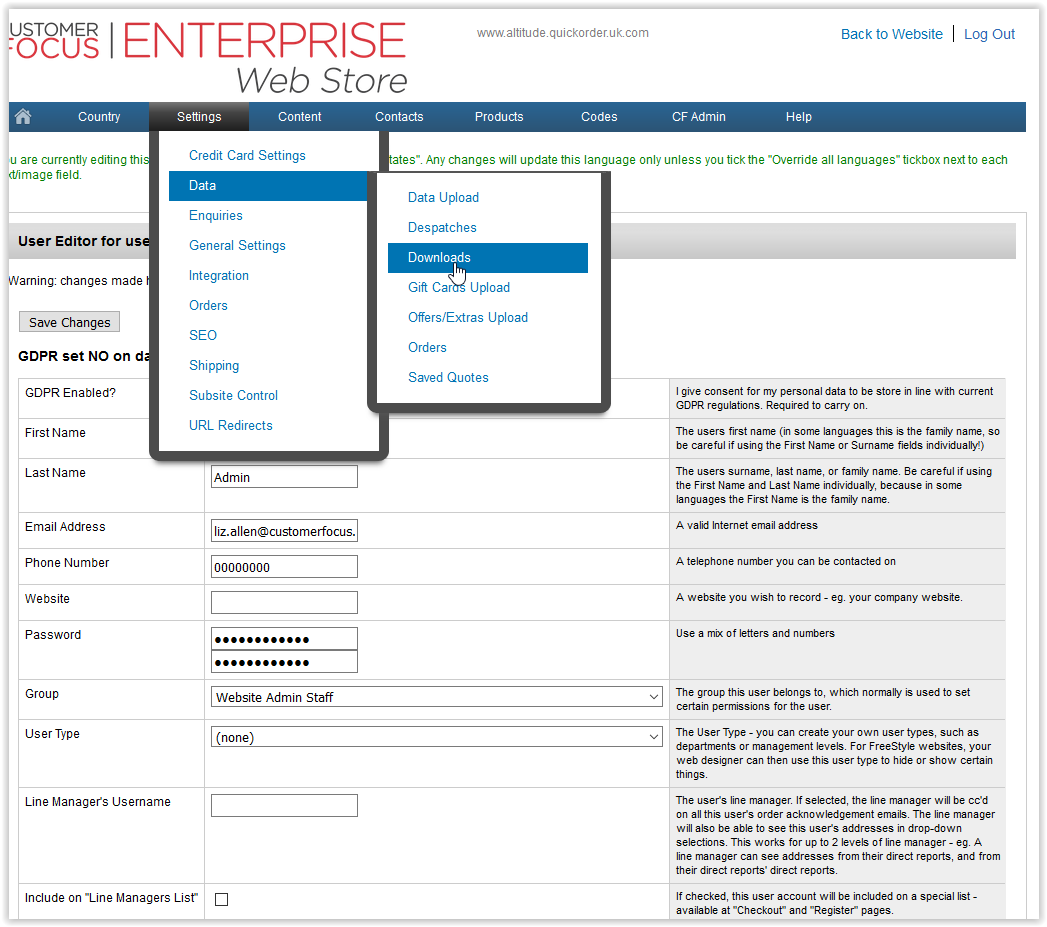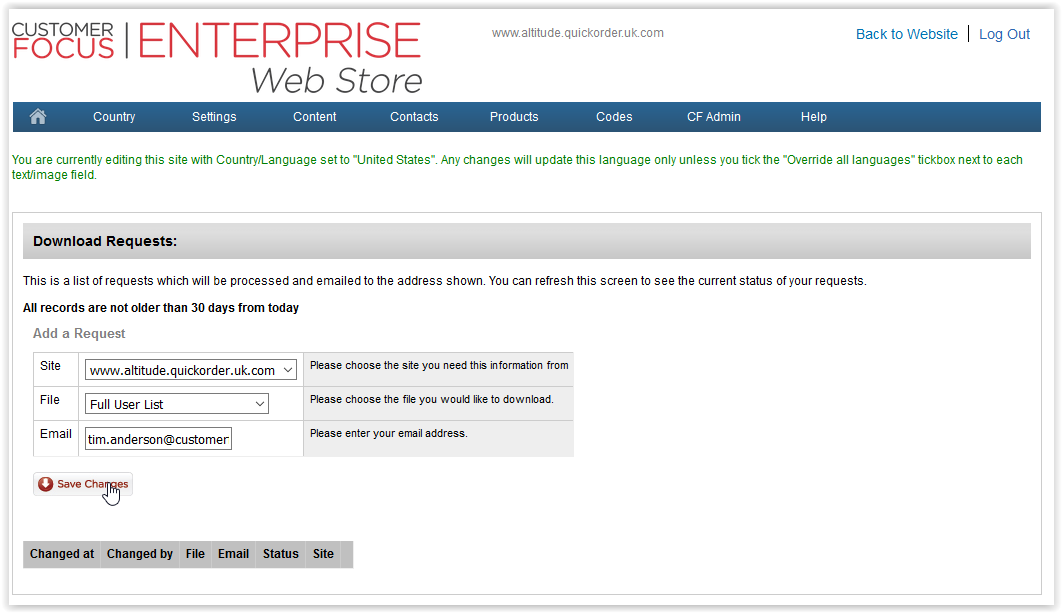The following helpsheet explains how the new GDPR features have been bought into your Enterprise Webstore and what new features are available to manage customers data.
Step 1 - a new tickbox has been added to all areas where data is captured by the website. The user has to tick this before proceeding. This tickbox is shown below.
Step 2 - when ticked this box is checked in the User area in the Admin section of your website and can be reported on by exporting your user list. This new tickbox in the user area is shown below.
You can download this information by going to the downloads section of your website as shown below.
Step 4 - enter the site you wish to export for and the email address you wish the report to be sent to. You will then be sent a spreadsheet with all the information you need. This is shown below.