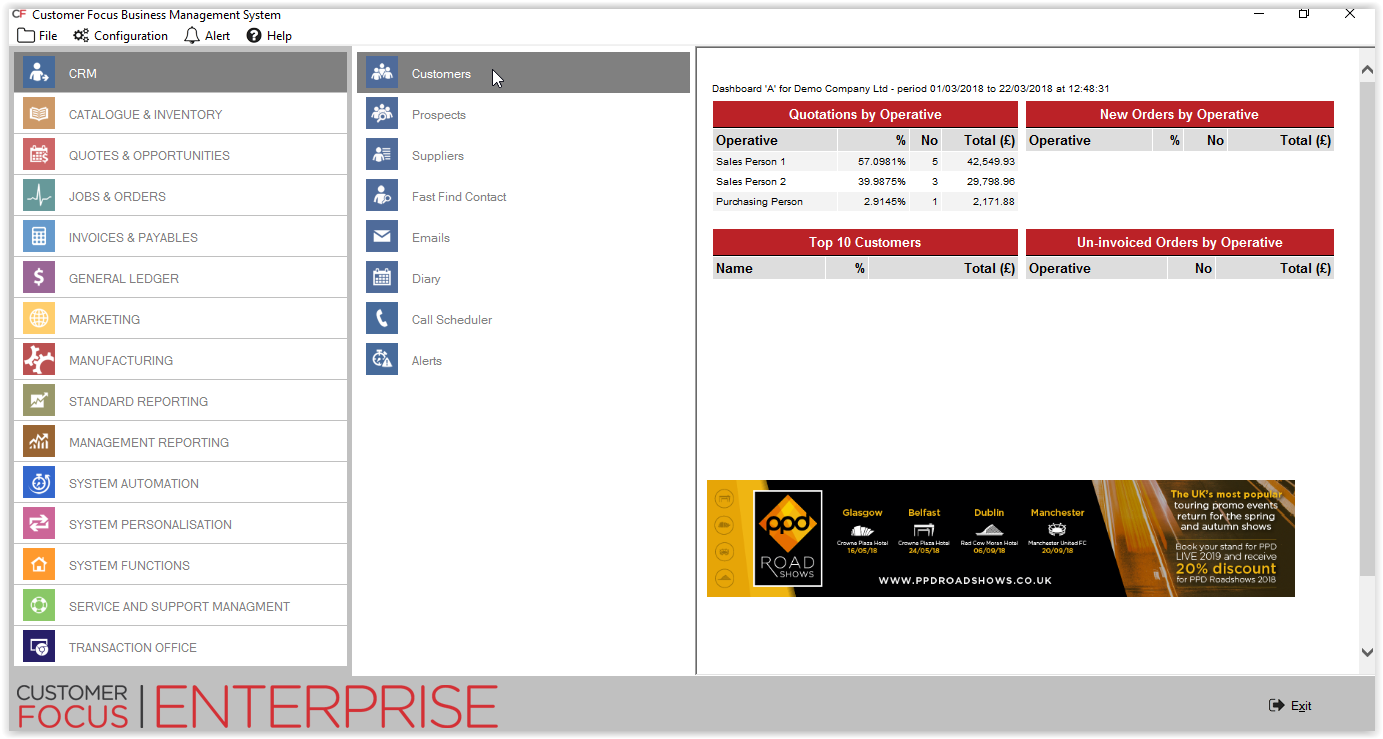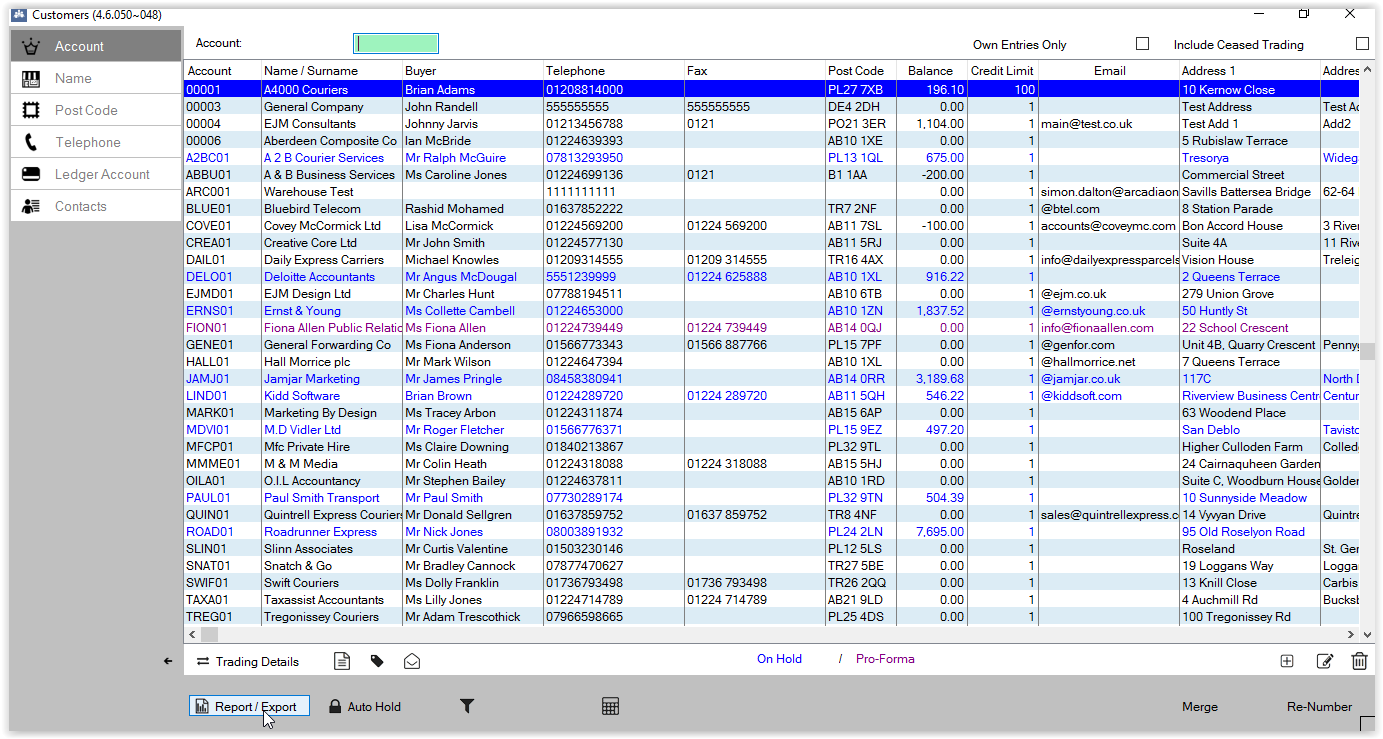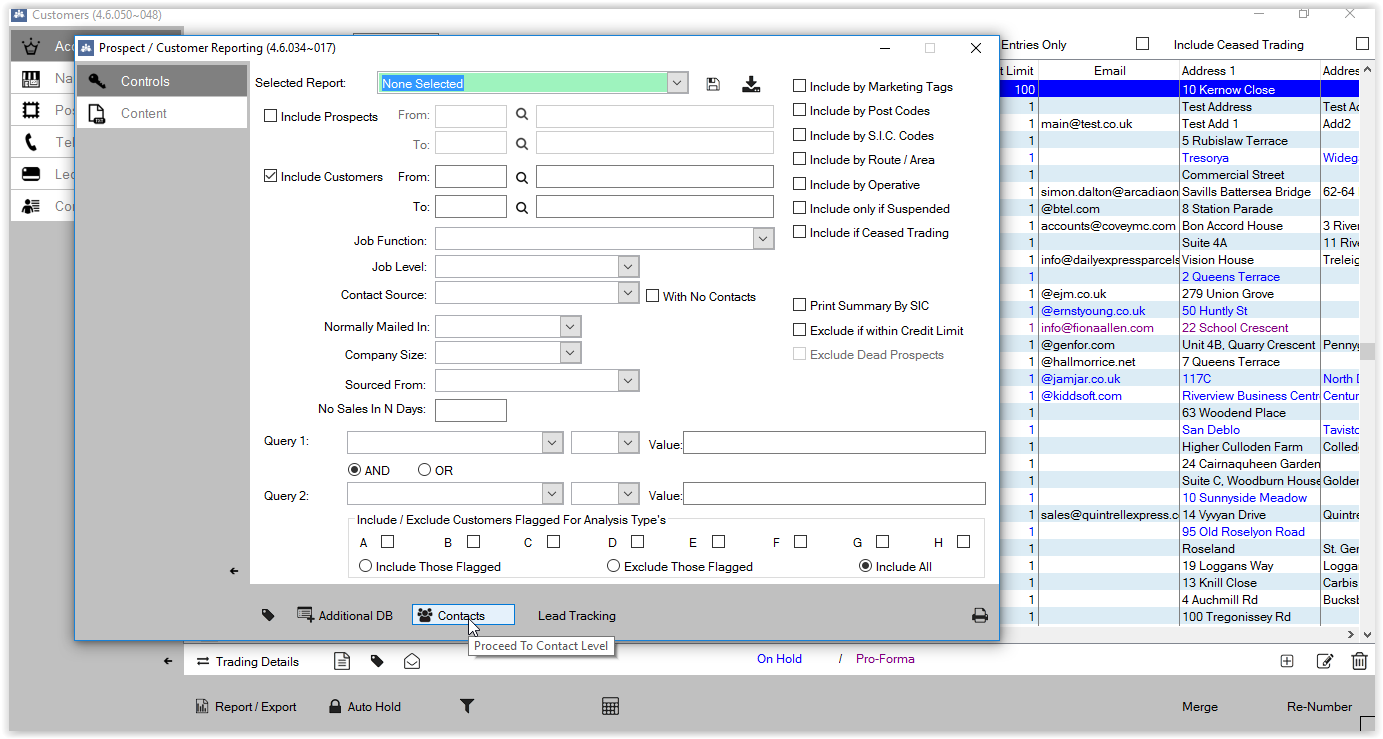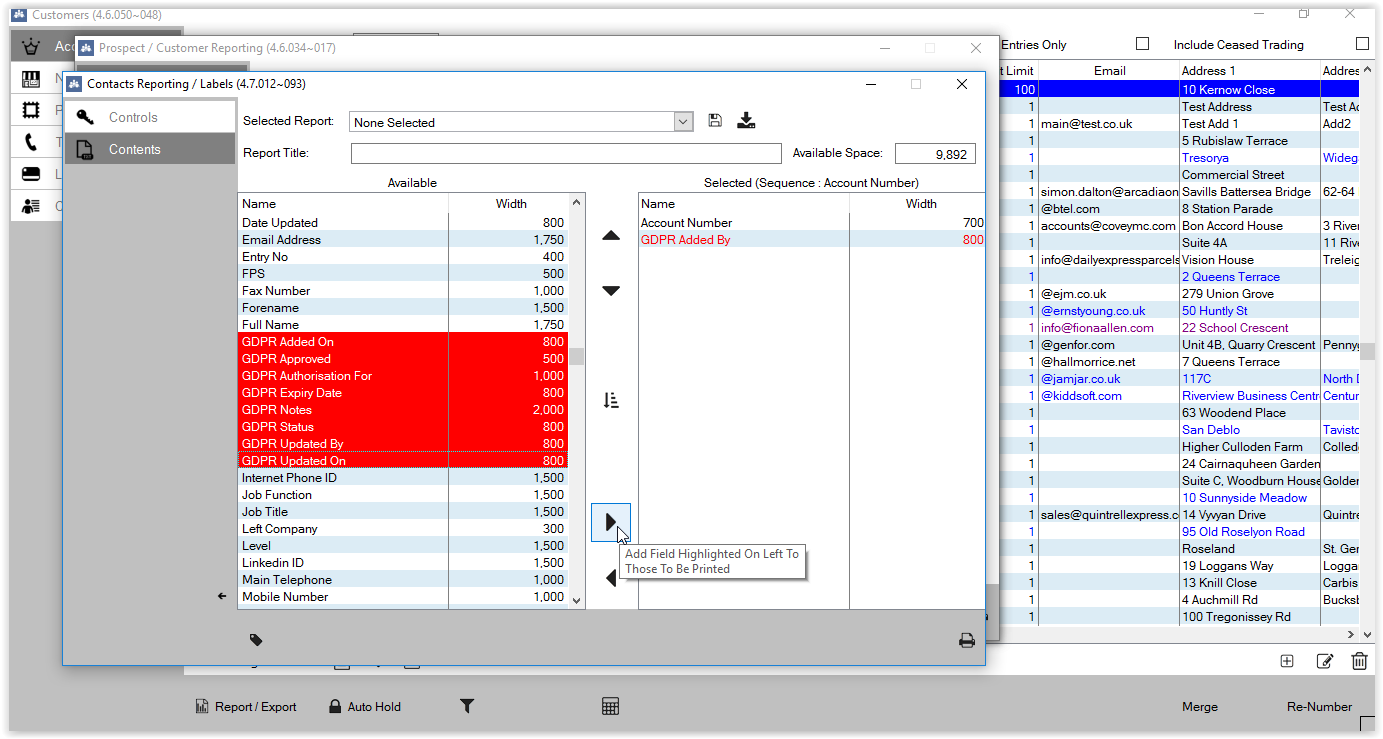GDPR Reporting
The following guide will show you how to report on the new GDPR Contact Information once you have added it into the system. The same reporting funtctionality is available in the Customer, Prospect and Supplier Database. The below example uses the Customer Database but the steps are the same for each.
STEP 1 - from the Main Menu click on 'Customers' as shown below.
STEP 2 - Click 'Report / Export' at the bottom of the screen as shown below.
STEP 3 - Click on the 'Contacts' reporting feature as shown below.
STEP 4 - under the Contents Tab you will see all of the new GDPR fields and can report on them. You can also Automate reports once built to remind you when you need to chase your contacts to update their GDPR Details.