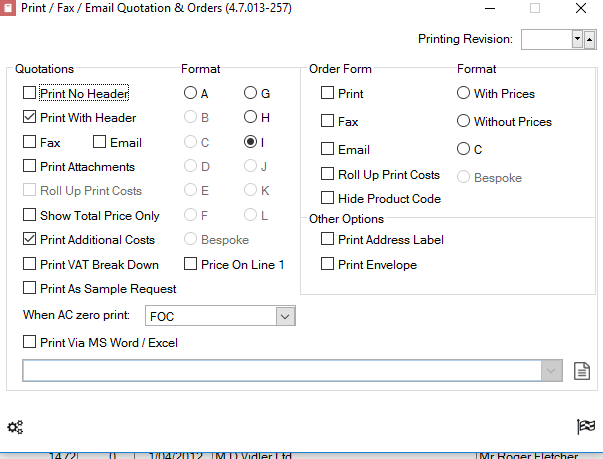How to add a product from search
1. Firstly, go to Quotes and Opportunities then Quotations
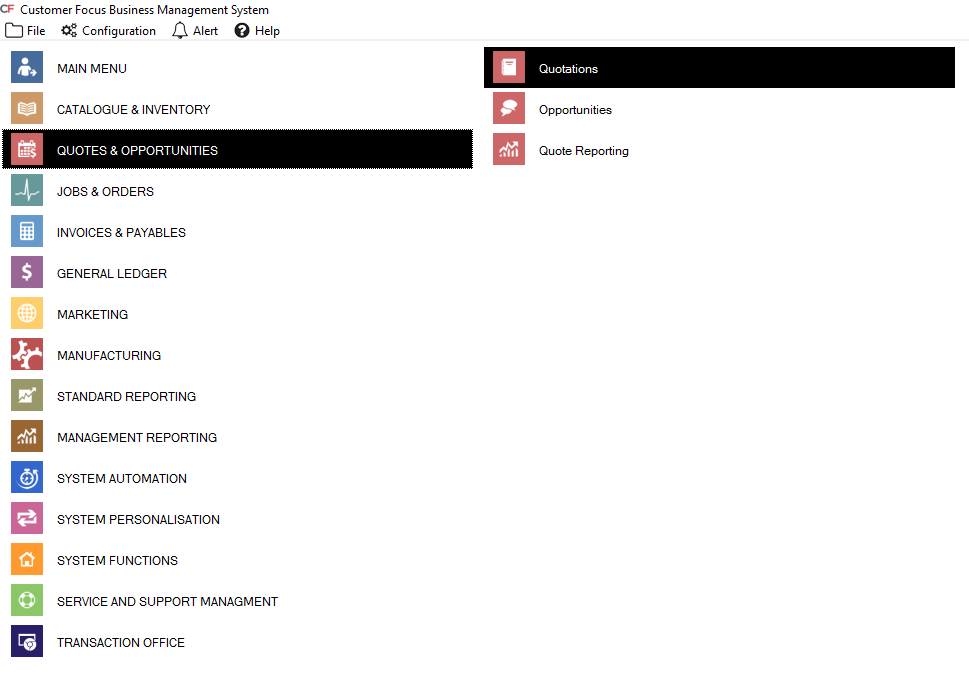
2. Then select the desired quote
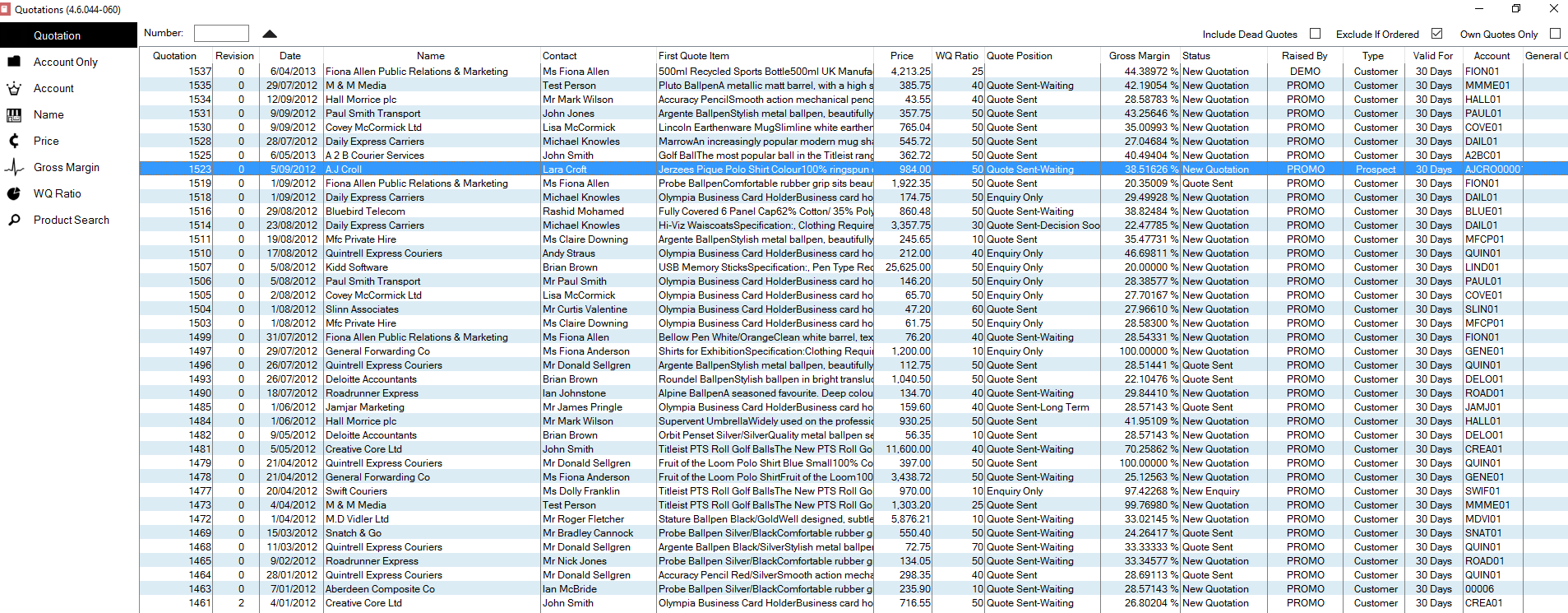 3. Once in the quote select the highlighted world icon
3. Once in the quote select the highlighted world icon
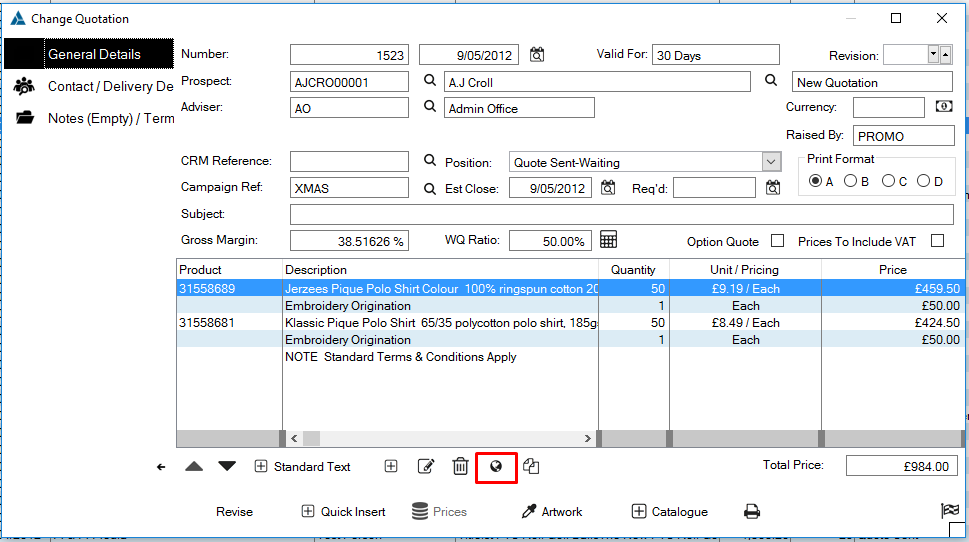
4. This will then take you to Customer Focus Enterprise. Then add the desired items to the clip bored, you can also search products using the highlighted search bar.
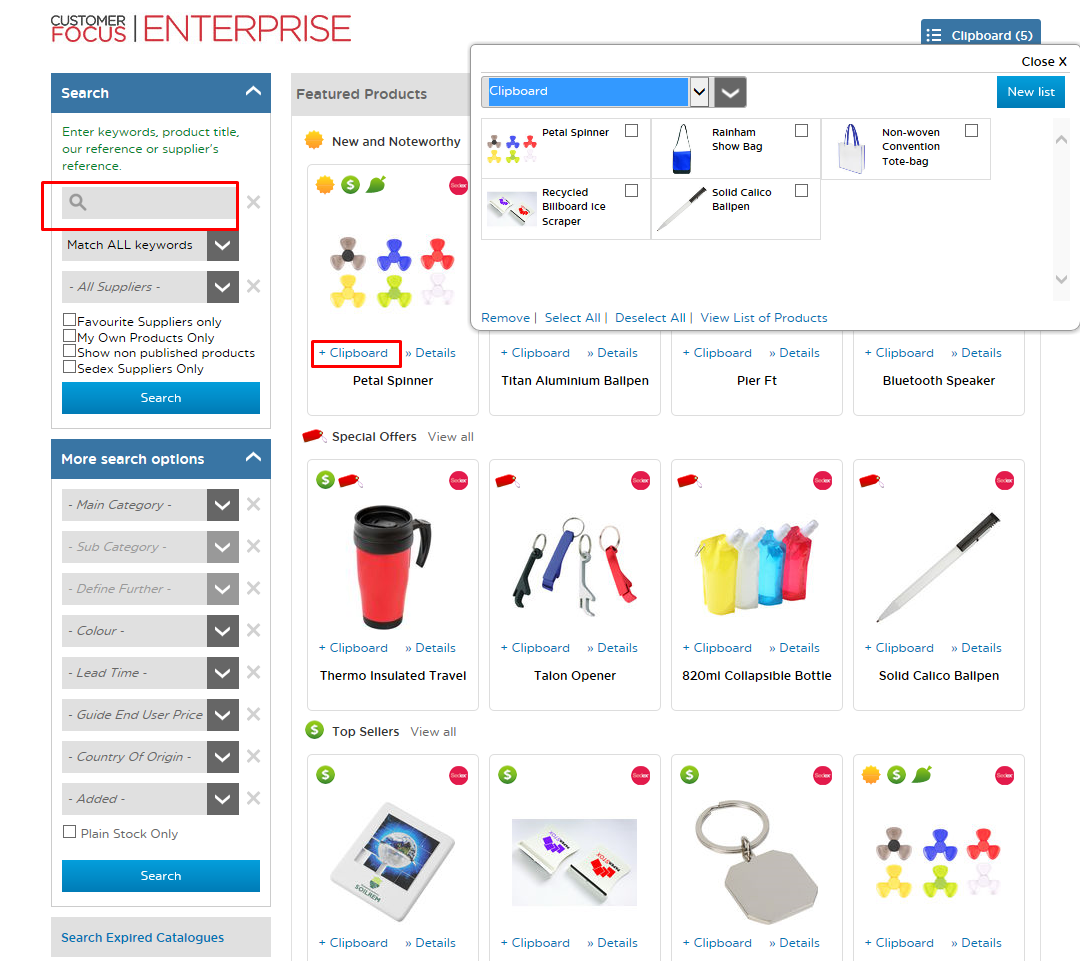
5. Then select the Promoserve tab.
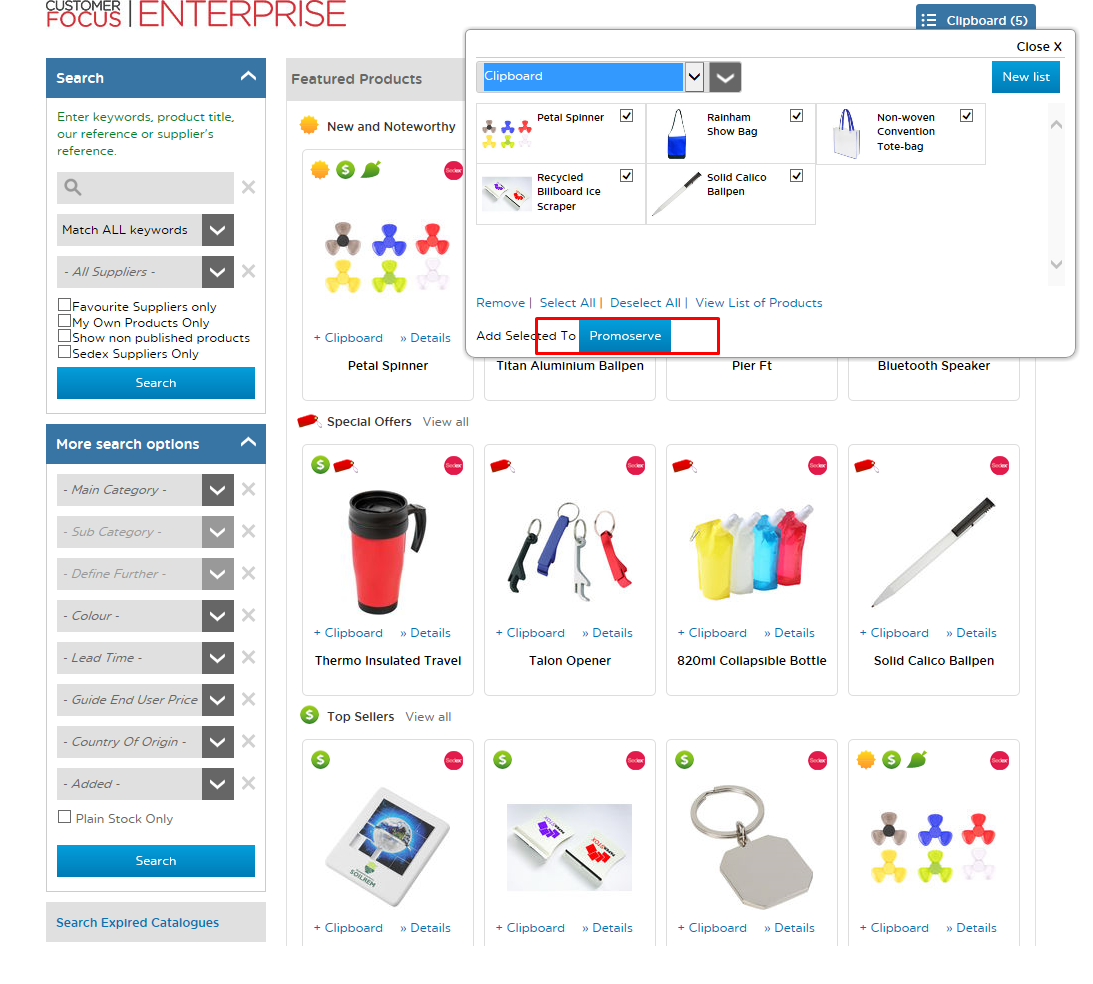
6. Select the flag icon
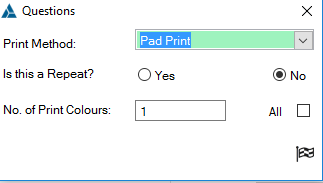
7. This will then bring up a list of the prices, these can be amended. Then select the flag icon.
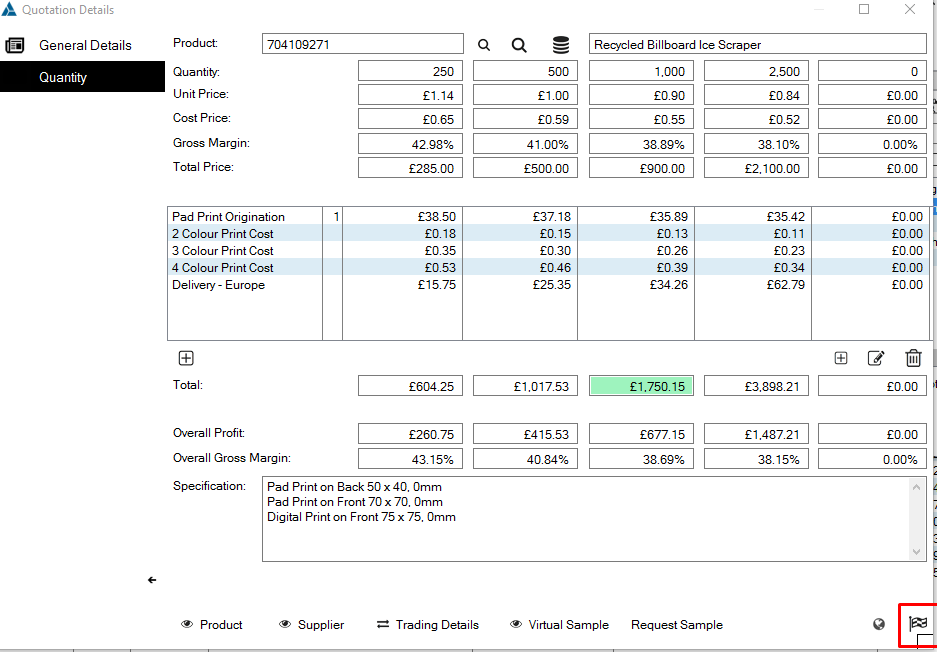
8. You can then email the quote.