Importing GDPR Approval from Dot Mailer
The following will show you how to import in GDPR approval resonses from Dot Mailer.
A new .exe will be required to set a button up. This exe is called GDPRImport.exe.
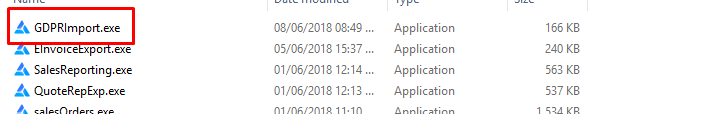
The file you want to import needs to be saved in the Import folder. It works off the email address as a unique identifier. If the field is 'No' or blank it assumes no consent. The headers C to I are the types you setup in Codes and Phrases. You then map these in the routine.
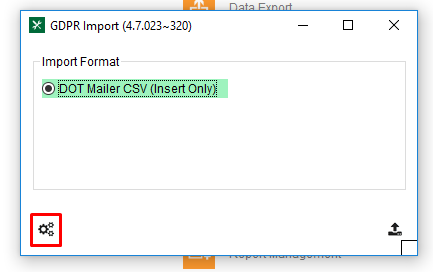
You then Map the fields from the left to the right and save.

Once you done that just click import and this will update your recorder - the example file format can be downloaded below.
/froot/8710/uploads/file/GDPR-opted-in-080620181716.zip

