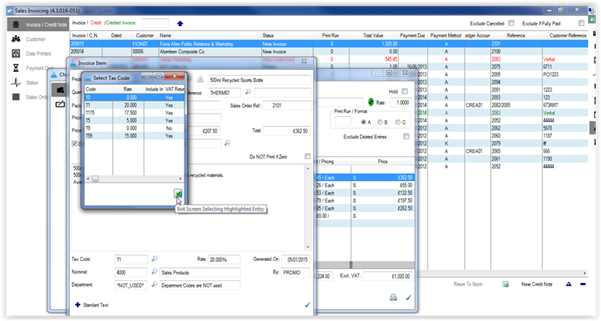How to change the tax code on an invoice at ‘New Invoice’ Status.
Step 1 – click on Invoices & Payables and then ‘Sales Invoices’

Step 2 – Highlight the invoice you with to edit and click the blue triangle at the bottom right of the screen.
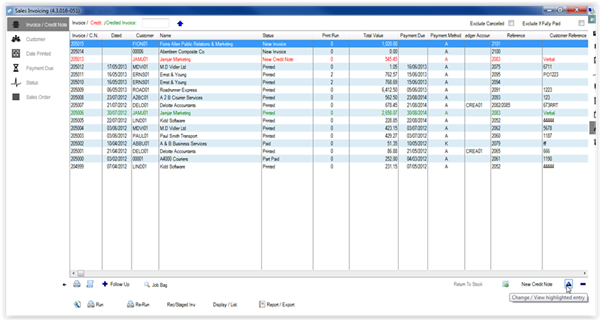
Step 3 – highlight the product or additional cost you want to change the tax code on and then click the triangle as shown below –
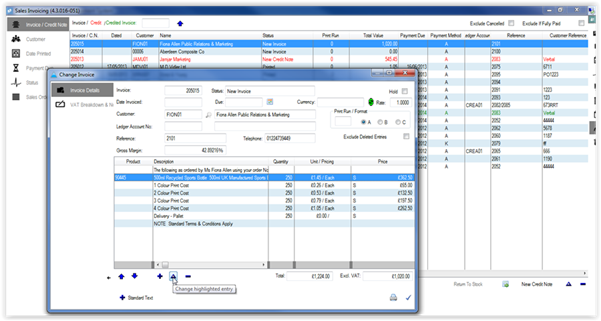
Step 4 – Click on the magnifying glass next to the Tax Code as shown below.
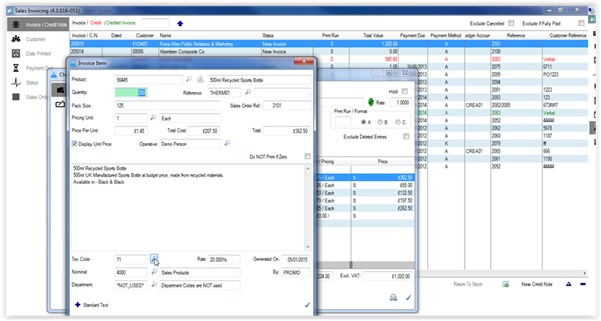
Step 5 – Select the tax code you want from the list.