How to Alter Enquiry/Order Recipients
You can set one or more emails to be the default recipient for order messages and enquiries within Customer Focus Vision. You do this from the management section of your website. Refer to this help sheet for the steps to alter who receives these emails.
STEP 1
First, head to your website and add /manage to the end of the url. Log in here.

STEP 2
From the main screen of the management portal, hover over the ‘Settings’ tab on the top bar and click on ‘Managers’
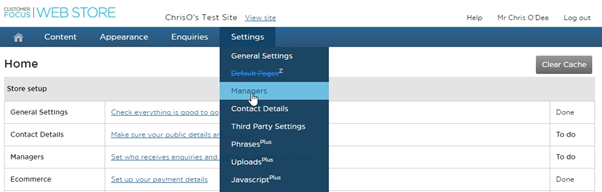
STEP 3
A checkbox grid will be displayed. This is where you define what emails go to which addresses. The ‘manage’ checkbox refers to the management of the site/ability to edit etc. The ‘Enquiries’ checkbox defines who is notified of new incoming enquiries. The ‘Orders’ checkbox serves the same function for ongoing orders.
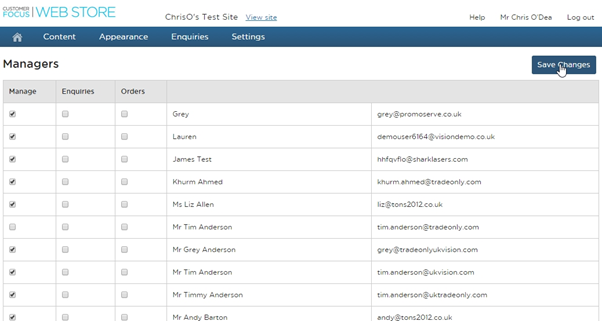
When you’ve made the desired changes, click the ‘Save Changes’ button in the top-right of the screen.

