How to Create your New Channl Store
You may have received our recent marketing in regards to our new Channl platform, and you’re probably thinking ‘how do I take advantage of this marvellous free service?’ Well, good news, the process couldn’t be simpler!
You’ll want to start by heading to www.channl.com and following the instructions below:
STEP 1
When you first land on the Channl homepage, you’ll be greeted by the following screen:

Hit the ‘Getting Started’ button in the centre of the screen to be taken to the Website signup page
STEP 2
When the page loads, you should see something similar to the below. Fill out the details on this form as accurately as possible as these will become your company details after the signup
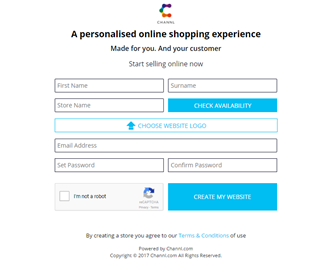
STEP 3
Once the information is filled out, the next step is to check the store name you have selected is available. Verify this by clicking the ‘Check Store Availability’ button alongside the site name. If successful, you should see this box turn green and tick, like below:

STEP 4
Next, we’ll want to attach a logo. This will ultimately be shown on the products on your site, so be sure to pick a good quality image.Click the ‘Choose Website Logo’ button in the centre of the form to be greeted with the below window:
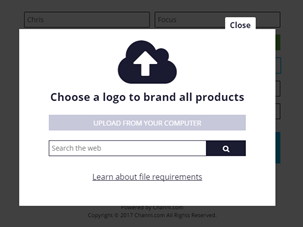
Click ‘upload from your computer’ to select an image on your PC. Once added, the system will prompt you to select the level of white you want to remove from the logo, such as below:

STEP 5
Once you’ve select the ‘remove white’ option you desire, you’ll be returned to the form you were completing previously, this time with the logo you selected appearing below the ‘Choose Logo’ button, like so:
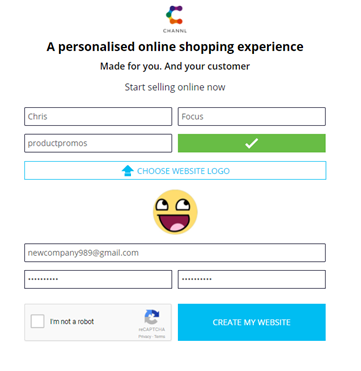
At this stage all that’s left is to verify the reCAPTCHA in the bottom-left corner. Click the checkbox and follow the on-screen instructions. If completed successfully, you’ll see the box change to the below:

STEP 6
Now all of the necessary details are present, click the ‘Create my Website’ button to start generating your site. When the process is complete you’ll get a popup in the middle of your screen previewing the site:

Click the ‘View Your Site’ link to be taken to your new Channl website!

