Punch Out - Interfacing with End User Customer Systems
There is an increasing demand from larger corporate clients who buy large volumes of business gifts and commercial merchandise for interfaces with their in-house procurement systems such as Ariba, SAP and Perfect Commerce.
These can usually take the following formats:
a)Credential Pass from Intranet to STORE Enterprise - so that the end user logs directly into the STORE Enterprise from their system without a second log in
b)Punch Out including the credential pass above and then the punchout of products required from the STORE Enterprise Website Shopping Basket into the Intranet system
c)Round Trip includes a credential pass from Intranet to STORE Enterprise, then a punchout from QOP back to Intranet and finally, an update of STORE Enterprise Shopping Basket with Purchase Order Number from Intranet system. At this point the order will download from the STORE Enterprise website into the distributors PromoServe system.
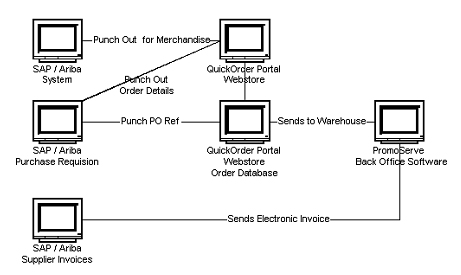
What is a PunchOut catalogue
A live, interactive catalogue hosted on a website (such as STORE Enterprise) (this is different from a static catalogue which is normally uploaded directly into your suppliers procurement system).
What is cXML
It is simply a .txt file of data to be passed between systems cXML, product information is described with tags and attributes using a syntax similar to HTML. Recommended format for website integration.
Punch Out Catalogue Details
These can be used on any STORE Enterprise eCommerce enabled website (for a one off fee, variable dependant on purchasing system used) and enable your customer to click a link to 'PunchOut' button from the shopping basket this returns the order information to the suppliers procurement application. The products and their prices then appear within the procurement application on a purchase requisition.
PunchOut catalogues (STORE Enterprise Websites) can usually be accessed via your customers procurement system via a button called 'Buy from Supplier'. Punch out is normally used only for products that are none core to an organisation (these are normally pre-loaded into the procurement system) :
When your customers click on this button their web browser logs them into STORE Enterprise so they can browse product options, specify configurations, and select delivery methods.
Initial information required for a Punchout
In order for PromoServe Business Systems to collate the correct information for a Punchout, the following details are required initially.
1) Name of the Distributor (and main contact)
2) Name of the End User (and main contact)
3) Clarify Software Platform/host name requiring the integration inc System version
4) Appoint key players from all Parties;
- Main distributor contact
- Main End user contact
- Main contact for the software platform
- PromoServe project manager
- PromoServe software developer
5) Identify the expectations of the Punchout - (see routes a-c above)
6) Establish the file format that will be passed from Intranet to STORE Enterprise (Generally cXML)
7) Establish what fields are passed during the Credential Pass eg. Username/Password examples.
8) When the STORE Enterprise website is accessed, what expectations are there in relation to the information that is punched back to the Intranet system, eg Product, Delivery.
9) This is an important stage - when the order/product details are punched back into the Intranet system establish what control is available to the end user eg.
a) Change Quantities
b) Change Prices
c) Delete Products
d) Change the Sort Order of Products
e) Add New Products
f) Add Text Lines/Notes
g) Send a re-order from the past, not from STORE Enterprise
10) At this point it its a standard Punchout - how does the authorised PO reach the Distributor? Decide if stage a 'Round Trip' is required. If the order is not punched back to QOP;
11) Will the distributor trigged the Incomplete Order to download from Site Admin or manually enter the Sales Order
12) If a 'Round Trip' takes place - answers to question 9 need to be carefully considered. At this stage a new order is created in STORE Enterprise and downloaded into PromoServe.
Finally, timescales should be considered, Punchouts require bespoke programming and thorough testing, therefore a time scale of at least 8 weeks should be allocated.

