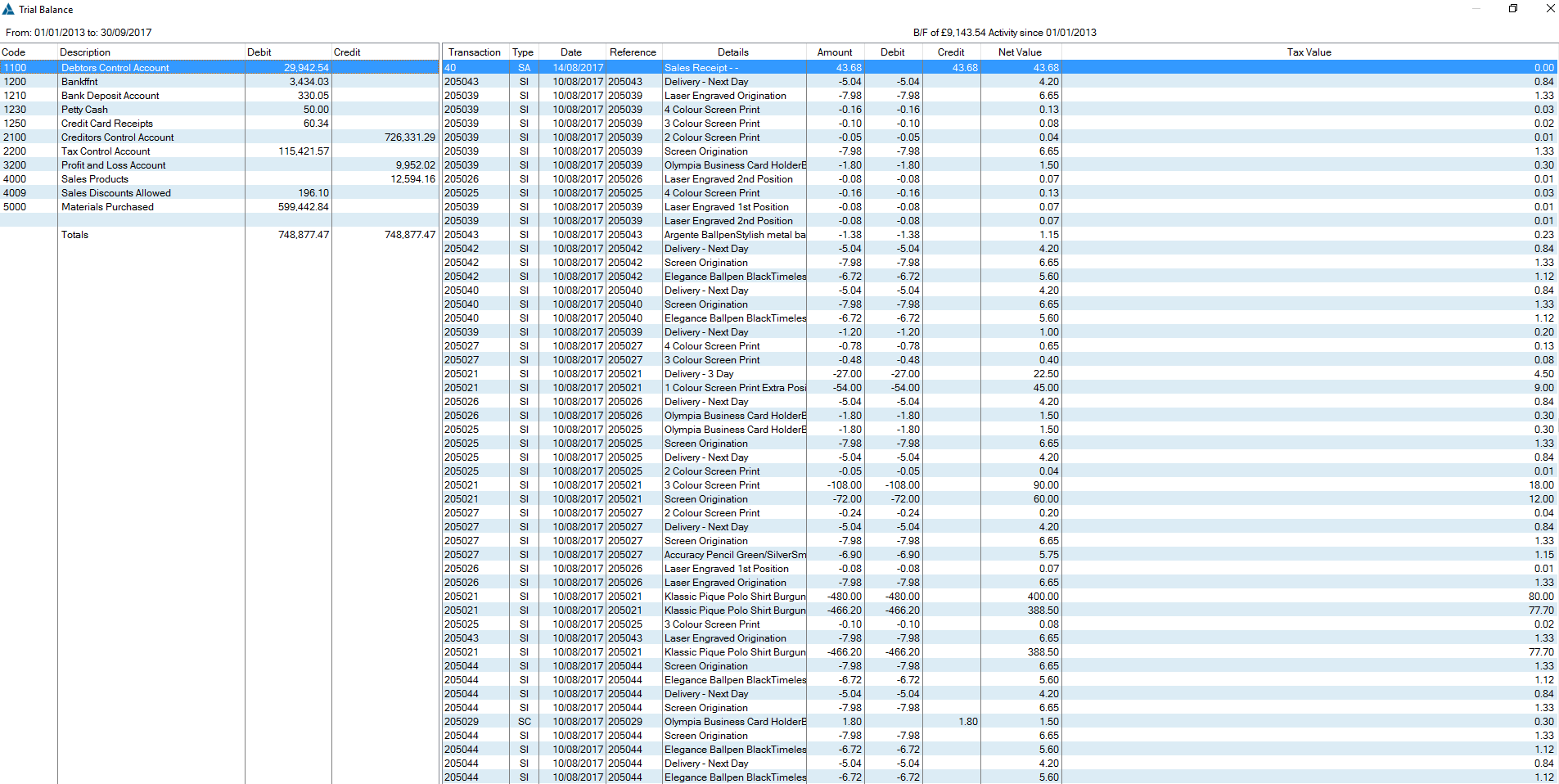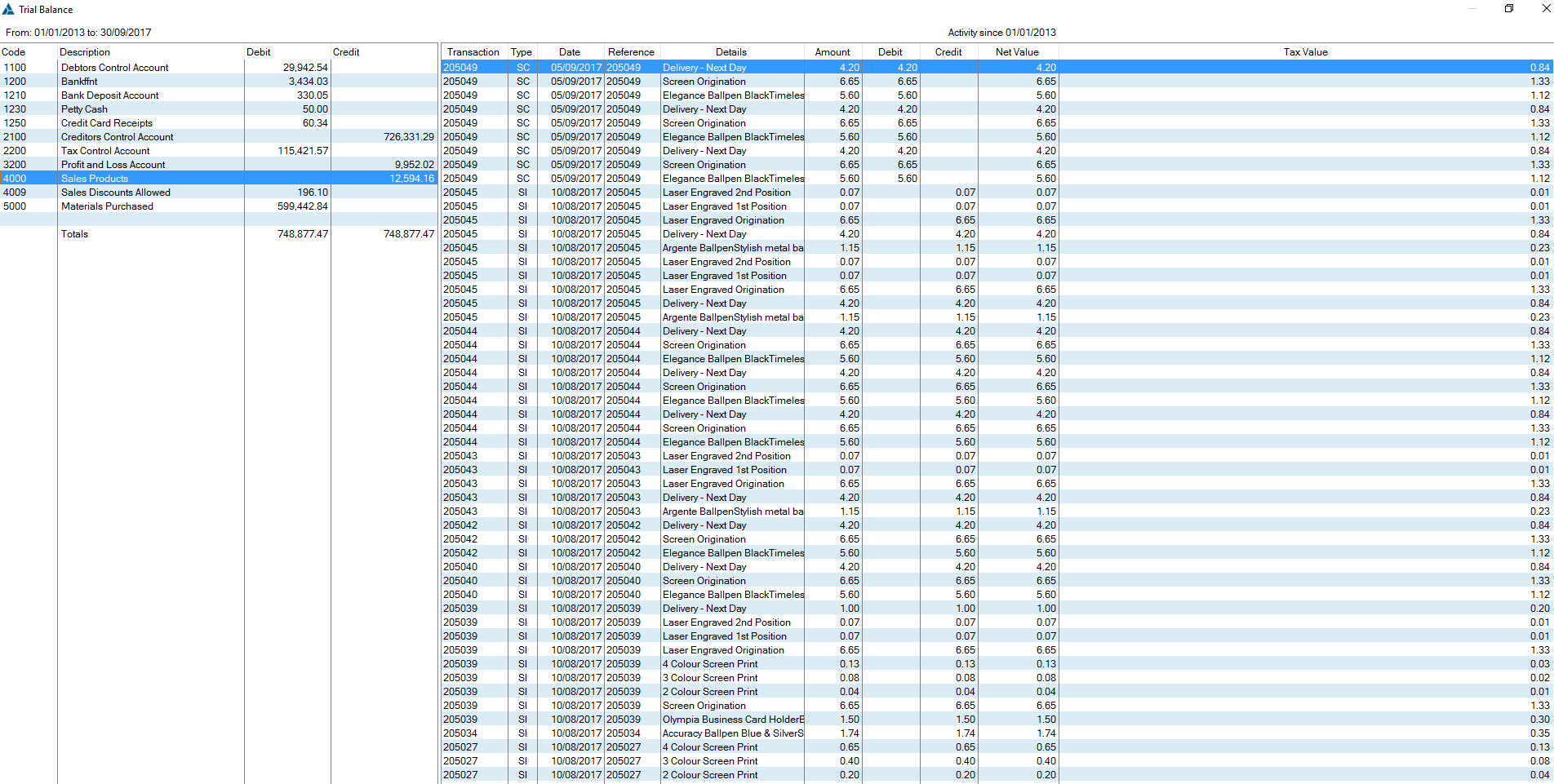Previewing Nominal Reports in System
This report will assist you in previewing your report within the software without launching it in the PDF or spreadsheet. This view looks cleaner and can speed up your reporting.
- Firstly navigate to General Ledger and then Nominal Ledger.
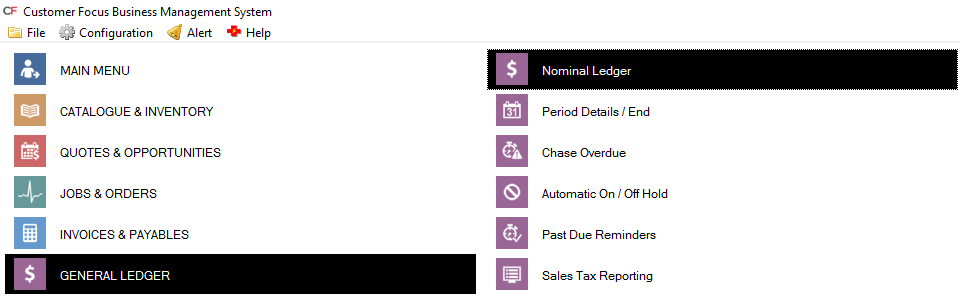
- At the bottom of the screen select the Reporting button.
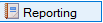
- In the Nominal Reporting screen, select the report you would like to run.
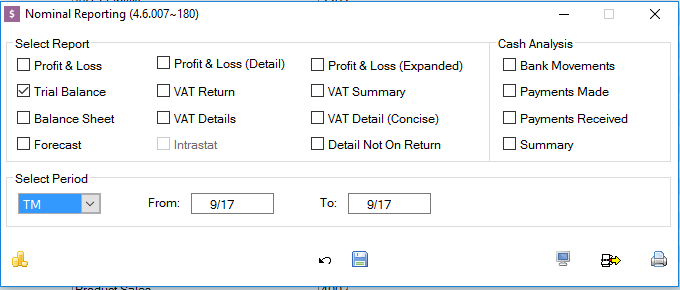
- Select the following button -

- Your selected report will then be displayed within the system. With the below example you can select each nominal code and it will be displayed in the right hand side of the screen.