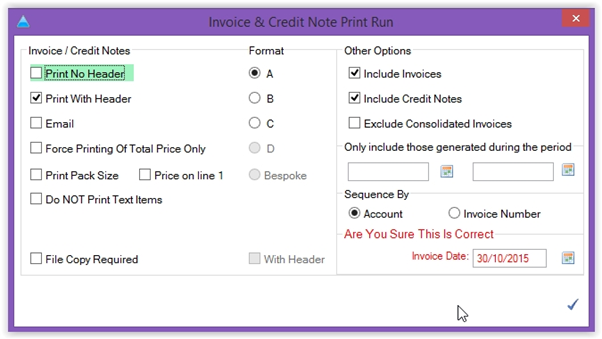Print Run Function
The following will guide you through how to use the print run function within PromoServe.
STEP 1
Under ‘Invoices and Payables’, select ‘Sales Invoices’.

STEP 2
Select the invoice you want to use, then click the ‘Run’ button on the bottom-left of the screen

STEP 3
The Print Options dialog box will open. Use this to set the layout and various export style for the invoice.
You can also choose what type of documents to include, such as invoices and credit notes. You can also specify a certain time period to include data from. When you’re finished, click the blue tick at the bottom right of the screen.