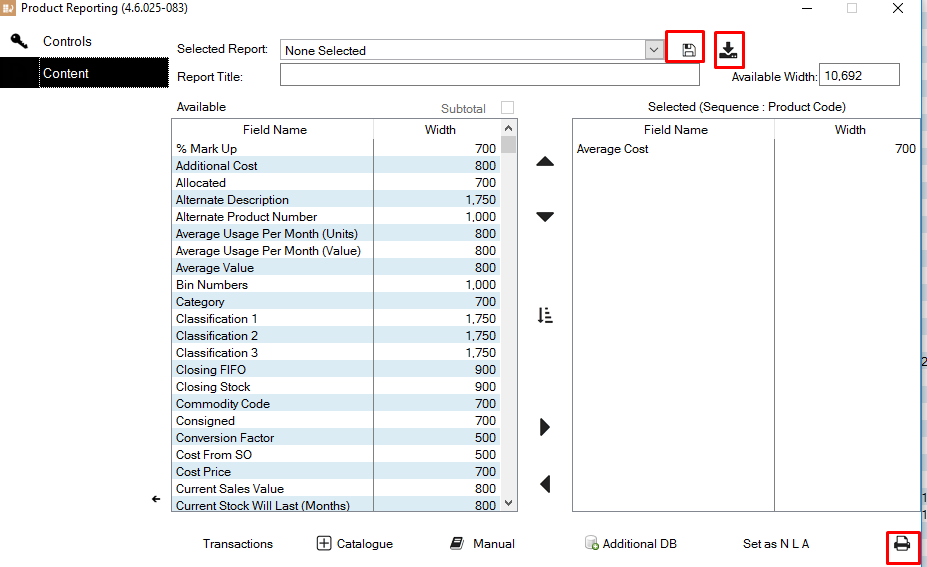Product Support / Export Help
1. Firstly, click catalog and inventory then stock database
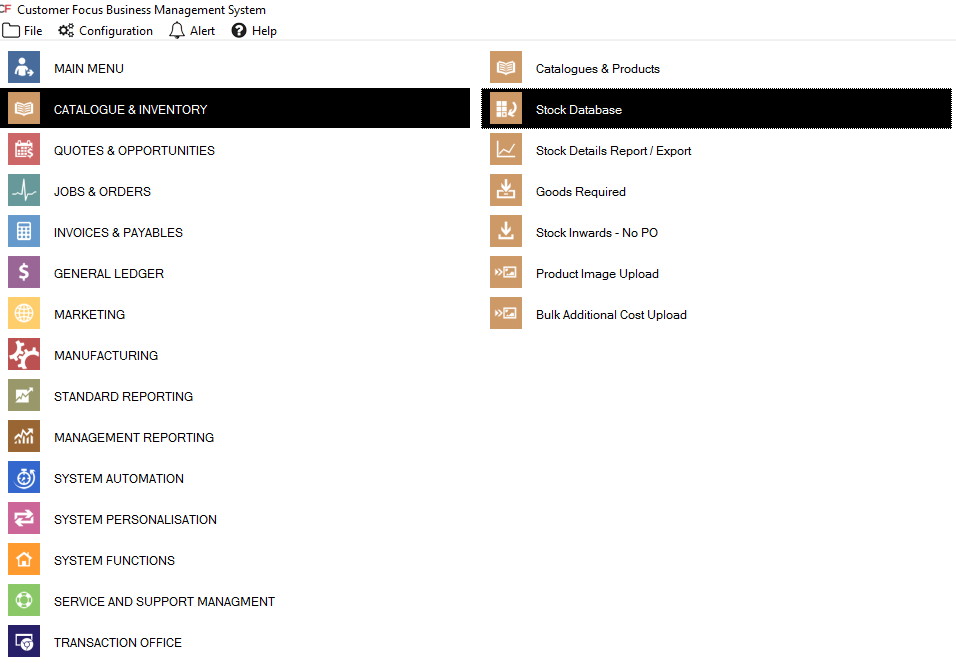
2 . Select the report/export icon

3. Select the boxes you want the report to include, default reports can be selected if needs be

4. Select the Content tab to add the content you wish to add to the report
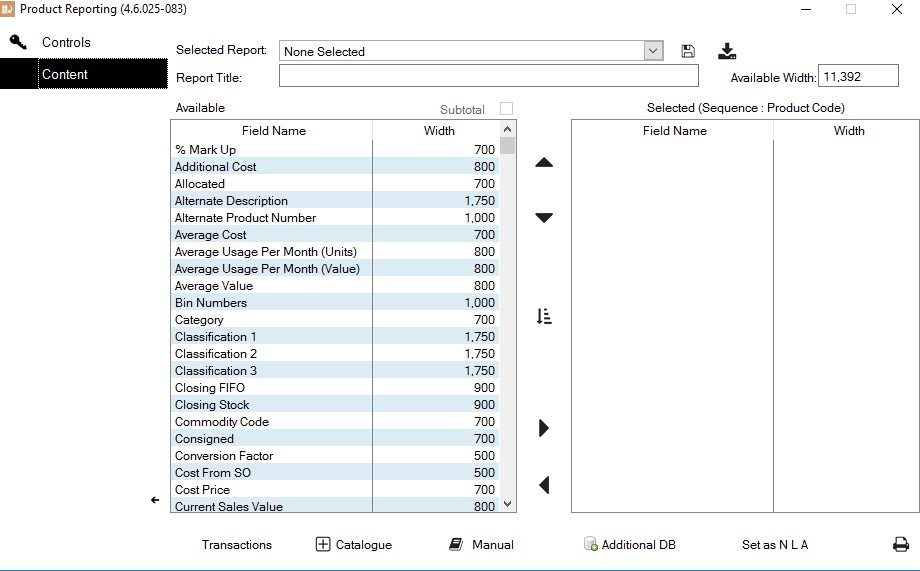
5. Select the highlighted arrows to add or remove the content
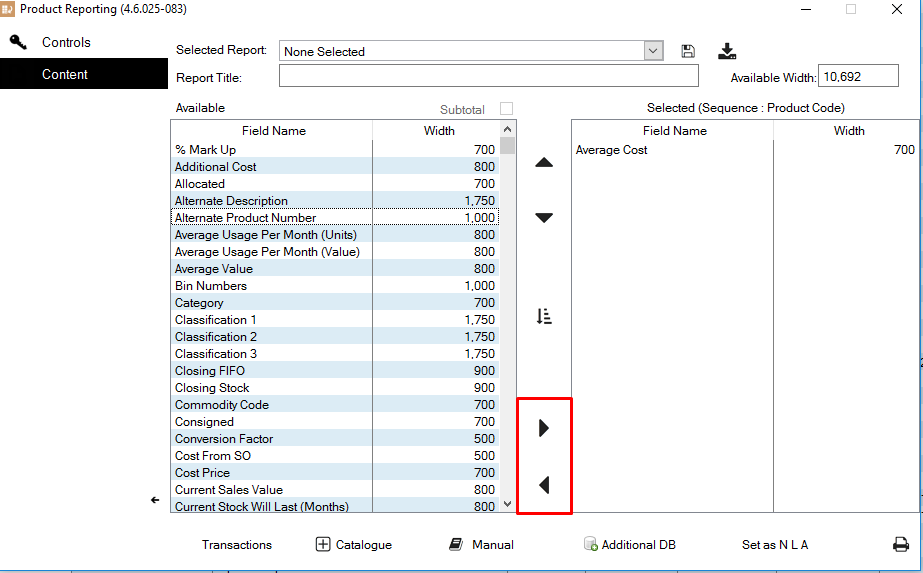
6. Select the floppy disk on top right to save and name the file, or click the bottom right printer icon to print