Production Planner
This guide will walk you through each aspect of the production planner.
The production planner is mainly used for internal printing, such as having your own print warehouse and to keep track of the production. Please note, orders will only show in this planner if they have an additional cost added to them, else all plain stock product orders will not show in the planner.
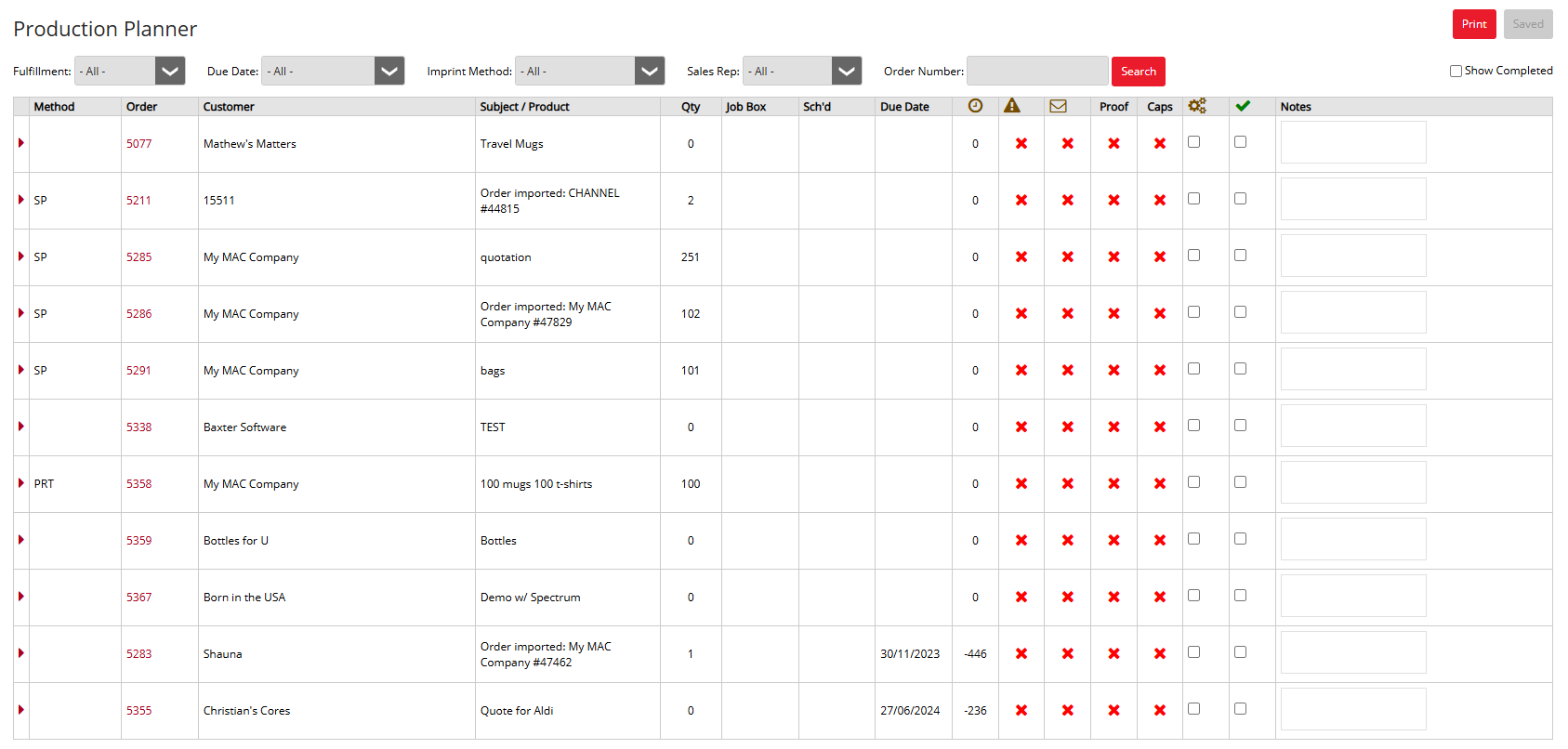
Method:
This is the print method used for the graphic on the products, so for example, Screen Print would show as SP, Print shows as PRT etc.
Order:
This is the sales order number.
Customer:
The name of the customer who has placed the order with you.
Subject/Product:
This is the subject made on the project.
Qty:
This is the total quantity of additional costs attached to the products.
Job Box:
The code that you’ve added onto the sales order as your Job Box/CRM number for the customer.
Sch’d:
This is the shipping date, taken from the sales order.
Due Date:
Taken from the In-Hands date stated on the sales order.
Time to Due Date:
Total days from now till the due date on the order.
Urgent:
This confirms if the tick box “Urgent” on the order has been selected.
PO Sent:
This confirms if the purchase order has been sent to the supplier.
Proof:
Confirms if the tick box “Proof” has been ticked on the order.
Caps:
Also confirms if the tick box “Caps” has been ticked.
In Production:
Tick this if your order has started production of the print on the products.
Completed:
Once finished with all printing, tick this to complete it in the planner.
Notes:
Any additional notes you want to add to the order, type here.

