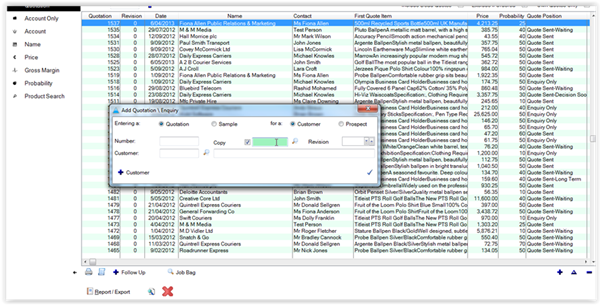How to copy a Quote in PromoServe
The following help sheet will show you how to copy a quote in PromoServe.
- From the main menu click on Quotations and Inquiries then Quotes and Samples as shown below.
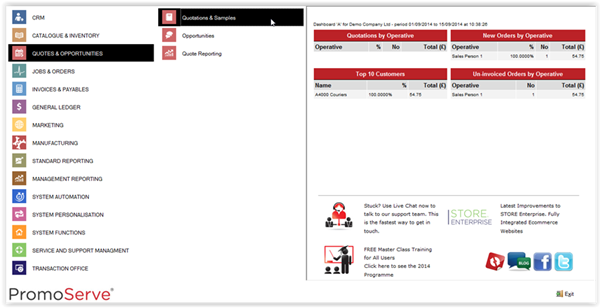
- Next click the plus to add a new quote
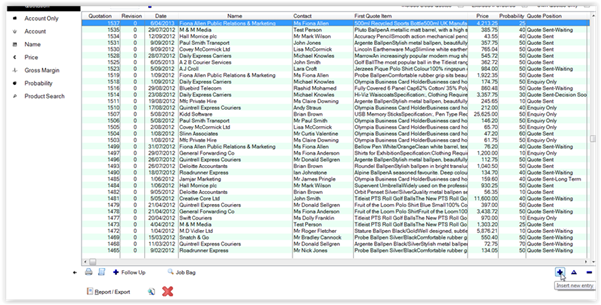
- Tick the copy box as shown below and type in the number of the quote you want to copy. You can also click on the magnifying glass to look up the full list of quotes.