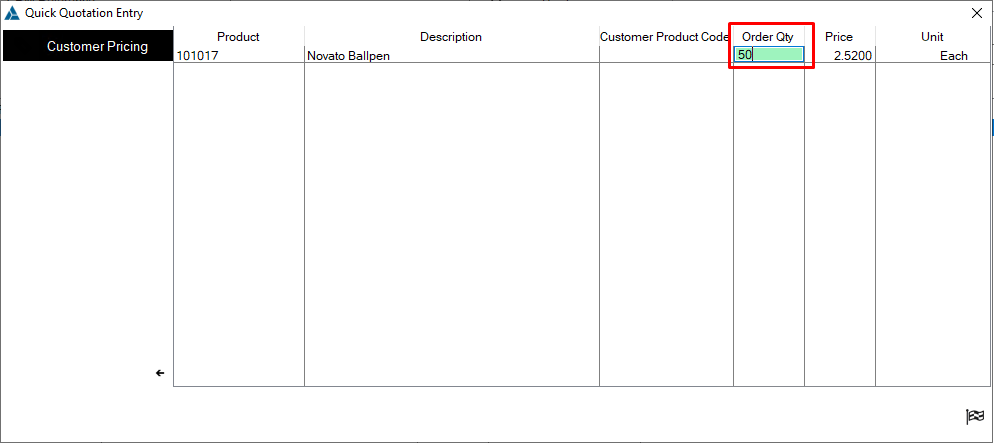Setting Up Quick Quotation
This guide will show you how you can add products quickly for a customer under the quick quotation window.
- From the main menu, click into Jobs & Orders, then Special Price Management.
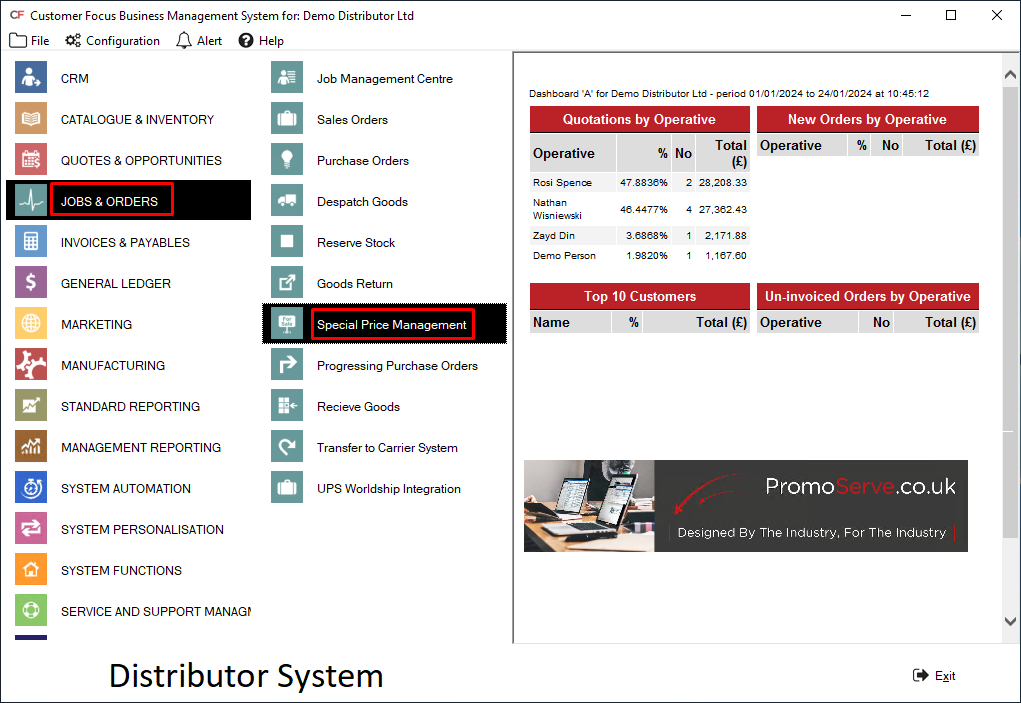
- On the customer pricing window, search the customer account you want to add the products under.
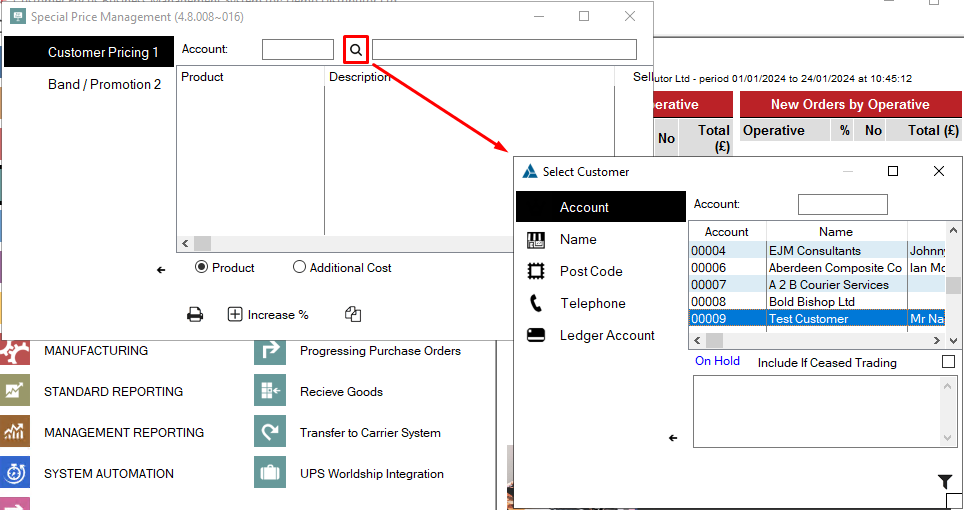
- Now click on the plus at the bottom right of the window.
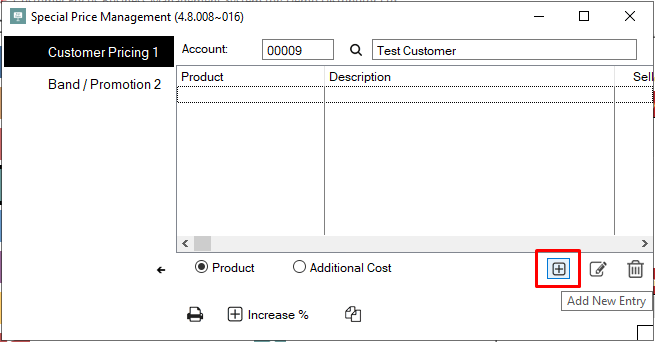
- Then search for the products you want to add for that customer.
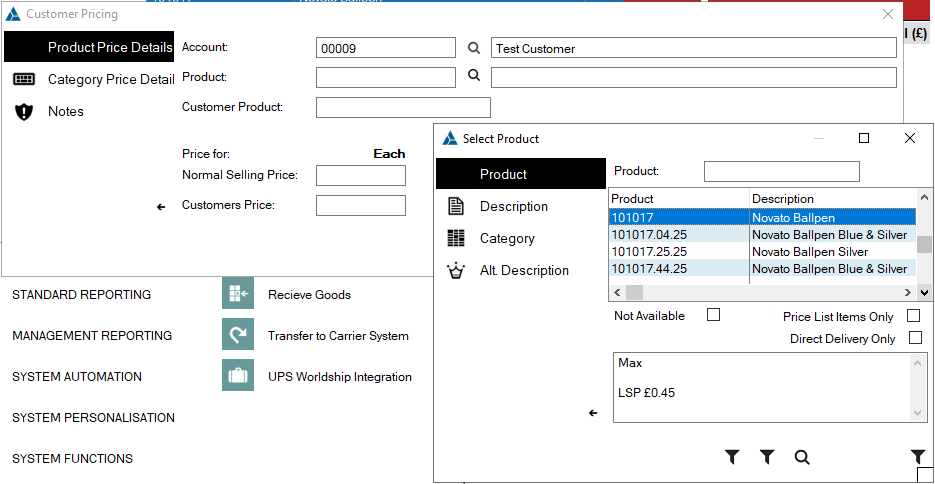
- Here, you can change the customer price if you have any special pricing you have set up with them, else just click into the checkered flag to save that product.
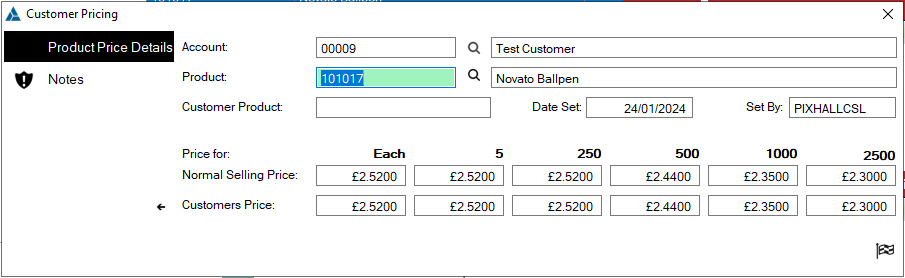
- Once you’ve added all the products for that customer, now go back to the main menu, click into Quotes & Opportunities, then into Quotations.
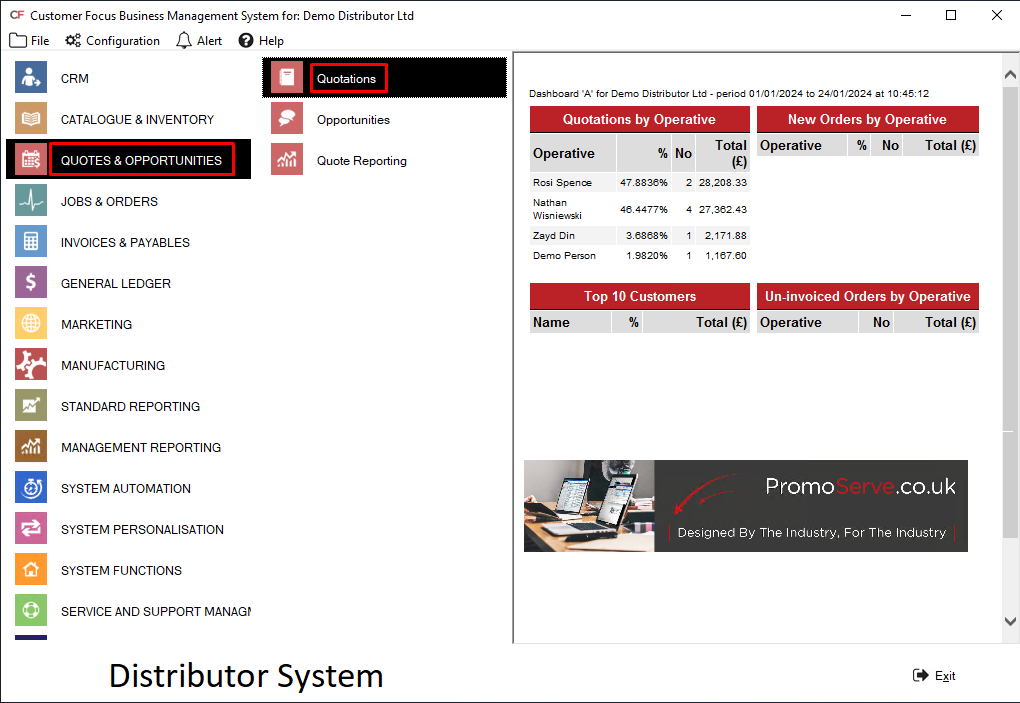
- Click on the plus at the bottom right of the window and find the customer you’ve just setup the special prices under.
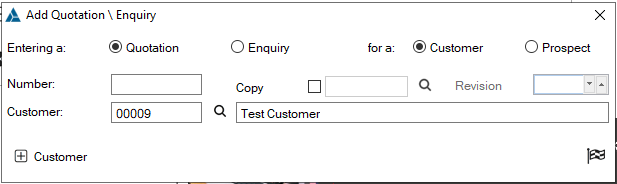
- Once you’ve clicked the flag, the quick quotation entry window will pop up, here you can set the order quantity you want for the product and click on the checkered flag to add it to the new quote.