Adding a Recurring Diary Entry
How to add one entry for multiple dates.
|
STEP 1
From the main menu, click, 'Diary and Planner'. 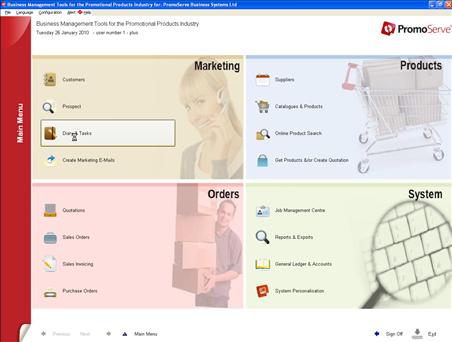 |
|
STEP 2
Click '+' to add an entry 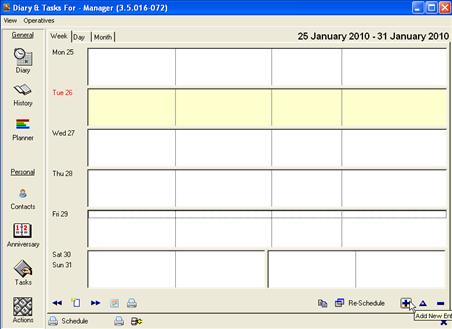 |
|
STEP 3
Click the Recurring check box to add a recurring entry  |
|
STEP 4
Click on the Recurring Tab and enter the frequency of the entry you want to add
 |
|
STEP 5
Click on the 'Add For Operative' to highlight which operatives you want to add the entry for. 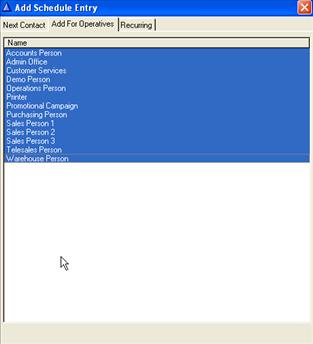 |
|
STEP 6
On the 'Next Contact' tab and add the information for the Diary entry. Click the checkmark to save. |
|
STEP 7
The recurring entry is now added. 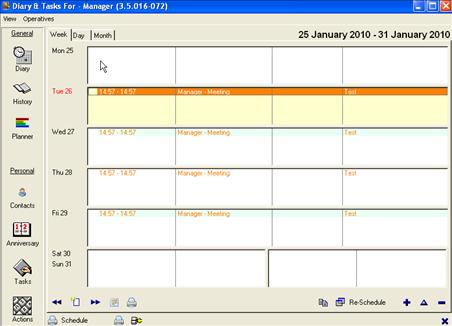 |

