Rescheduling a Diary Entry
How to change the date of a Diary Entry.
|
STEP 1
Click 'Diary and Planner'. 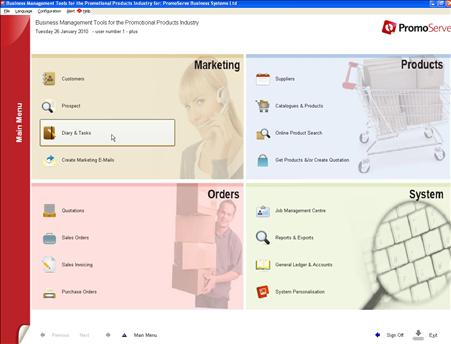 |
|
STEP 2
Highlight the entry and click 'Reschedule'. 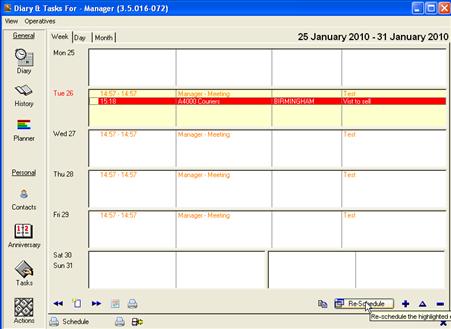 |
|
STEP 3
To change the date the entry has been put in for, click on the calendar. 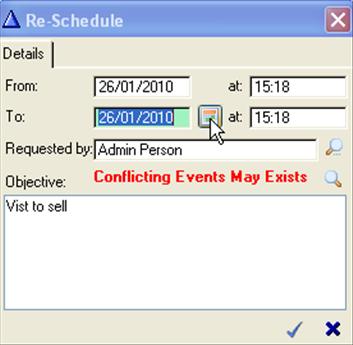 |
|
STEP 4
Add a new date for the entry 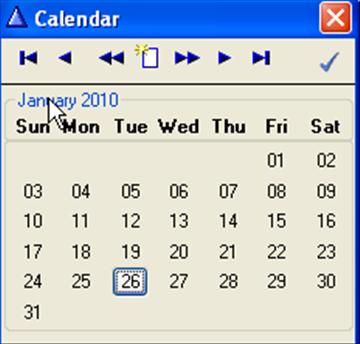 |
|
STEP 5
Update the objective and click the checkmark to move the entry.
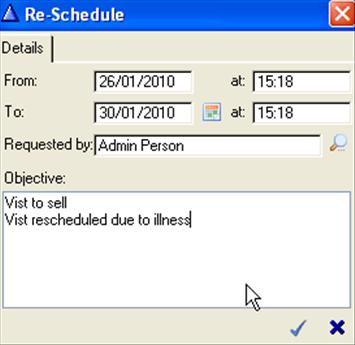 |
|
STEP 6
The entry has now been moved  |

