Sell Price Control
This help sheet will guide you through setting up custom price options using the sell price control function in your AIM Tech Suite system.
STEP 1: From the Dashboard screen, select Settings. Settings is located at the bottom left corner of the screen.
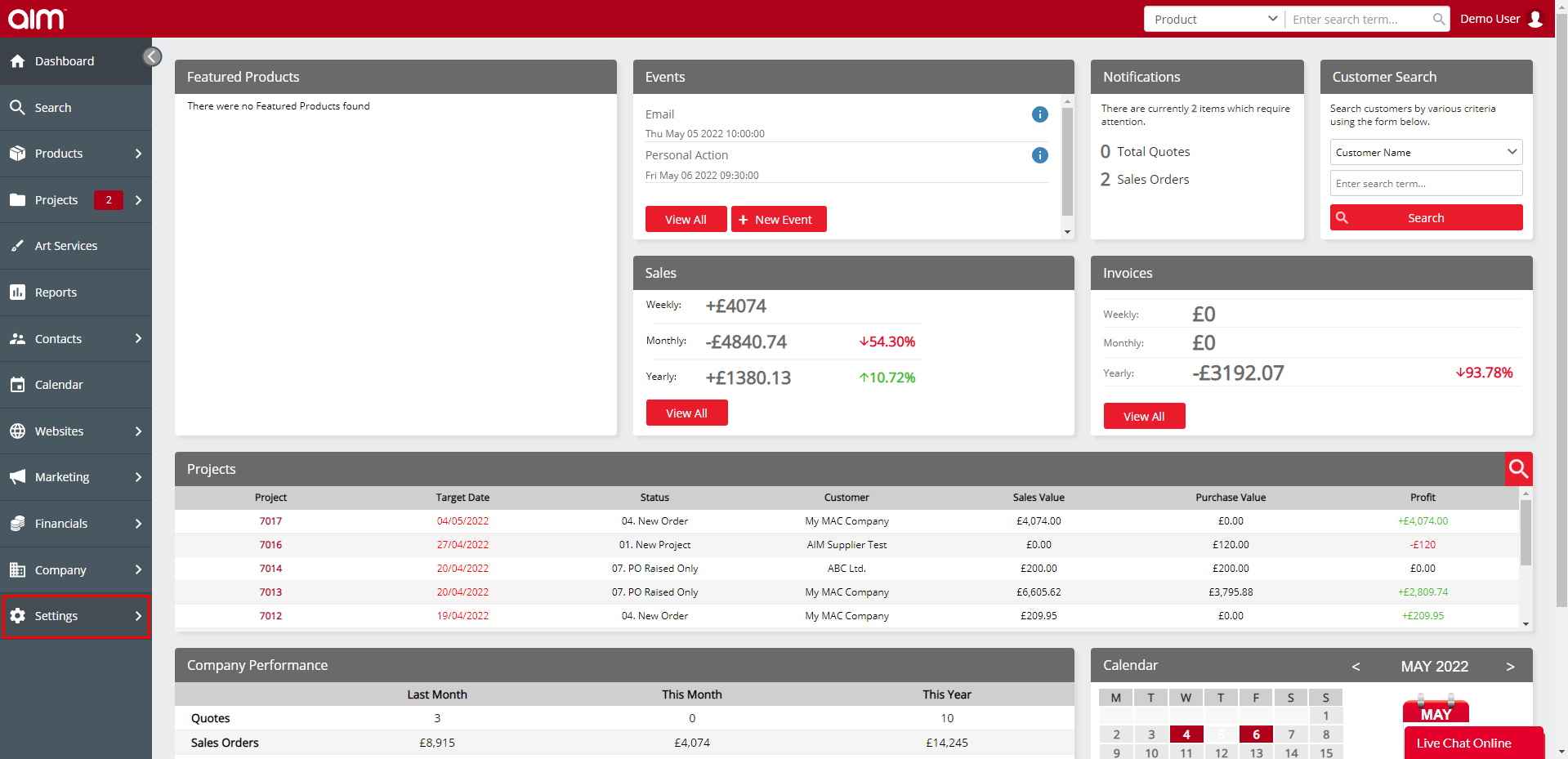
STEP 2: Select Sell Price Control from the Systems dropdown.
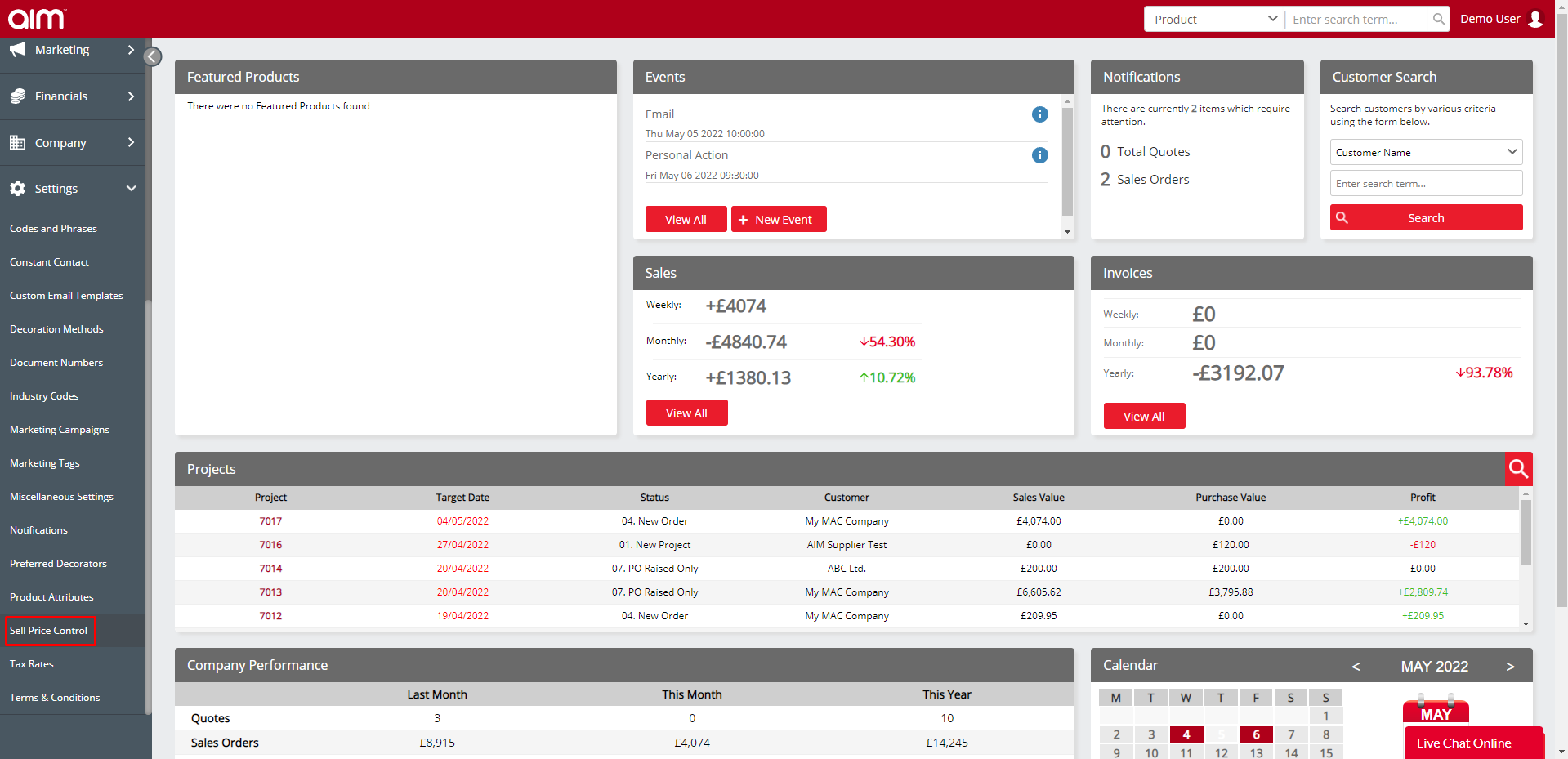
STEP 3: To create a Sell Price Control, select Add New Rule Set, located at the top left corner of the screen.
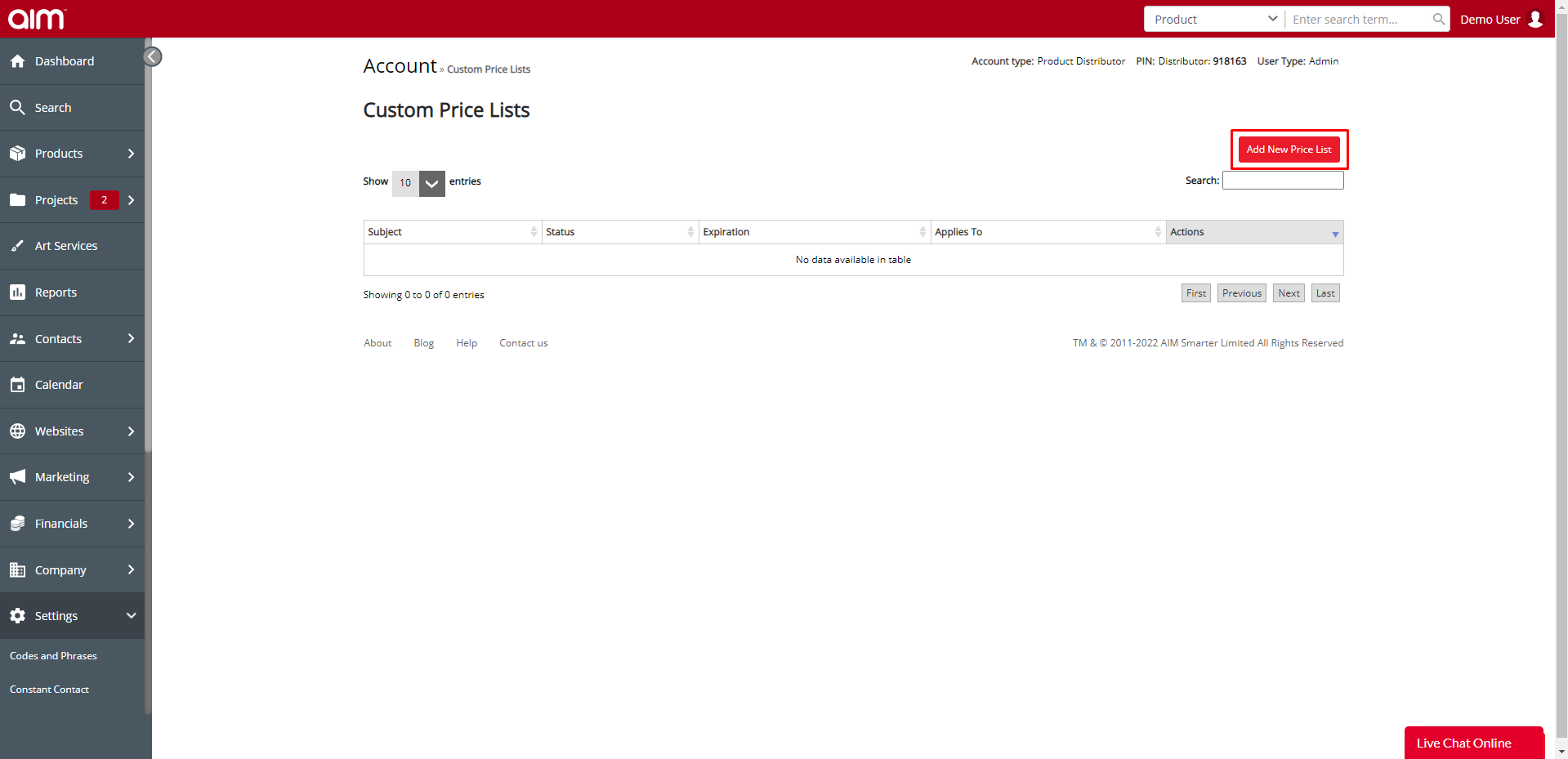
STEP 4: Select what scope you want your rule to apply to: Suppliers, Products or Categories. Next, in the text box, select the specific supplier, product or category and click Insert Product. Enter an expiration date, subject and any notes that might apply. Click Save.
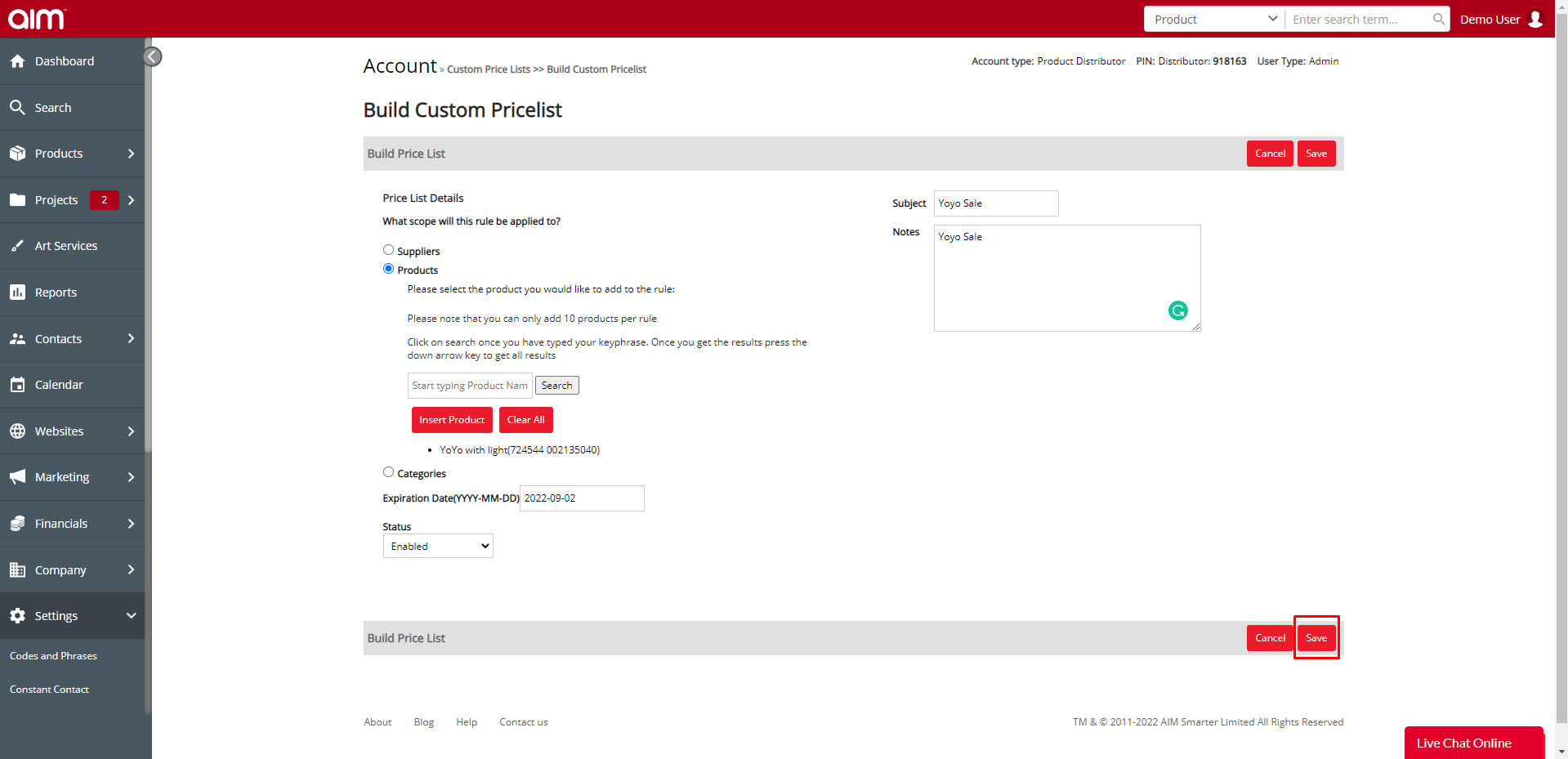
STEP 5: Select if you want sell price control to apply to Breakpoints or Quantity Markups. Next select the breakpoints or minimum quantities and margins you want. Click Save.
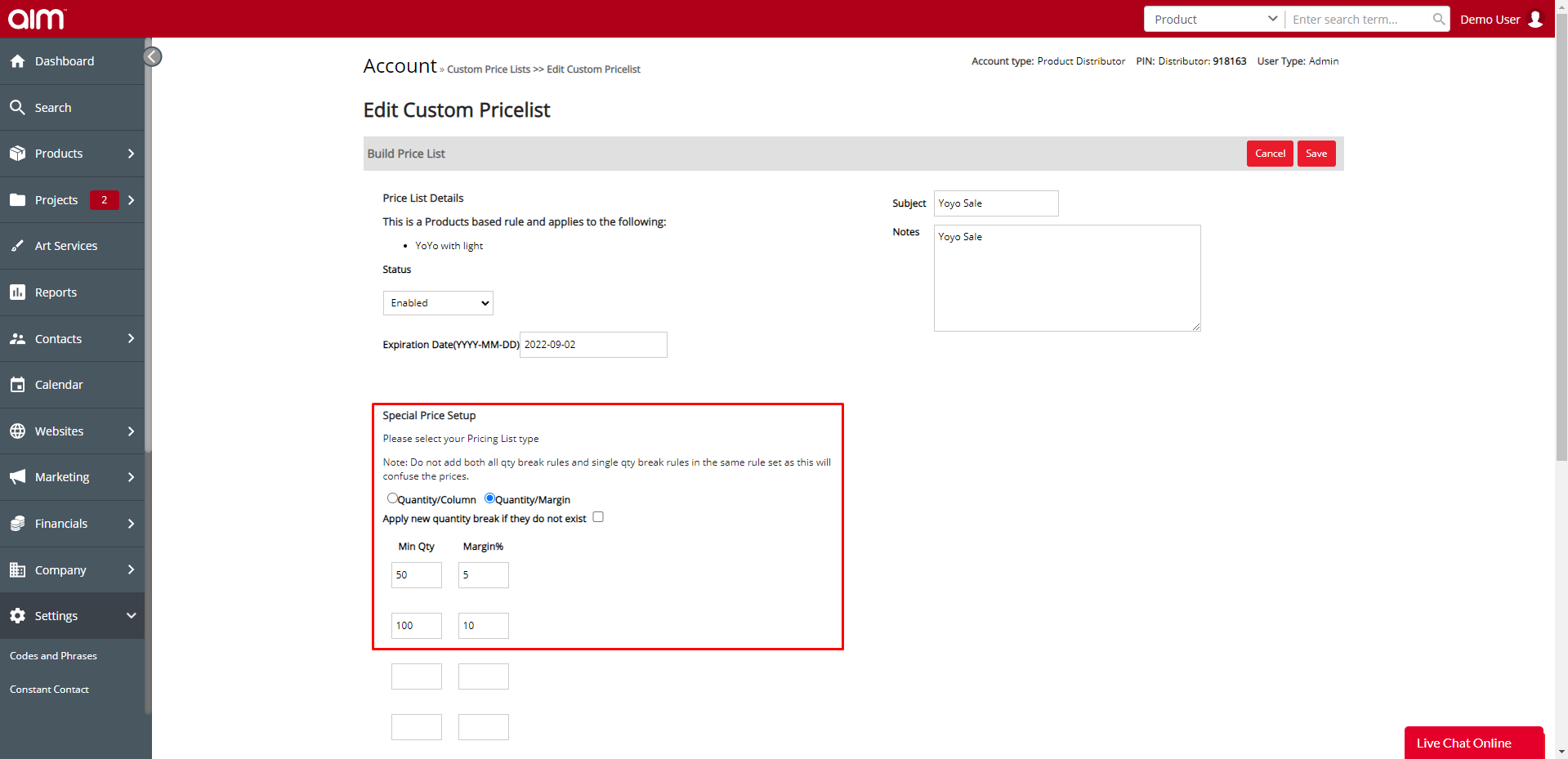
STEP 6: Your Sell Price Controls will appear in the Custom Price List and from here you can view status and edit if necessary.
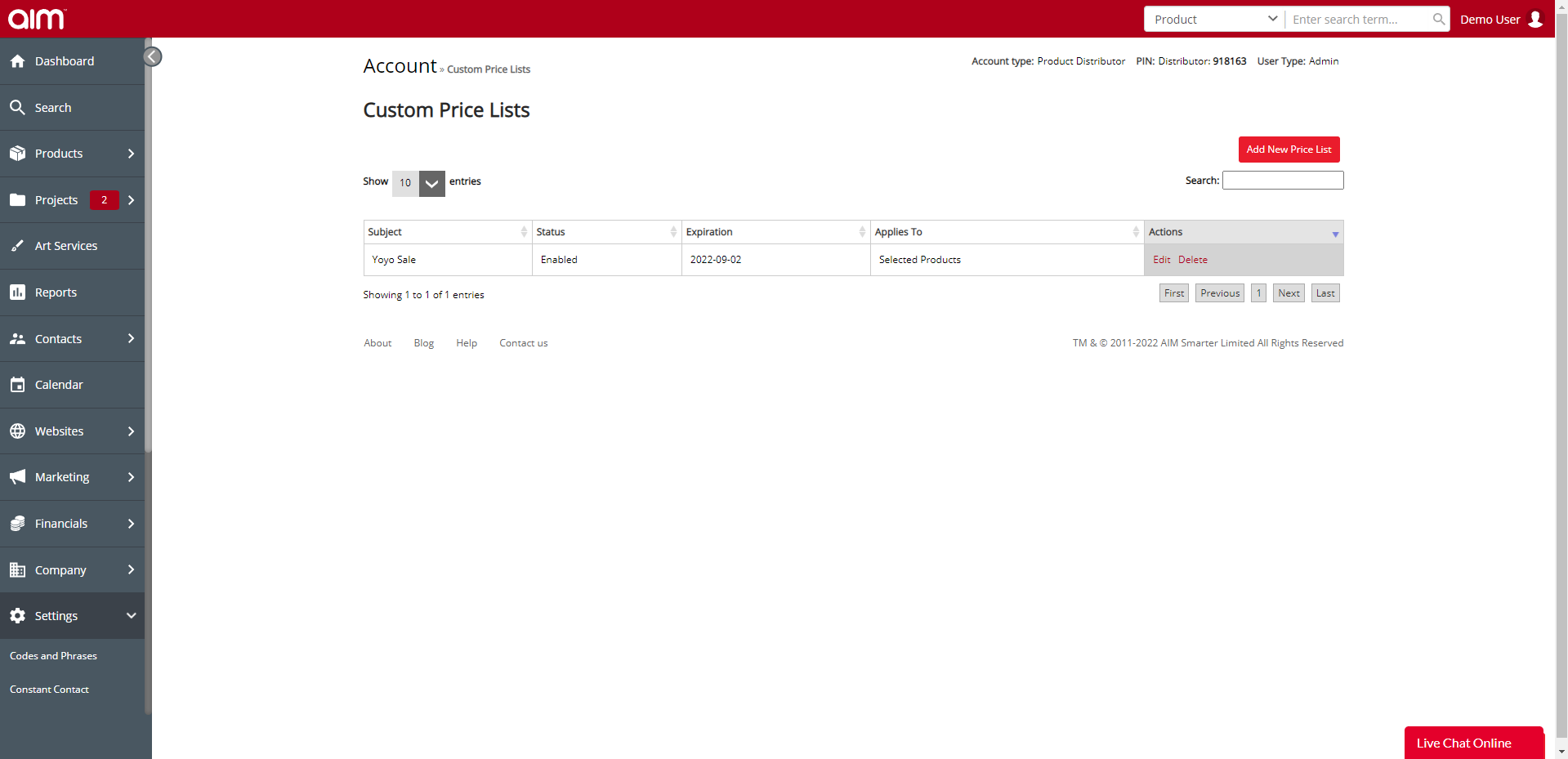
You have now added a Sell Price Control that will be applied to products in your AIM Tech Suite system and on your websites.

