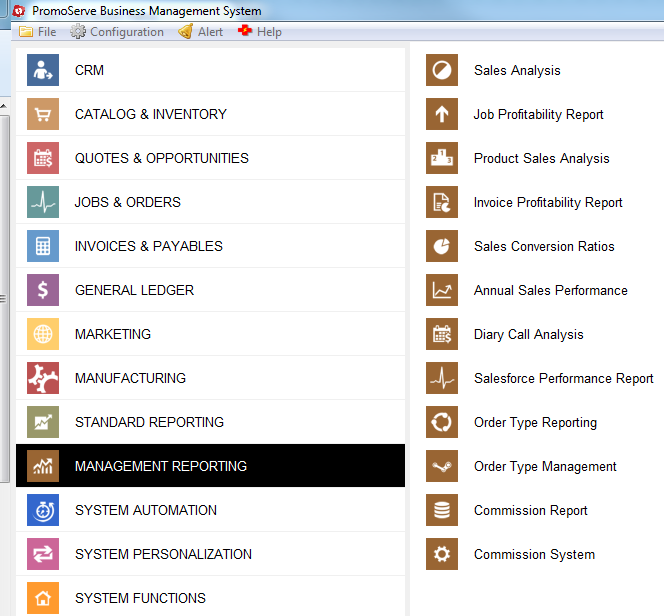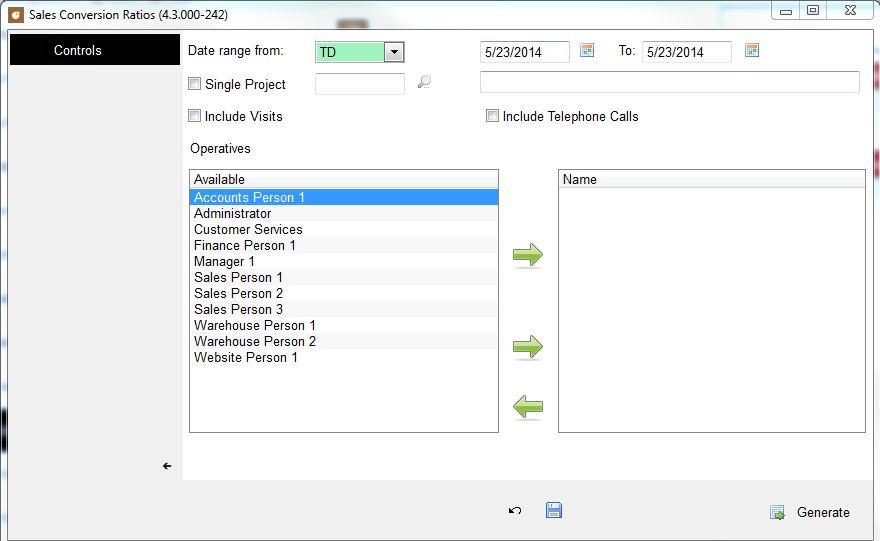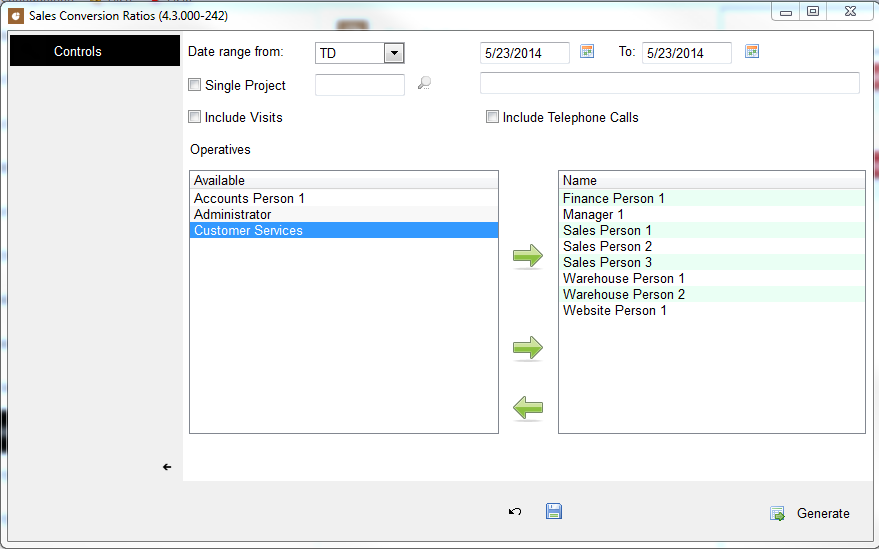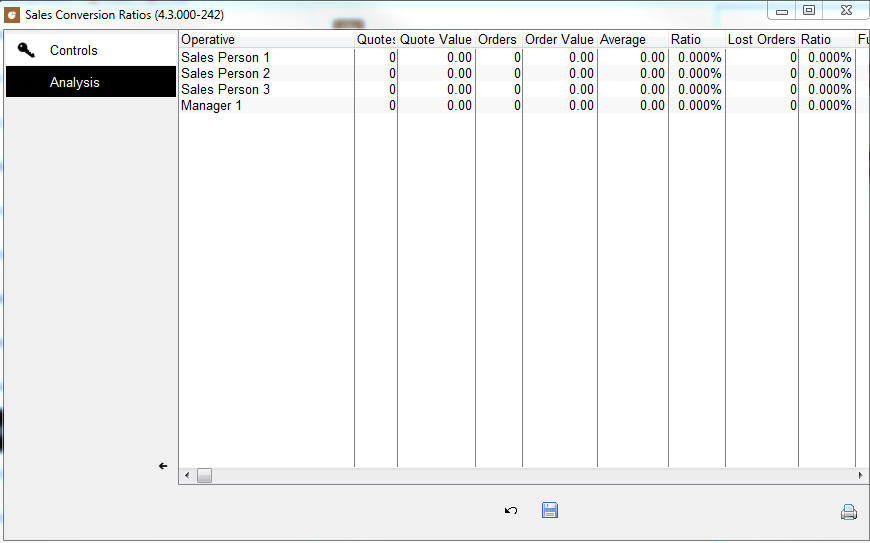Sales Conversion Ratios
This report plays a critical role in analyzing the performance of your sales people. It enables you to review and compare instantly their key sales ratios
|
Under 'Management Reporting,' click on 'Sales Conversion Ratios.'
|
|
Use the date range pull down to choose the range for reporting. All arrow will then place all operatives in the report.
|
|
When you have added the operative or all operatives, click on the generate button bottom left hand side
|
|
Your report has now been created. You have the option to print the report using the print button bottom right hand side |