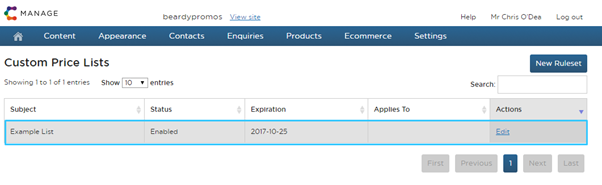Sell Price Control
One of the new features of Channl is the ability to set custom price lists for certain suppliers, categories or products. The following help sheet aims tyo run through how to apply this on your website
STEP 1
First, log into the management section of your site by adding ‘/manage’ onto the end of your URL
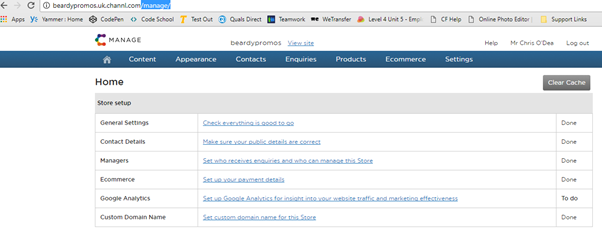
STEP 2
Once logged in, head to Products on the top navigation bar and select ‘Sell Price Control’ from the drop down menu
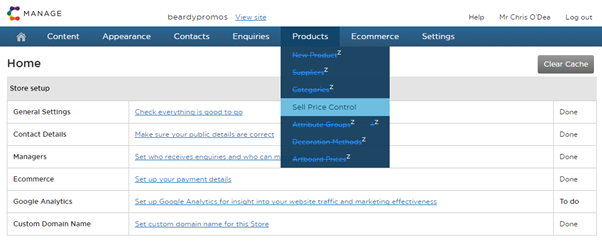
STEP 3
Once on the Custom Price Lists screen, click ‘New Ruleset’
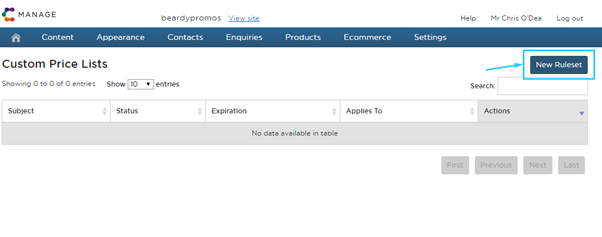
STEP 4
When the Build Custom Pricelist screen appears, you first need to define the scope of the pricelist. This can either be set to a supplier, category or product. Once the scope has been defined, select the specific supplier/category/product you want. If selecting a product, you’ll need to click ‘Insert Product’ after making your selection. Set a subject, expiration date and any necessary notes, then click ‘save’
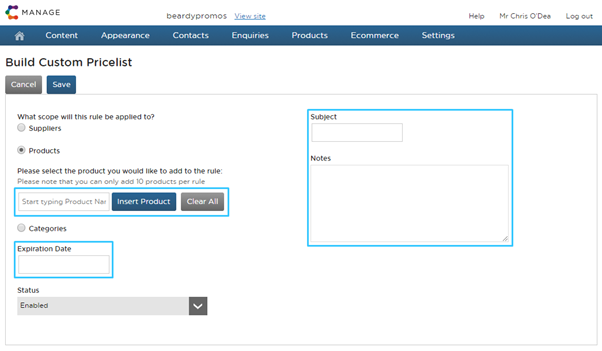
STEP 5
On the Special Price Setup select the type of pricing list you want then define your break points.

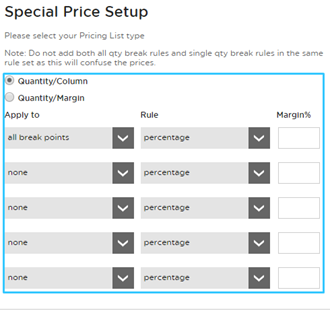
NOTE: You cannot set an ‘all break points’ rule and a ‘qty above breakpoint #’ rule on the same price list, as this will cause conflicting rules and confuse the pricing.
STEP 6
Your Sell Price Controls will now appear in the Custom Price List. From here, you can view the status of the list and edit this if necessary.