How to Use Separator Lines
Separator Lines are a useful tool when creating Quotations and Sales Orders, they help separate Products and their Additional Costs from one another. This step by step guide will go through how you can add them in.
STEP 1: From the 'Build a Quote' or 'Build a Sales Order' screen, hover on the 'Insert' button.

STEP 2: Select 'Line Break' from the drop down menu.
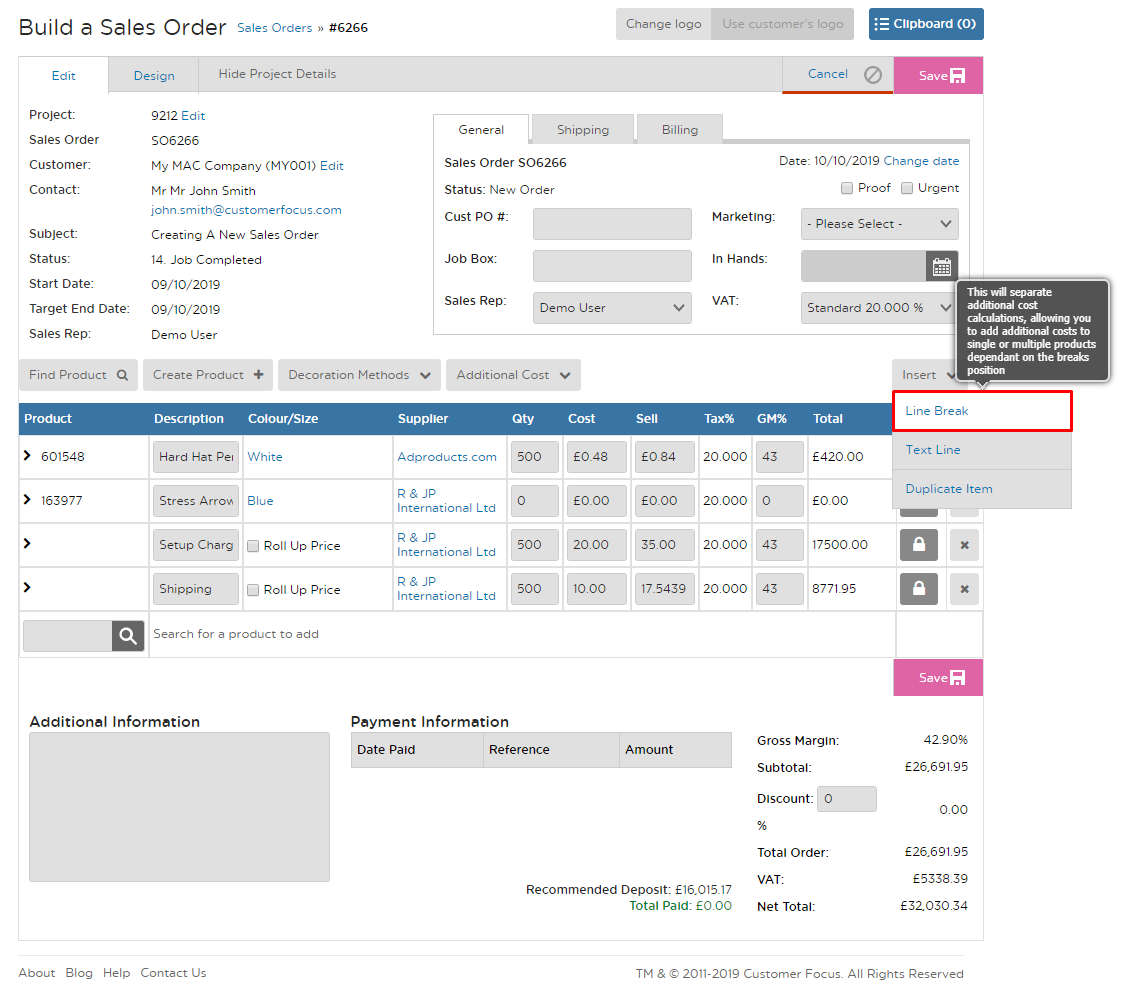
STEP 3: The Separator Line will appear at the bottom of the list, underneath all products and additional costs.

STEP 4: Move the Separator Line between products by clicking and dragging it under the product you want to separate from the rest.
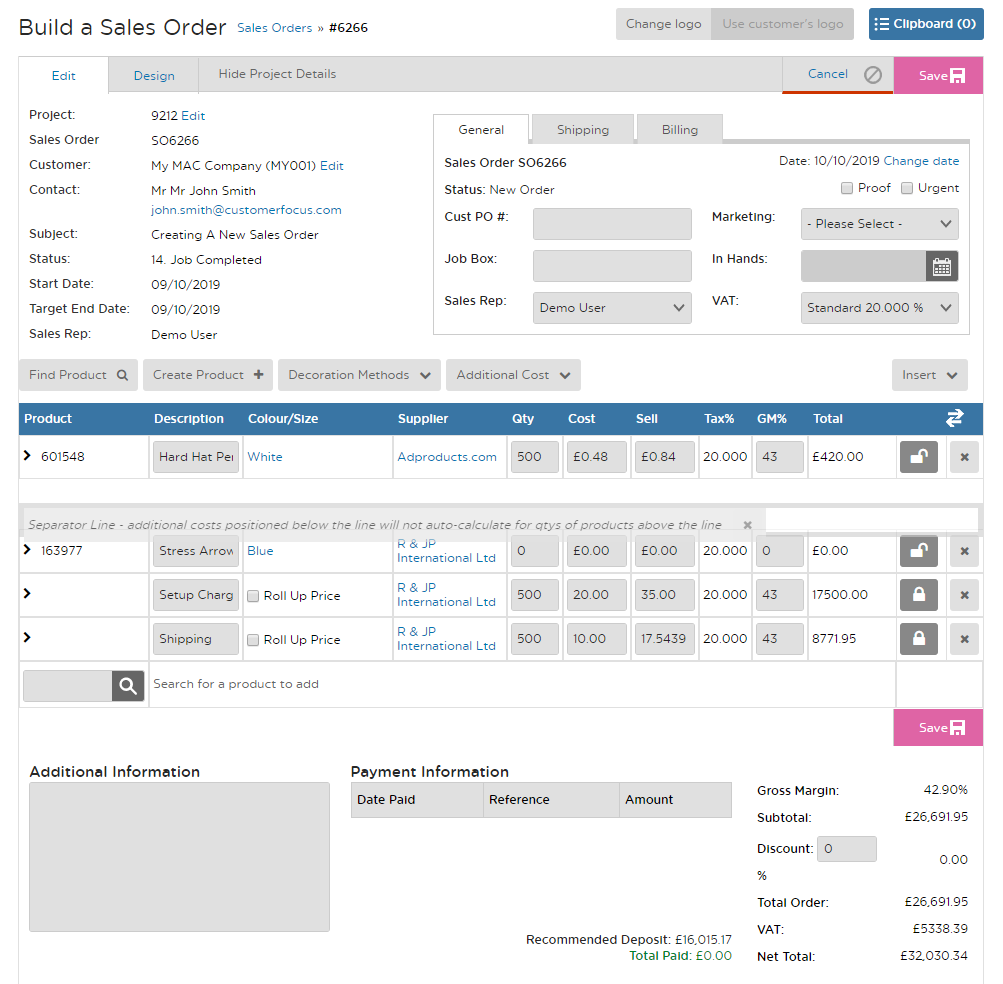
STEP 5: Click on the arrow located to the left of the decoration method you want applied to the product and drag it above the separator line. The decoration method will now only apply to the product above the separator line.


PLEASE NOTE: You can add as many separator lines as you need to a quote or sales order. You can also add text lines and duplicate product lines.
You have successfully inserted a Separator Line to your quote or sales order.

