Statement Print/Email Run
This will show you how to run off a customer statement for multiple accounts.
STEP 1
First, locate Customer Statements from within Invoices & Payables.
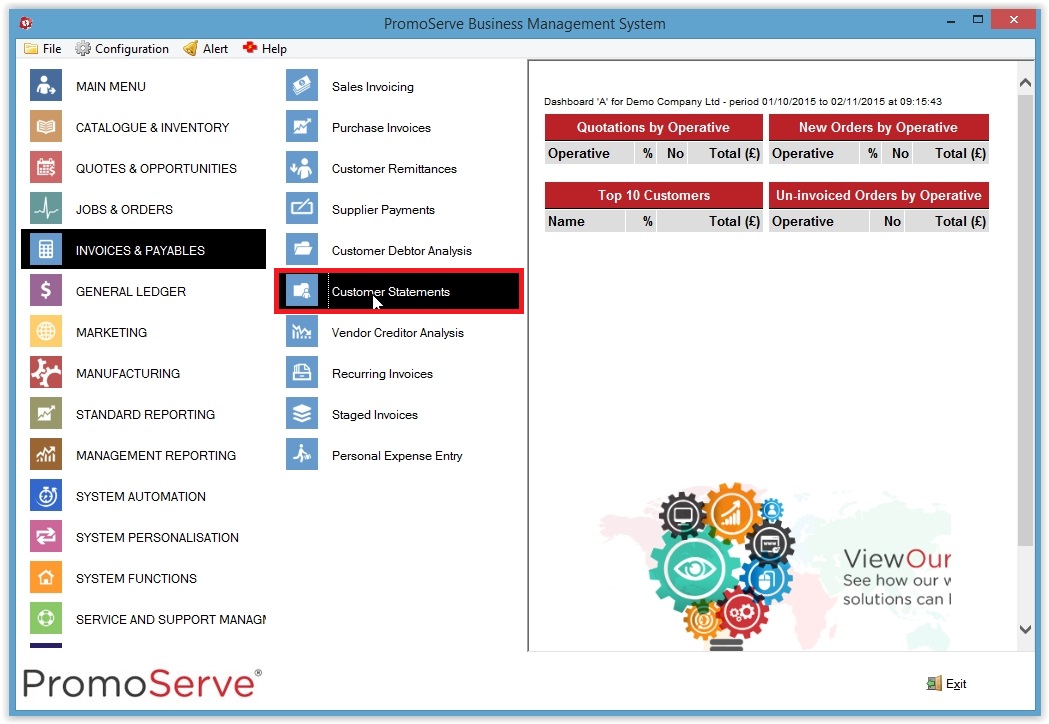
STEP 2
Once there, click on the 'Print Run' button on the bottom left of the screen.
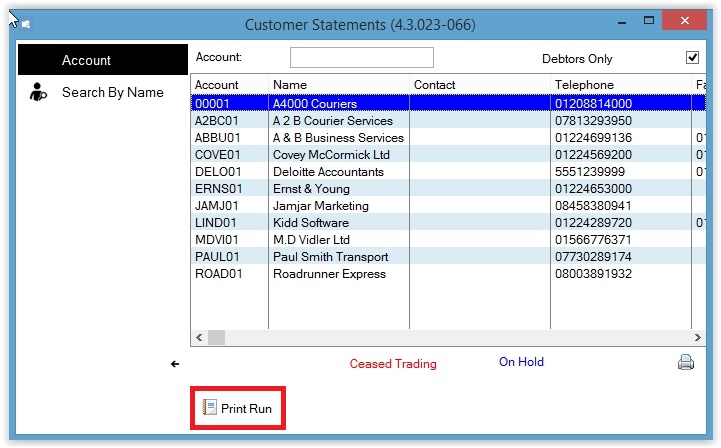
STEP 3
In this dialog box, you can specify options for the print run. Importantly, you can specify the range of the accounts to be included in the document. You can also choose to include a final demand letter for any customer requiring it, if wanted, Other options include excluding those with a zero or negative balance, exclude those that are not overdue, and other variables. The following screen presents an opportunity to preview the document before priniting, so you can use this to preview the various options and get an idea of how these reflect in the final document.


