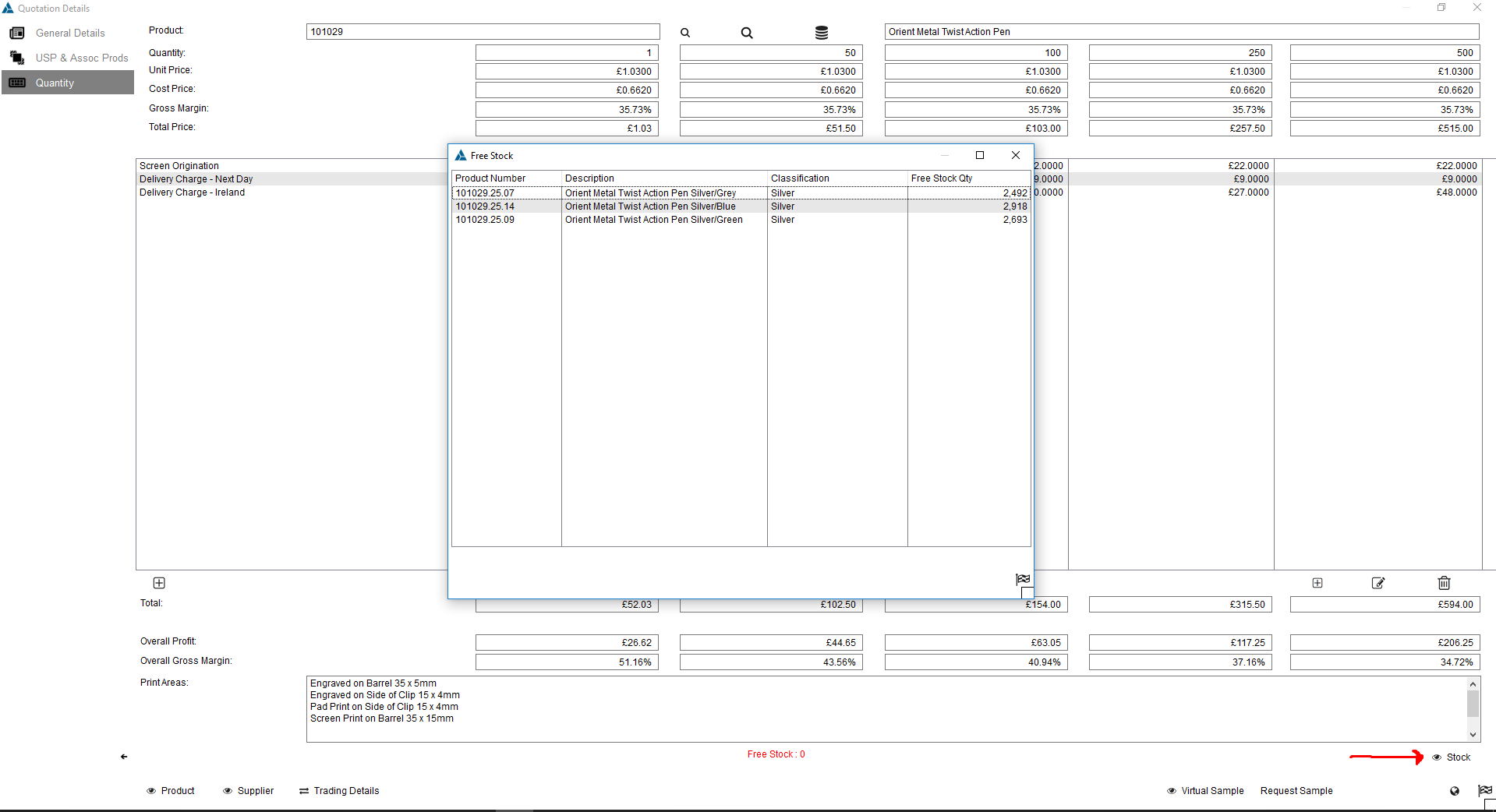How to look up the stock levels of your sub products from a quote when you have selected a master product.
If you raise a quote for a master product in your Customer Focus Enterprise sytem you can now look up the stock levels for your option products straight from the quote detail screen.
When you add a master product to a quote you will now see the view stock button at the bottom right of the Add Product screen.