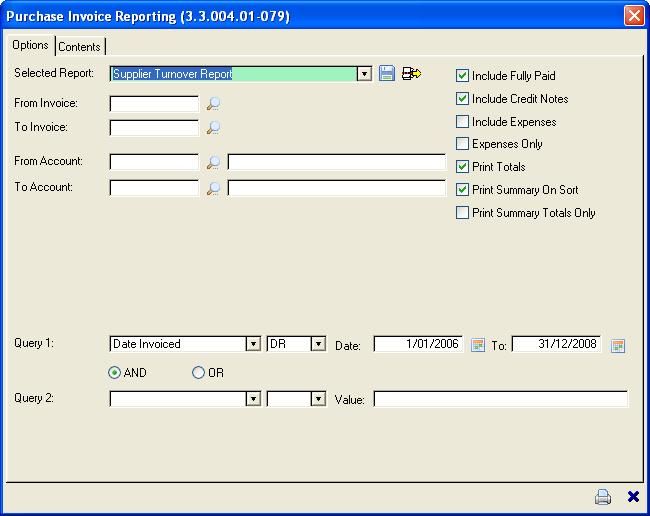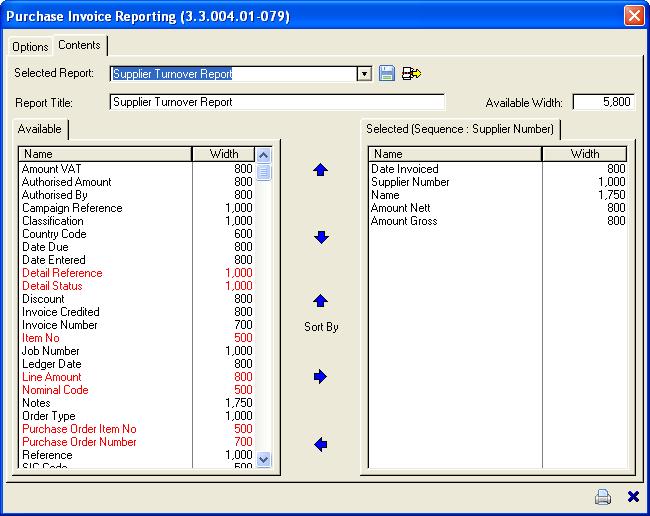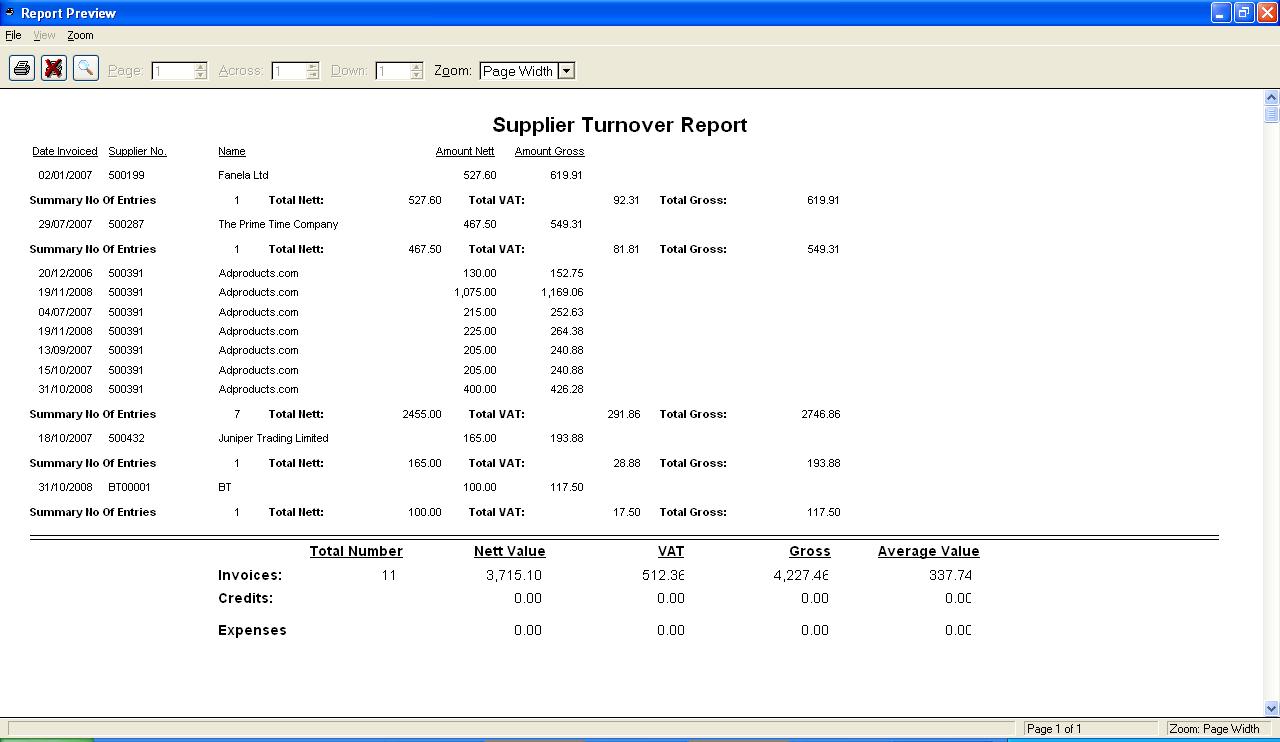Supplier Turnover Report
To create a Supplier Turnover Report, go to Purchase Invoice & Overheads and click the Report/Export button.
Set-up your report as follows:
Options Tab
Ensure you have the check boxes on the right correctly selected
Set up your Date Range or Data Type (i.e. TW = This Week, LW = Last Week etc)
Contents Tab
Sort By the Supplier No
Print Report
This report will list all supplier invoices in Supplier order & sub-total them by Supplier when printed: