Logging into TechnoLogo vSample
Once you receive your login details from us, you need to know where to put this! First, you need to head to http://marketing.technologo.com. Once there, hit the ‘Sign In’ button on the navigation bar and you should see a small window pop up in the middle of the screen.
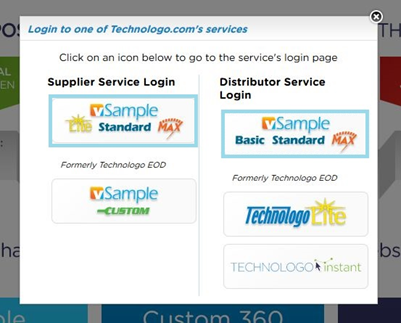
Note the different buttons for Distributors and Suppliers. Select the side relevant to your business then hit the icon featuring the logos for vSample Standard and Max. On the next screen, enter your account details and hit log on to be taken to your Technologo dashboard.

