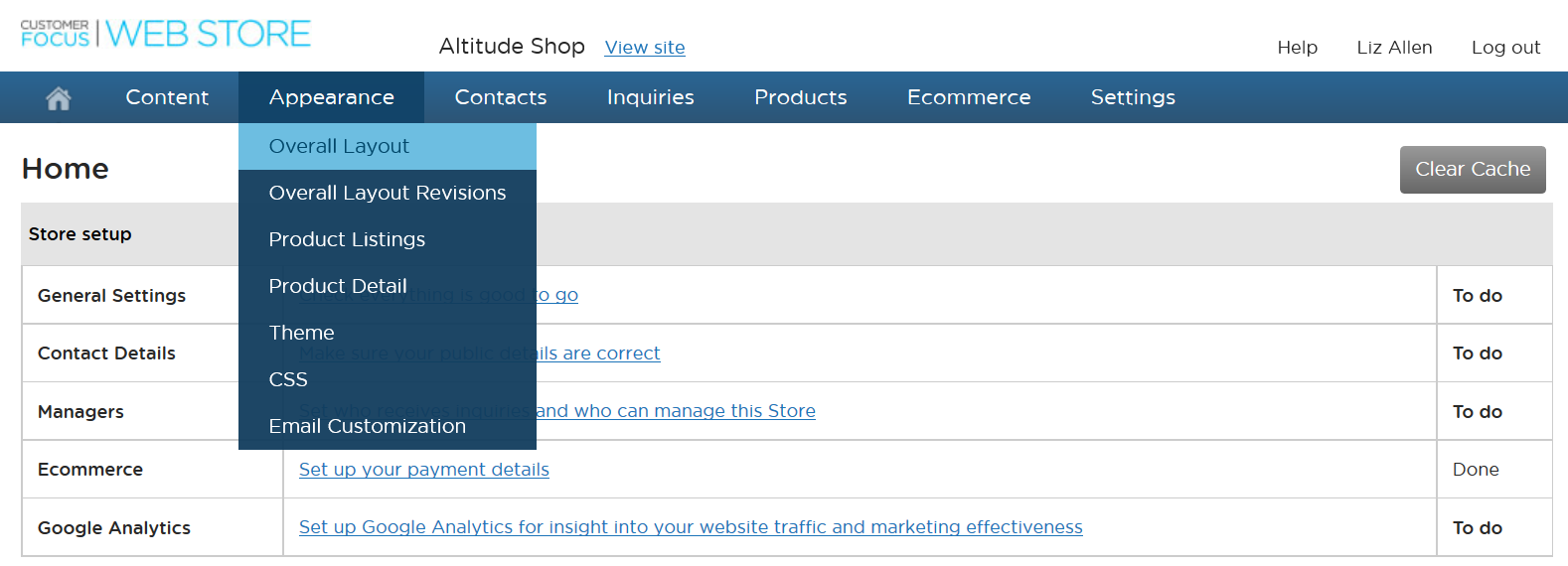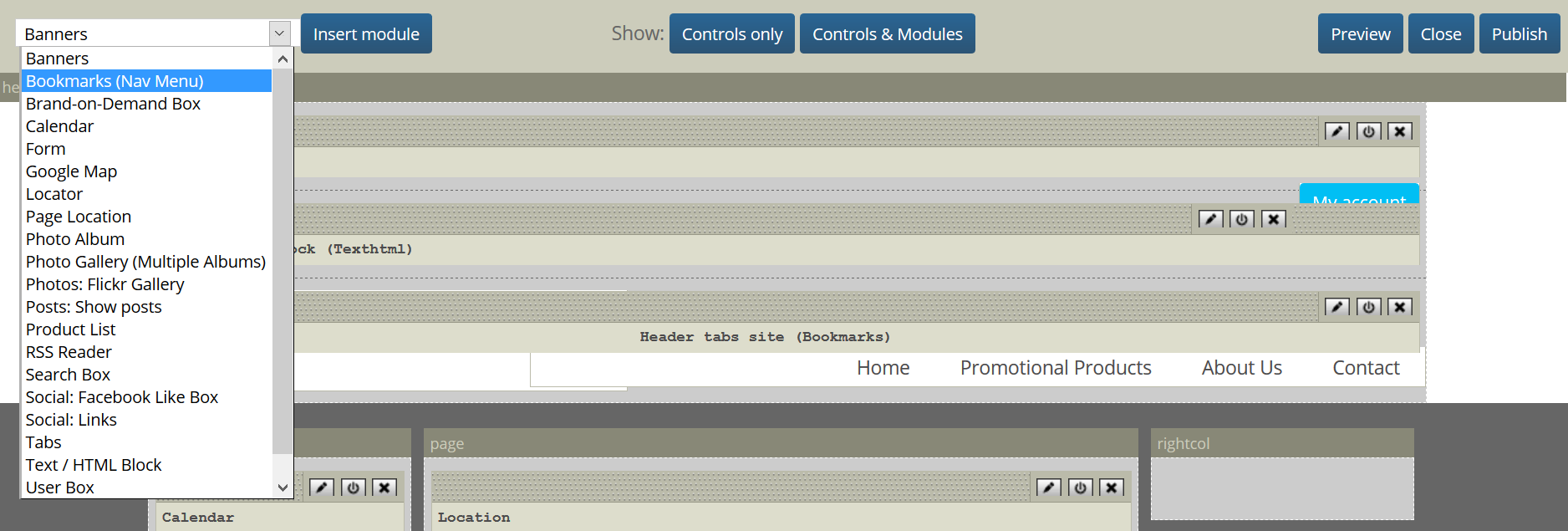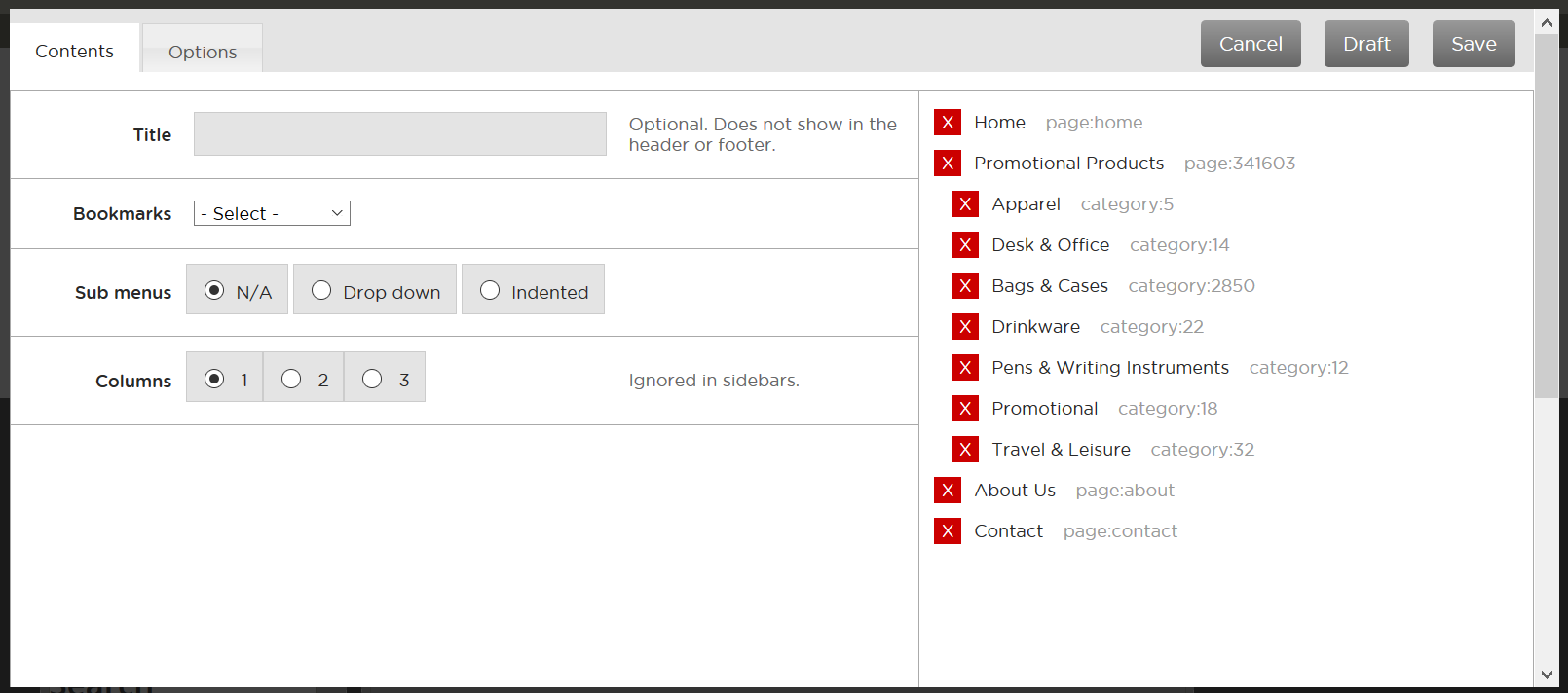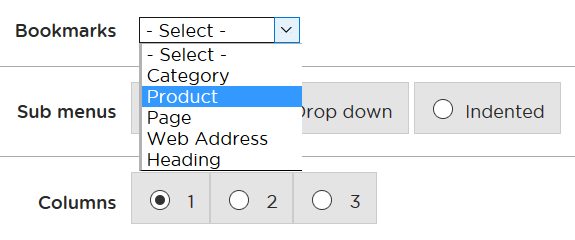Editing Your Website Navigation (Bookmarks Module)
Clear navigation that gets your customer where they want to be in the shortest amount of time is a cornerstone of any successful website. In this helpsheet we'll explore how you can customize the Bookmarks module on your Customer Focus website to improve the navigation.
1. Log into your website's site manager, and head to Appearance > Overall Layout.
2. Locate the existing Bookmarks module, or add a new Bookmarks module from the list at the top left.
3. You'll see your current navigation options lined up on the right.
These can be removed by clicking on the red X. They can be moved by dragging 'n' dropping them into position using your mouse. They can be made into sub-menu items which appear as a drop down by dragging them to the right to indent them.
4. To add new navigation tabs, click on the Bookmarks drop down menu.
The Category option lets you link to a top level product category, such as Pens & Writing Instruments, or Apparel.
Product lets you link to a specific product, helpful for company stores or websites with few products.
Page lets you link to any page on your website, for example, Policies.
Web Address is the most flexible - this allows you to write in the label you want the navigation tab to display, i.e. Facebook, and have the navigation link off to anywhere. It can be a page within your website or external social media etc.
Heading doesn't link anywhere. You might use a heading if you wanted to put a drop down menu underneath it, or if you wanted to have your telephone number in your website navigation.
5. Once you have completed adding in your new navigation elements, click Save.
You will now be able to drag 'n' drop this module anywhere you like on the OVerall Layout. Note that it will expand or shrink to full the gap it's placed into.
Top Tip: you can have as many Bookmarks modules as you like! Why not add in a second navigation menu once people are deep into the website, positioned in the left or right hand column?
When you're done, click Publish and your changes will be made live!