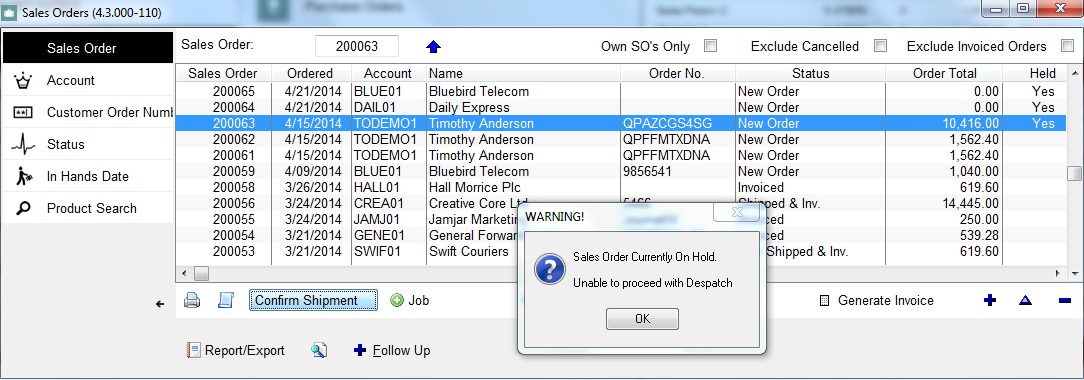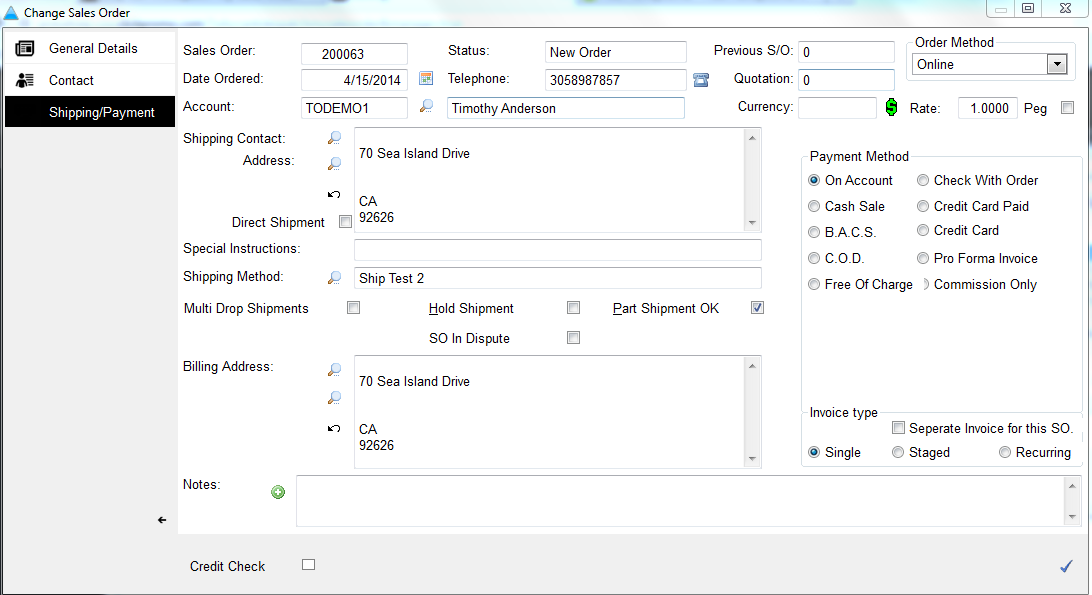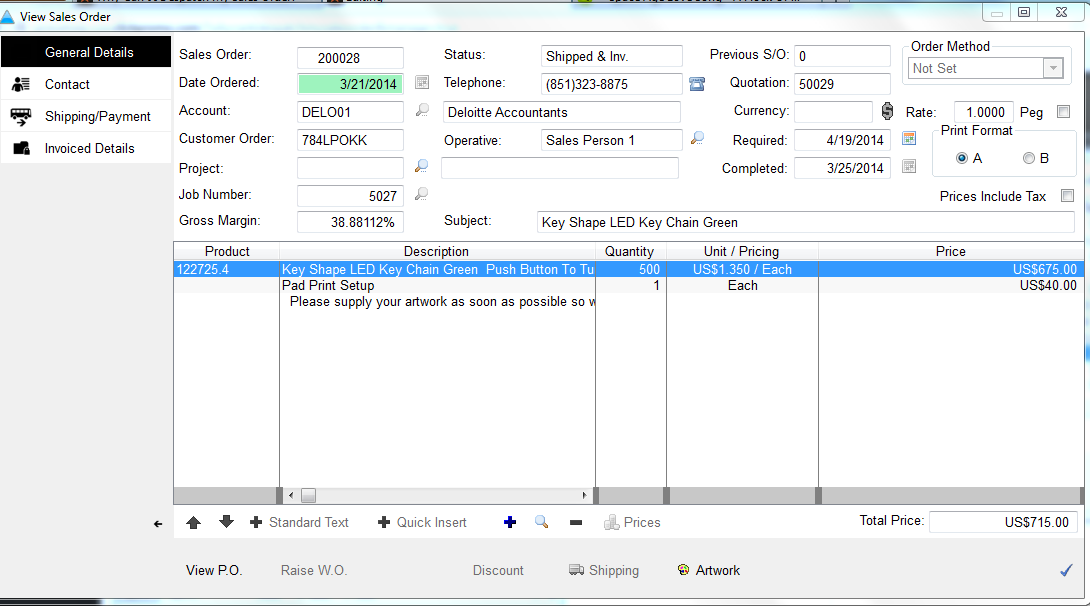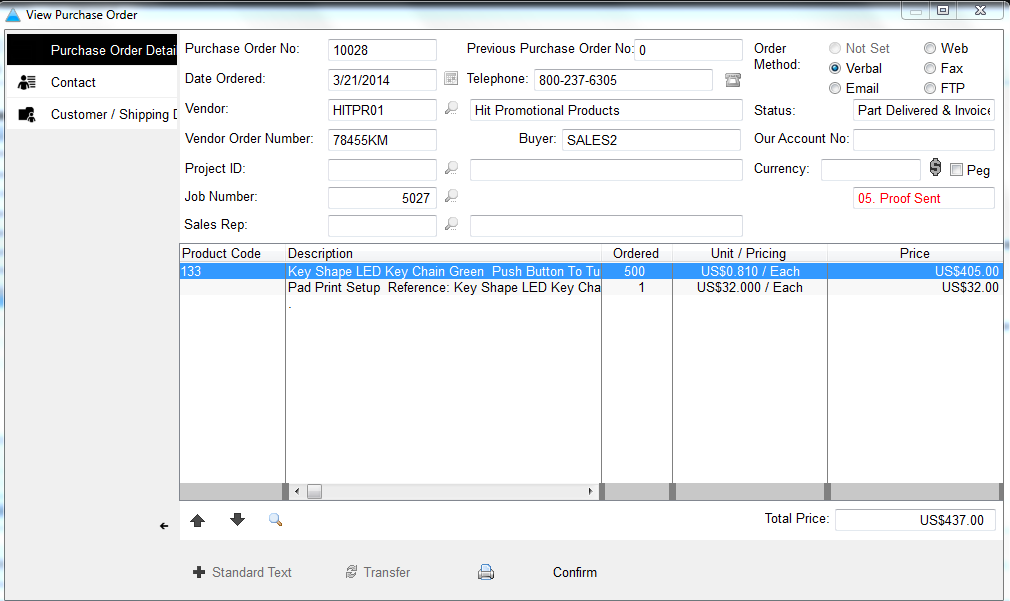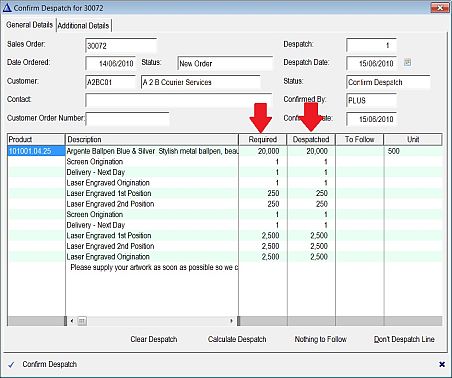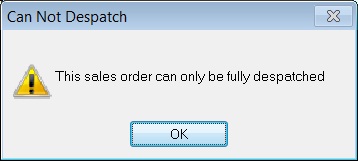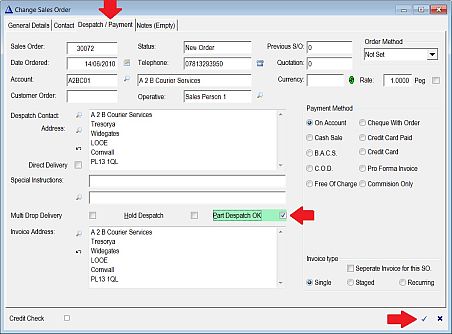Why Can't I ship my sales order?
This guide will show you the most common reasons why the system stops you from shipping a sales order and how to resolve / stop it from occuring|
Problem 1 - Error when trying to ship 'Sales Order Currently on Hold' This message comes up when the sales order you are trying to ship has been put 'On Hold' This could have been done manually for a legitimate reason, or the system could have put it on hold. This normally happens if some of the mandatory fields haven't been filled out when the order was first placed
|
|
Problem 1 - Error when trying ship Sales Order currently on hold To resolve the problem double click on sales order and go to the 'Shipping/Payment' tab at top Then take the check out of the 'Hold Order' box, then press the save check at the bottom Now the confirm shipment routine should work as normal
|
|
Problem 2 - Not enough stock to ship the sales order If the system thinks that you do not have enough stock of a product to fulfill an order The problem occurs 99 times out of 100 because you haven't received in your Purchase Order yet So unless you actually don't intend to send that item, DO NOT use the 'Nothing to Follow' button as this will create a blank invoice, and you will need to redo the order again
|
|
Problem 2 - Not enough stock to ship the sales order If you have had the items from the supplier, double click on the sales order and press the 'View PO' button at the bottom
|
|
Problem 2 - Not enough stock to despatch the sales order Then press the 'Confirm' button at the bottomClick here for the helpguide on how to receive purchase orders.
|
|
Problem 2 - Not enough stock to ship the sales order Once the purchase order has been fully received, by clicking the confirm shipment button, you should now be able to fully ship the sales order
|
|
Problem 3 - Can't partially ship a sales order If you see this message appear when you are trying to partially ship a sales order order, then somebody has manually unchecked a setting on the sales order
|
|
Problem 3 - Can't partially ship a sales order To solve the problem, double click on the sales order and go to the 'shipping/payment' tab at the top Then put a check in the 'Partially Shipment OK' checkbox and press the save checkmark at the bottom You will now be able to partially ship the order as normal
|