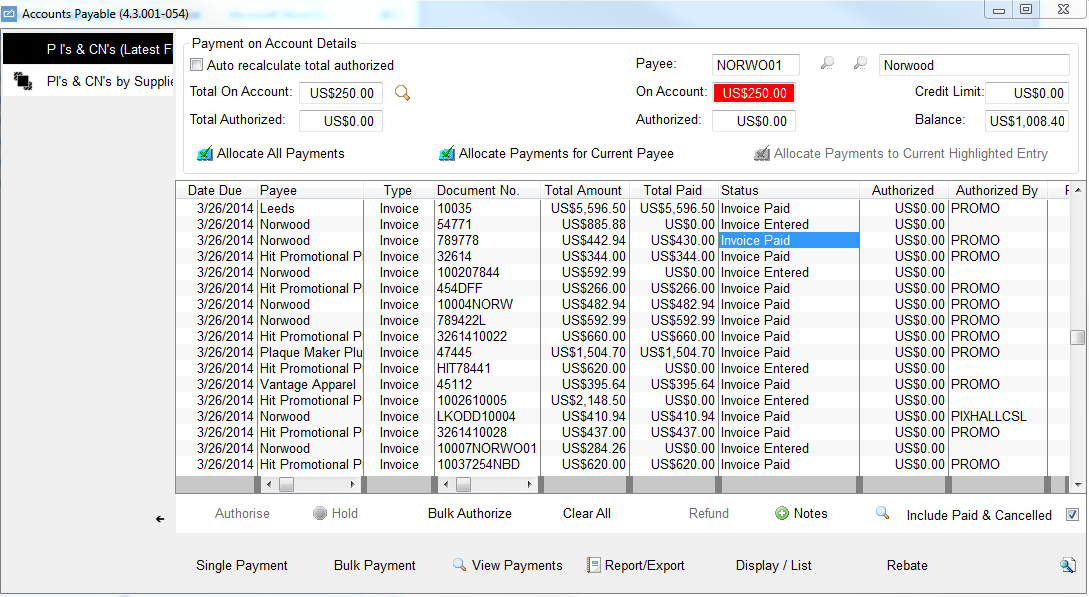Accounts Payable- Discounting or Writing off a Payment
Under 'Invoices & Payables,' click on 'Accounts Payable.'
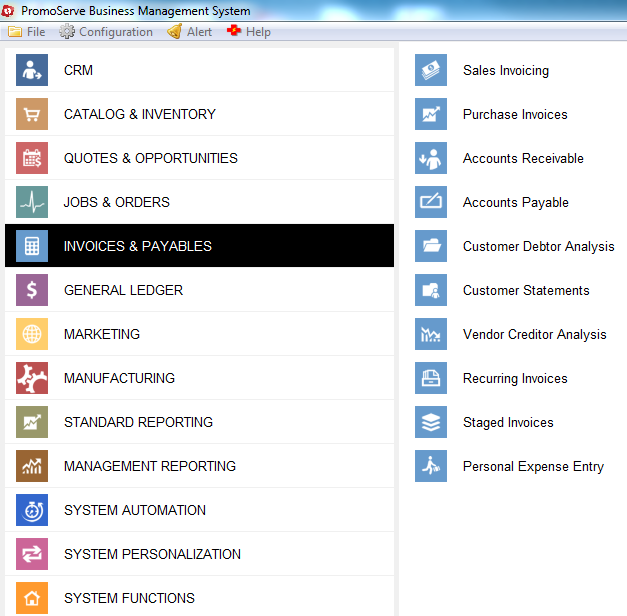
A list of invoices populates
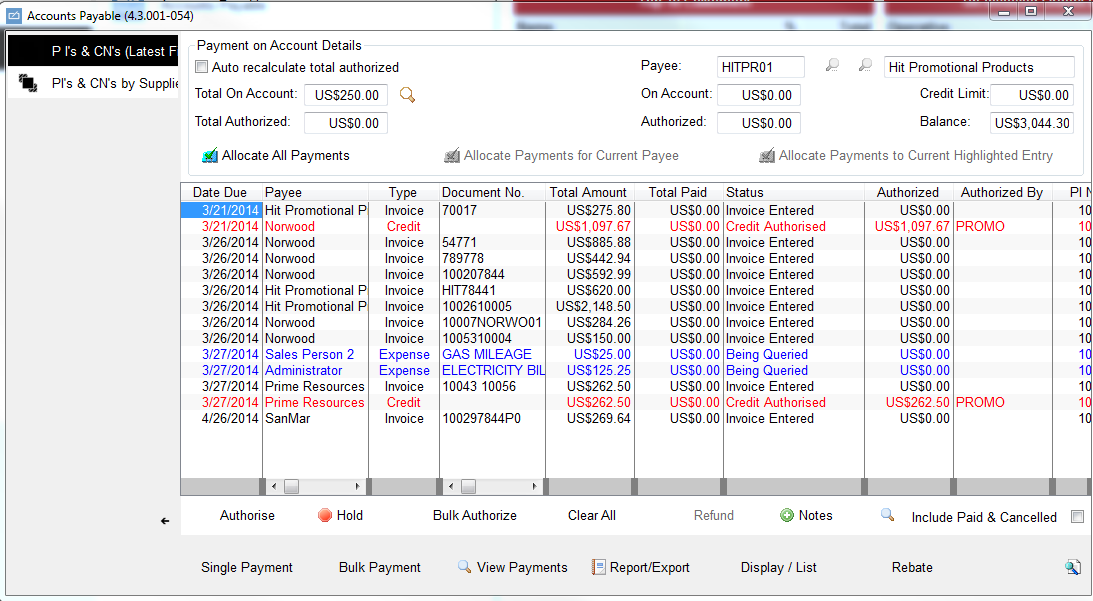
Double click under the status column of the invoice you wish to discount or write off. The status will change to 'Invoice Authorized.'
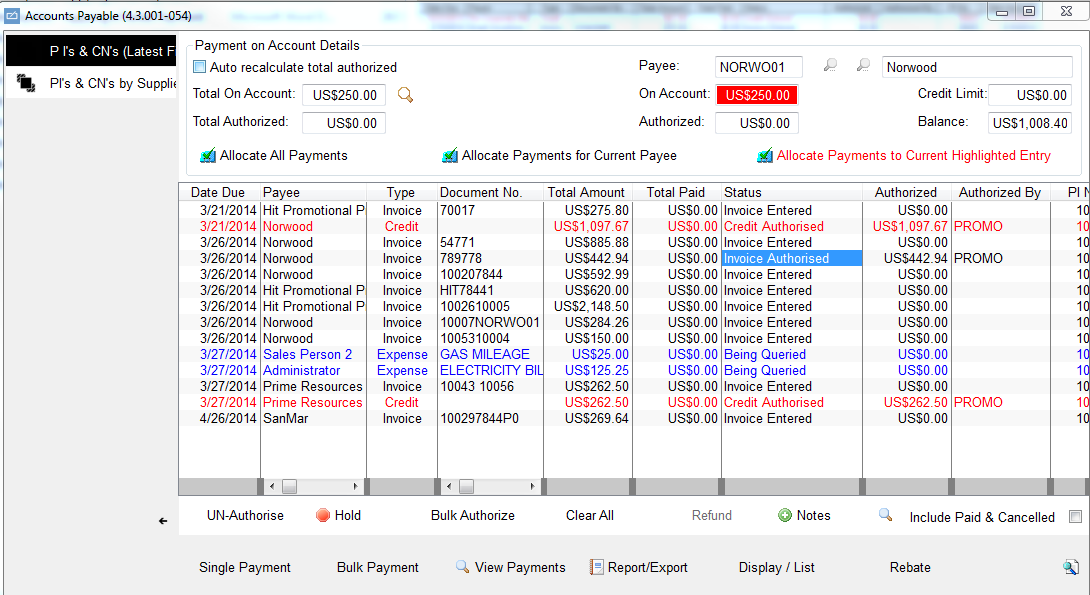
Click 'Single Payment.'
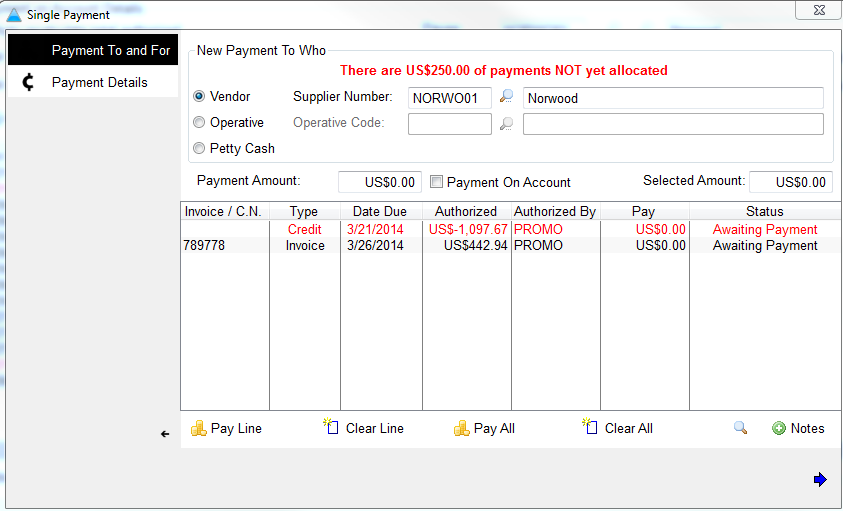
Make certain 'Payment on Account' is not checked, which will enable you to make changes in the columns. Double click in the 'Pay' column, enter the amount to pay, and tab once. You will see a status of 'Part Payment.' Double click on 'Part Payment' to change status to either 'Discount Remainder' or 'Write off Remainder.'
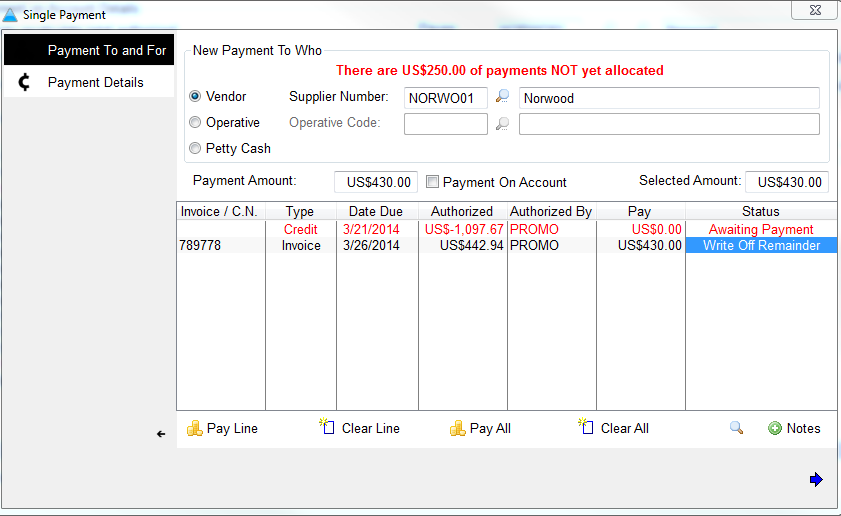
Click the blue arrow or tab to 'Payment Details' to input payment information
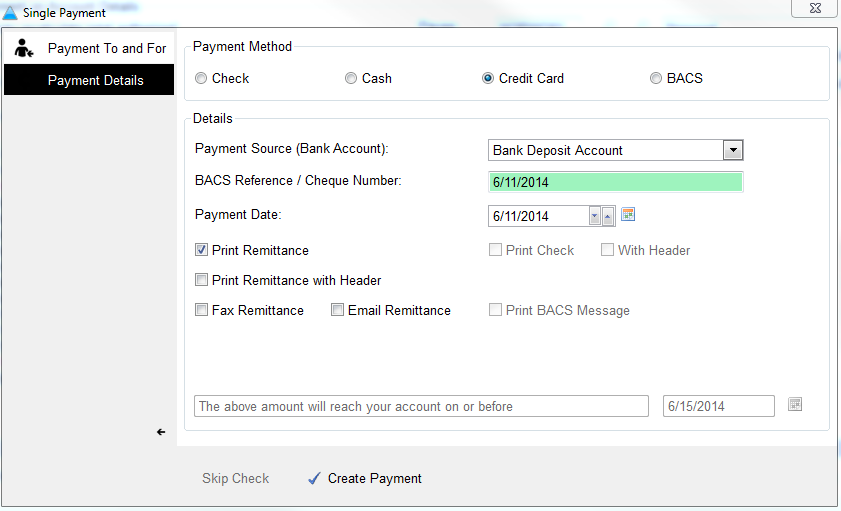
Click 'Create Payment' and proceed to click through print options to print the payment details
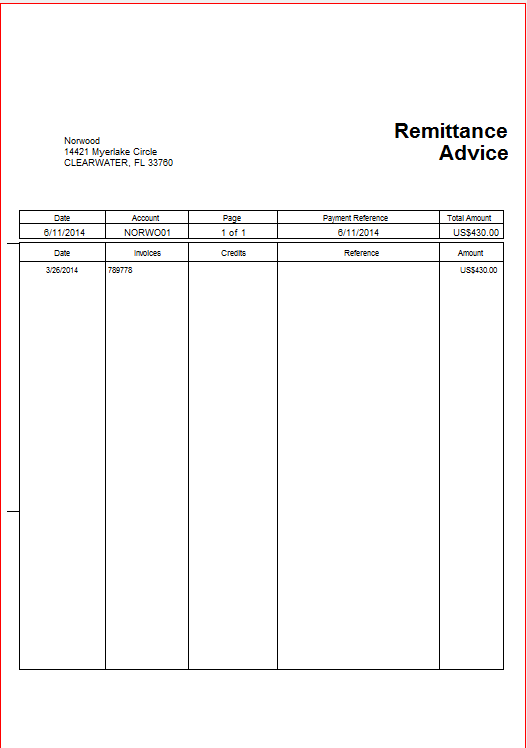
The invoice will now show as paid